- Home
- :
- All Communities
- :
- Products
- :
- ModelBuilder
- :
- ModelBuilder Questions
- :
- Re: Iterate PDF to Tiff
- Subscribe to RSS Feed
- Mark Topic as New
- Mark Topic as Read
- Float this Topic for Current User
- Bookmark
- Subscribe
- Mute
- Printer Friendly Page
- Mark as New
- Bookmark
- Subscribe
- Mute
- Subscribe to RSS Feed
- Permalink
- Report Inappropriate Content
Hi All,
I am trying to convert the new topo pdfs to clipped geotiffs. Because there are quite a few for the area I need I figured I would use model builder and iterate to go through the instances, but it isn't working. I validated the model successfully, and it says that it ran successfully but there are no outputs. I must have missed something, but I can't find it. I would, as always greatly appreciate any advice.
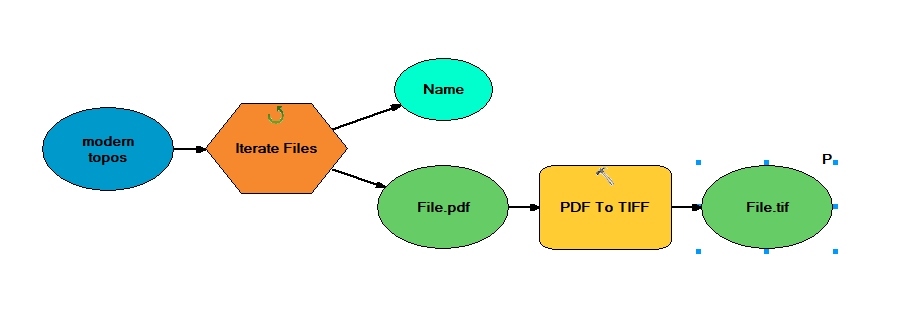
Solved! Go to Solution.
Accepted Solutions
- Mark as New
- Bookmark
- Subscribe
- Mute
- Subscribe to RSS Feed
- Permalink
- Report Inappropriate Content
Hello everyone, I've devloped the same tool using Arcgis Model Builder. And It worked for me.
Basically, you need to first define the folder path where your pdfs are located, after that insert the iteration tool in which the file out put has to be selected as a model parameter, then insert pdf to tiff tool and make a connection ti file as input elemet. It is pertinent to mention thhat in the pdf to tiff output file you need to save tiff as %Name%.tif for batch converion(more than one file). Thanks
- Mark as New
- Bookmark
- Subscribe
- Mute
- Subscribe to RSS Feed
- Permalink
- Report Inappropriate Content
Be sure your file names for File.tif are named uniquely or the iterator will just overwrite the output File.tif over and over again. A good way to do this is to specify the output name with model variables:
%modern topos%\%Name%.tif
Look at the messages carefully, it may not be actually iterating, even though it says is ran sucessfuly.
- Mark as New
- Bookmark
- Subscribe
- Mute
- Subscribe to RSS Feed
- Permalink
- Report Inappropriate Content
each file does have a unique name, but i will try using the % as you suggest. I'll post if it works when I get back to that project.
- Mark as New
- Bookmark
- Subscribe
- Mute
- Subscribe to RSS Feed
- Permalink
- Report Inappropriate Content
Have you been able to successfully run the model with correct outputs? If not can you provide a screen capture of the model results message.
- Mark as New
- Bookmark
- Subscribe
- Mute
- Subscribe to RSS Feed
- Permalink
- Report Inappropriate Content
I was not able to get it to work, but my manager decided that the individual pdf combined with the esri topographic basemap would meet most, if not all our users needs. I thank you for being willing to look into it. I am always grateful for the assistance.
- Mark as New
- Bookmark
- Subscribe
- Mute
- Subscribe to RSS Feed
- Permalink
- Report Inappropriate Content
Hello everyone, I've devloped the same tool using Arcgis Model Builder. And It worked for me.
Basically, you need to first define the folder path where your pdfs are located, after that insert the iteration tool in which the file out put has to be selected as a model parameter, then insert pdf to tiff tool and make a connection ti file as input elemet. It is pertinent to mention thhat in the pdf to tiff output file you need to save tiff as %Name%.tif for batch converion(more than one file). Thanks