- Home
- :
- All Communities
- :
- Products
- :
- ArcGIS Pro
- :
- ArcGIS Pro Questions
- :
- Re: Problem with ArcGIS Pro 2.0 preserving imagery...
- Subscribe to RSS Feed
- Mark Topic as New
- Mark Topic as Read
- Float this Topic for Current User
- Bookmark
- Subscribe
- Mute
- Printer Friendly Page
Problem with ArcGIS Pro 2.0 preserving imagery brightness during export
- Mark as New
- Bookmark
- Subscribe
- Mute
- Subscribe to RSS Feed
- Permalink
- Report Inappropriate Content
I am trying to export a layout to either PDF or JPEG which has background imagery that is too dark. I had increased the brightness via the slider found under Image Layer--> Appearance--> Enhancement, and it looked great in the layout. However, when I use the Share --> Export tool, the resulting PDF or JPEG has not preserved the brightness change and appears very dark. I also tried to Print to PDF, but it failed altogether.
Preserving brightness settings during export was never a problem in ArcMap 10.x
Any help is appreciated. Thanks!
- Mark as New
- Bookmark
- Subscribe
- Mute
- Subscribe to RSS Feed
- Permalink
- Report Inappropriate Content
Similar results (poor) when printing satellite imagery from layout under DRA stretch in Pro 2.2.1.
My output seems to return to default values (no stretch!). This is with local (Landsat) imagery not web services.
Any tips very welcome, workaround at the moment is to retreat back to ArcMap. 😞
- Mark as New
- Bookmark
- Subscribe
- Mute
- Subscribe to RSS Feed
- Permalink
- Report Inappropriate Content
Hi Craig,
Is this only with actual printing or is the stretch missing from exports as well?
- Mark as New
- Bookmark
- Subscribe
- Mute
- Subscribe to RSS Feed
- Permalink
- Report Inappropriate Content
Hi Leesa, thank you for looking into this (not a good feeling going back to ArcMap!)
Yes, affects exports also, tried pdf and jpeg. I'm now on Pro 2.2.3 as well. Still no worky.
Like Nick below, I'm working with Landsat imagery, stored locally as img files. My stretches (DRA) look great on screen, unusable in export or print though.
Best of luck,
Cheers, Craig.
- Mark as New
- Bookmark
- Subscribe
- Mute
- Subscribe to RSS Feed
- Permalink
- Report Inappropriate Content

Snip from my Layout, feature 3 individual Landsat scenes all under a DRA stretch.
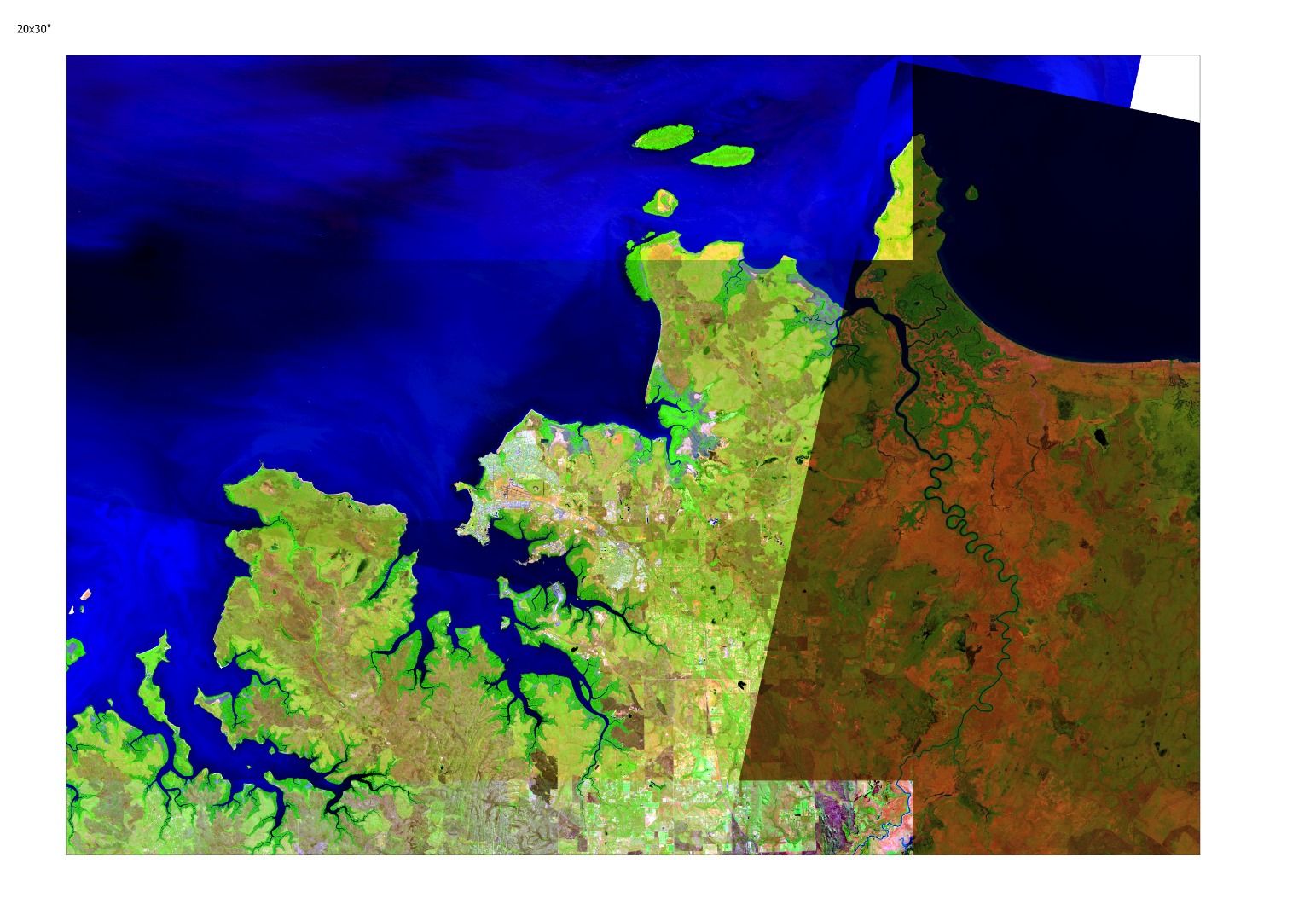
^Export jpg.
- Mark as New
- Bookmark
- Subscribe
- Mute
- Subscribe to RSS Feed
- Permalink
- Report Inappropriate Content
Hi Craig,
Thanks for the update! Would you be able to send me this project at LFini@esri.com so I can take a look?
- Mark as New
- Bookmark
- Subscribe
- Mute
- Subscribe to RSS Feed
- Permalink
- Report Inappropriate Content
Yes, my pleasure Leesa. Email sent. Cheers, Craig.
- Mark as New
- Bookmark
- Subscribe
- Mute
- Subscribe to RSS Feed
- Permalink
- Report Inappropriate Content
Same issue in 2.2.4. Have tried using Share->Map as well as Export Raster. It doesn't matter if I use DRA, Force RGB, Use Renderer, 32 bit or 24 bit. Basically any setting I choose, the image file that is written looks nothing like the image in my Map. I have tried writing to JPEG, TIF, PNG, PDF. Sometimes the output is darker, sometime lighter, but never useful. See attached which shows the Map view, and three different exports.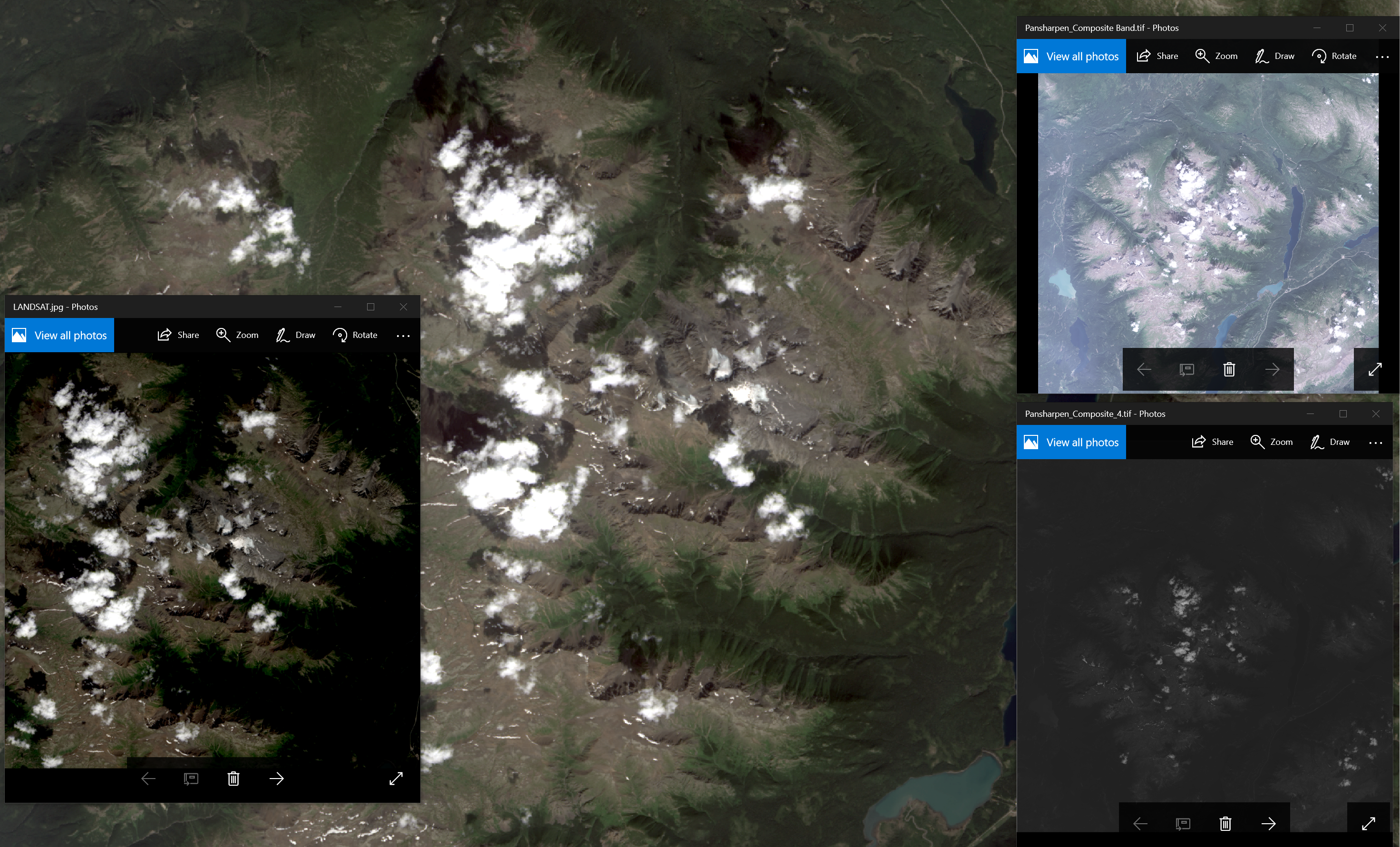
- Mark as New
- Bookmark
- Subscribe
- Mute
- Subscribe to RSS Feed
- Permalink
- Report Inappropriate Content
Hi Nick,
I'm on the visualization team for Pro, and we'd like to take a look at this. Any chance you could share the project with me at LFini@esri.com?
- Mark as New
- Bookmark
- Subscribe
- Mute
- Subscribe to RSS Feed
- Permalink
- Report Inappropriate Content
Thanks. I'll make a subset project and make sure the problem persists and then send it to you. I think that maybe the issue is the large size of the LANDSAT images I am working with: ~130MB TIF files for each band. I notice there are refresh issues just panning through the view.