- Home
- :
- All Communities
- :
- Products
- :
- ArcGIS Survey123
- :
- ArcGIS Survey123 Questions
- :
- Re: Domain values from Survey123 not showing in we...
- Subscribe to RSS Feed
- Mark Topic as New
- Mark Topic as Read
- Float this Topic for Current User
- Bookmark
- Subscribe
- Mute
- Printer Friendly Page
Domain values from Survey123 not showing in webmap
- Mark as New
- Bookmark
- Subscribe
- Mute
- Subscribe to RSS Feed
- Permalink
- Report Inappropriate Content
I've created a survey which uses common language as domain descriptions and code as the domain name.
I'm wanting to show the descriptions within the web map pop-up, but I can only see the codes. The descriptions show in the legend.
How do I get this to work?
Below is the JSON and a snapshot of the survey.
The field that I'm after is the "Issue", I see that domain has been recorded as null but as you can see in the survey there is in fact domains. The domains do show correctly for the activity shown in the field above.
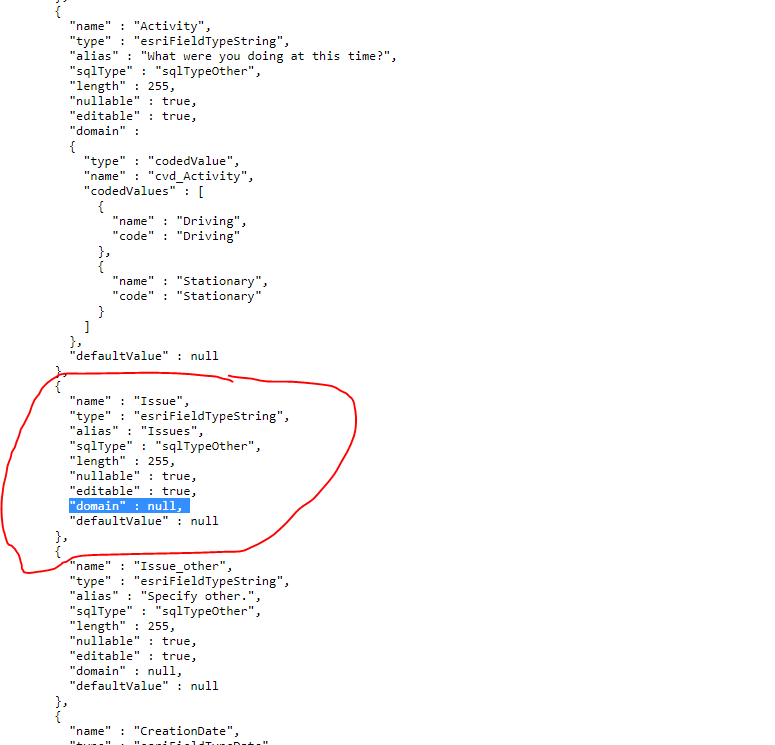
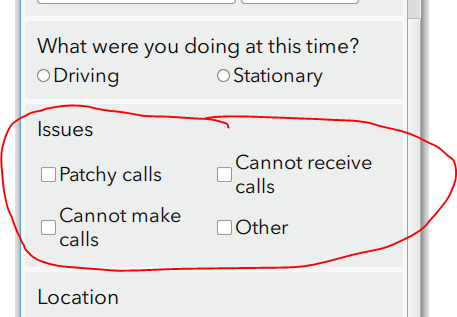
- Mark as New
- Bookmark
- Subscribe
- Mute
- Subscribe to RSS Feed
- Permalink
- Report Inappropriate Content
Hi Naomi, thanks for the screenshots. It looks like the "Issues" question in your survey is a select_multiple. The output of select_multiple questions is a comma-delimited string representing all the choices selected (e.g. "Patchy calls,Cannot make calls"), so there is no domain created for a select_multiple.
One option would be to have multiple select_one questions using the same answer choices, e.g. "Primary issue", "Secondary issue", etc. Another option is to split out the select_multiple selections into separate fields (one for each answer). Please see Ismael's recent blog post https://community.esri.com/groups/survey123/blog/2018/12/02/survey123-tricks-of-the-trade-xlsform-fu... for some handy tips. Hope this helps.
- Mark as New
- Bookmark
- Subscribe
- Mute
- Subscribe to RSS Feed
- Permalink
- Report Inappropriate Content
Thanks Jim
I had come to this conclusion though another question I had used regarding the filtering options of the multi choice question. I am still learning how to smoothly integrate surveys into maps.
That leaves just one more question regarding the same survey/map if you are able to have a look at it? https://community.esri.com/thread/224946-missing-text-in-web-app-attribute-table
- Mark as New
- Bookmark
- Subscribe
- Mute
- Subscribe to RSS Feed
- Permalink
- Report Inappropriate Content
I will take a look!