- Home
- :
- All Communities
- :
- Products
- :
- ArcGIS StoryMaps
- :
- Classic Esri Story Maps Questions
- :
- Re: Group Sharing Story Maps on ArcGIS Portal
- Subscribe to RSS Feed
- Mark Topic as New
- Mark Topic as Read
- Float this Topic for Current User
- Bookmark
- Subscribe
- Mute
- Printer Friendly Page
- Mark as New
- Bookmark
- Subscribe
- Mute
- Subscribe to RSS Feed
- Permalink
- Report Inappropriate Content
Hi
Is it possible to group share a story map on ArcGIS Portal? I am trying to share a Story Map Journal on Portal version 10.5 and there only seem to be the options to have it private or share to organisation or public. I am able to set it to group shared in my content but this does not have an effect, members of the group are unable to open the story and if I open it it says "Story Not Shared".
Thanks
Solved! Go to Solution.
Accepted Solutions
- Mark as New
- Bookmark
- Subscribe
- Mute
- Subscribe to RSS Feed
- Permalink
- Report Inappropriate Content
Hi Jamie -- At this time, the Story Map Builders don't support sharing a story directly to a group. But you can share stories to groups manually from your Content, as you expected. The thing to note is that story maps contain maps and layers, and all of the story's maps and layers must be shared to the group as well.
When you share a story with your organization or with everyone from the builder the builder takes care of setting the sharing permissions on all of the maps and layers. But when you want to share a story to a group you need to share the story as well as all the maps and layers to the group from your Content page. If you don't own some of the maps and layers in your story you'll need to invite the owner(s) to the group and ask them share those items to the group.
Here's an article with some additional information on working with story maps that might be helpful to you.
Lead Product Engineer | StoryMaps
- Mark as New
- Bookmark
- Subscribe
- Mute
- Subscribe to RSS Feed
- Permalink
- Report Inappropriate Content
Hi Jamie
One thing to check is how is your group shared. Are you able to share other content, such as a web map, into that group so that other users can open it. In other words, it would be good to narrow down if what you are seeing is specific to the Story Map app or something generic.
Rupert
- Mark as New
- Bookmark
- Subscribe
- Mute
- Subscribe to RSS Feed
- Permalink
- Report Inappropriate Content
Hi Rupert, thanks for the reply. The group is used to share a number of map image layers, web maps and apps. It is only the story maps that we are struggling with. It seems to be a generic problem that affects all of our story maps which made me wonder whether its actually not possible.
- Mark as New
- Bookmark
- Subscribe
- Mute
- Subscribe to RSS Feed
- Permalink
- Report Inappropriate Content
Hi Jamie -- At this time, the Story Map Builders don't support sharing a story directly to a group. But you can share stories to groups manually from your Content, as you expected. The thing to note is that story maps contain maps and layers, and all of the story's maps and layers must be shared to the group as well.
When you share a story with your organization or with everyone from the builder the builder takes care of setting the sharing permissions on all of the maps and layers. But when you want to share a story to a group you need to share the story as well as all the maps and layers to the group from your Content page. If you don't own some of the maps and layers in your story you'll need to invite the owner(s) to the group and ask them share those items to the group.
Here's an article with some additional information on working with story maps that might be helpful to you.
Lead Product Engineer | StoryMaps
- Mark as New
- Bookmark
- Subscribe
- Mute
- Subscribe to RSS Feed
- Permalink
- Report Inappropriate Content
Thanks Owen, good to know that it is possible. The problems that we are having are not content related, if I just start a new story map, add a bit of random text, share it to a group in My Content and then reopen it I get the following:
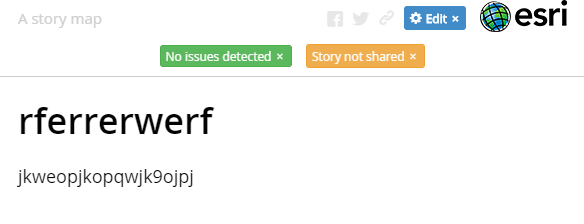
Members of the group are not able to open it. Here is the entry in my content showing that it is set to group shared:

I guess this is one for technical support.
Thanks for your help
- Mark as New
- Bookmark
- Subscribe
- Mute
- Subscribe to RSS Feed
- Permalink
- Report Inappropriate Content
Hi Jamie -- Sharing to a group won't be reported in that badge or in the story map builder since group sharing isn't supported at this time. Sorry we weren't able to troubleshoot this here, but I'm sure Tech Support will be able to help you get things resolved.
Lead Product Engineer | StoryMaps