- Home
- :
- All Communities
- :
- Products
- :
- ArcGIS Pro
- :
- ArcGIS Pro Questions
- :
- Re: Install Python Packages through python package...
- Subscribe to RSS Feed
- Mark Topic as New
- Mark Topic as Read
- Float this Topic for Current User
- Bookmark
- Subscribe
- Mute
- Printer Friendly Page
Install Python Packages through python package manager in arcgis pro
- Mark as New
- Bookmark
- Subscribe
- Mute
- Subscribe to RSS Feed
- Permalink
- Report Inappropriate Content
When I try to install python packages like 'spyder' through the package manager in arcgis pro 2.2.2, it doesn't allow me to do so. The install button is greyed out. Any help?
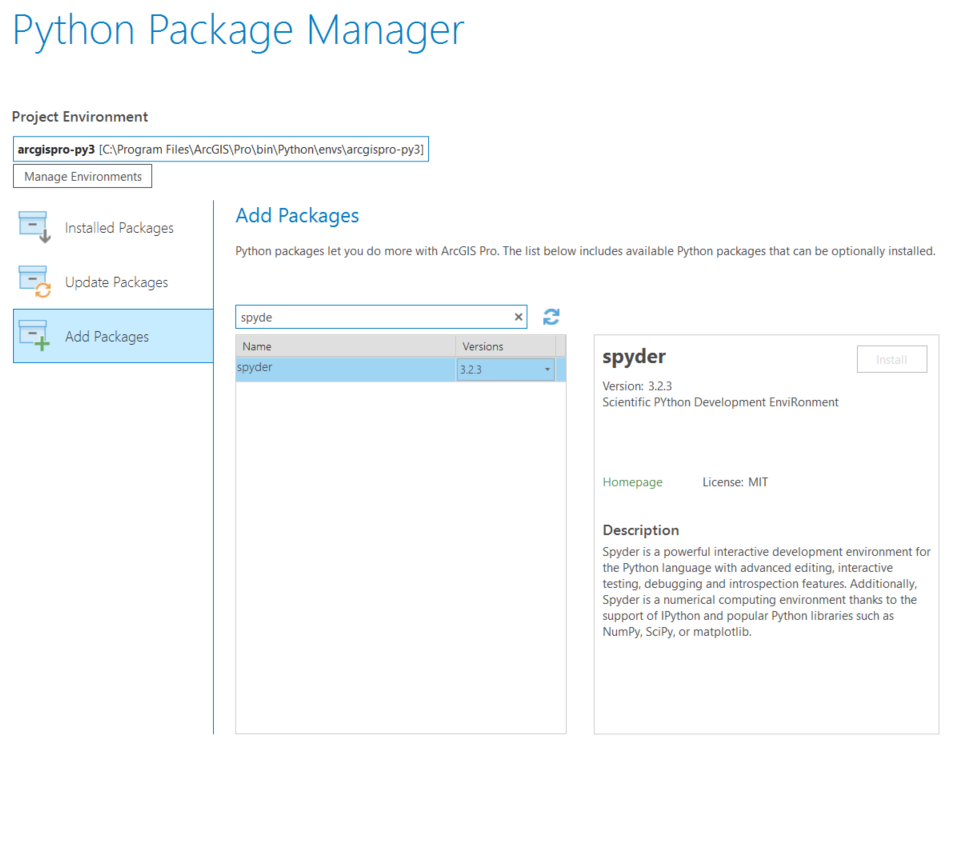
Solved! Go to Solution.
- Mark as New
- Bookmark
- Subscribe
- Mute
- Subscribe to RSS Feed
- Permalink
- Report Inappropriate Content
From esri's end? No
From my end? My students are installing packages with no incident on their machines using conda.
If you want to see a revision list you can use
(arcgispro-py3) C:\ArcGISPro\bin\Python\envs\arcgispro-py3>conda list --revisions
2018-10-03 17:02:36 (rev 😎
arcgispro {2.2 (esri) -> 2.3 (esri)}
mkl {2018.0.3 -> 2018.0.3 (esri)}
netcdf4 {1.4.1 -> 1.4.1 (esri)}
+pkg-metadata-0.4.6 (esri)
or if you want to test an install without actually installing it you can use
conda install --dry-run
For example, if you want to update a package that you currently can't because the package manager is disabled you can use.
Fetching package metadata ...............
Solving package specifications: .
(arcgispro-py3) C:\ArcGISPro\bin\Python\envs\arcgispro-py3>
- Mark as New
- Bookmark
- Subscribe
- Mute
- Subscribe to RSS Feed
- Permalink
- Report Inappropriate Content
Thank you Dan, I will give it a go!
- Mark as New
- Bookmark
- Subscribe
- Mute
- Subscribe to RSS Feed
- Permalink
- Report Inappropriate Content
Perhaps making conda less onerous will help ![]()
/blogs/dan_patterson/2018/10/08/making-conda-package-installs-easier
- Mark as New
- Bookmark
- Subscribe
- Mute
- Subscribe to RSS Feed
- Permalink
- Report Inappropriate Content
Just updated to 2.2.4 and the Python Package Manger > Add Packages > install button is still grayed out. I'm using workarounds to get by, but this bug has held on for three or four releases. When will this get fixed?
- Mark as New
- Bookmark
- Subscribe
- Mute
- Subscribe to RSS Feed
- Permalink
- Report Inappropriate Content
Install Spyder, Jupyter console and Jupyter notebook for ArcGIS Pro by default
/blogs/dan_patterson/2018/07/01/arcgis-pro-your-conda-environments
when the shackles are removed... But a lot of people know about the workarounds
- « Previous
-
- 1
- 2
- Next »
- « Previous
-
- 1
- 2
- Next »