- Home
- :
- All Communities
- :
- Products
- :
- ArcGIS Pro
- :
- ArcGIS Pro Questions
- :
- Re: Interface constantly lagging and hanging. Anyo...
- Subscribe to RSS Feed
- Mark Topic as New
- Mark Topic as Read
- Float this Topic for Current User
- Bookmark
- Subscribe
- Mute
- Printer Friendly Page
Interface constantly lagging and hanging. Anyone else experiencing this? Can anything alleviate it?
- Mark as New
- Bookmark
- Subscribe
- Mute
- Subscribe to RSS Feed
- Permalink
- Report Inappropriate Content
At our office, we receive new computers every few years. The last time around for me, we met and exceeded the minimum requirements for Pro. This machine was not cheap. That investment has paid off in terms of map performance in Pro. The rendering is fast and it and the display is beautiful (seems like Pro uses more antialiasing than ArcMap). You’d think that map rendering/display is one of the more resource demanding aspects of Pro in terms of processing, memory and the graphics card. Reason would then suggest that if the map can perform so well, the interface of Pro should be insanely fast. But a lot of time, components of the interface outside of the map or scene become so slow and/or unresponsive that it’s frequently crippling. That may sound like an exaggeration or overstatement, but 20 seconds here, 20 seconds there adds up. In fact, I’m writing a lot of the sentences of this post while I’m waiting for the interface to unfreeze so I can resume my GIS tasks.
Most of the UI freezing that I experience is with the Contents pane. When I add a layer to the map, the layer is rendered on the map nearly instantly. But many times the Contents pane goes unresponsive. So I can’t drag the layer up and down or switch to any of the other content tabs. But the longest hangs happen on the Edit tab. Here’s the output from Monitor for just switching to the Edit tab in a map with only about 12 layers in it:
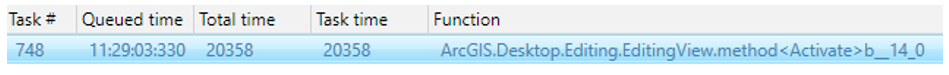
20 seconds just to switch to the Edit tab
Below is the output when I checked or unchecked one layer at a time on the edit tab:

There are five layers on this map that I want to mark as uneditable. So at the average wait time of 18 seconds for every click, I can’t start doing my work for a total 90 seconds. If there’s a group layer in the map, I get a very similar lag just to expand the group layer so I can view what layers within it are currently editable.
Here’s a really bad hang up that happened when I opened the field properties for a feature class from the Catalog pane:

Almost a minute and a half to display the field list?!?
This one occurred when I switched from the edit tab to the “list by drawing order tab”

28 seconds?
Sometimes these functions show up when trying to interact with the interface, even when all layers are flagged as uneditable

What does CanEditDataAsync have to do with the interface, especially when there are no editable layers in the map?
This popped up when I double clicked the “Make Feature Layer” tool in Model Builder:
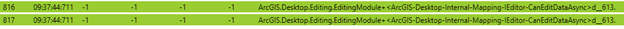
Again, what does this have to do with editing?
All the while, Windows Task Manager is reporting that 7.7 GB of 16 GB is available. I’ve tried disabling all of the McAfee scans on my computer that I can; I have fairly high level privileges over individual workstations, but not over our domain. All of our file geodatabases are a Windows file server. We must store needed data there because the C-drives on our individual workstations are not backed up.
My two primary questions at this point:
1) Am I the only Pro user who’s experiencing this? I’m currently on Pro 2.0.1, but I was experiencing these problems with previous versions as well
2) Is there anything I can do about this? Is there some sort of setting, in Pro or Windows, that will alleviate these problems?
I'd really like to start using Pro for more of my projects and regular workflows. But all of these repeated delays make it hard to do that when deadlines approach.
Thanks.
- Mark as New
- Bookmark
- Subscribe
- Mute
- Subscribe to RSS Feed
- Permalink
- Report Inappropriate Content
Thank you for the follow up. Glad that things are looking good!
- Mark as New
- Bookmark
- Subscribe
- Mute
- Subscribe to RSS Feed
- Permalink
- Report Inappropriate Content
I've been experiencing the same issues on a very new Lenovo P50 while my other colleagues on older machines have better performance. Windows 10 ,32GB of ram. Even moving through the folders to add data is slow.
- Mark as New
- Bookmark
- Subscribe
- Mute
- Subscribe to RSS Feed
- Permalink
- Report Inappropriate Content
What version of Pro? The constant lagging disappeared once I installed 2.1. I'm on 2.2 now and experience very few problems.
- Mark as New
- Bookmark
- Subscribe
- Mute
- Subscribe to RSS Feed
- Permalink
- Report Inappropriate Content
Yea, I'm on 2.2.2 and any geoprocessing tool, copy paste action, folder browsing I get alot of lagging.
- Mark as New
- Bookmark
- Subscribe
- Mute
- Subscribe to RSS Feed
- Permalink
- Report Inappropriate Content
Hi Leo, it might be good to troublehsoot this through a technical support case. Esri Support Home
- Mark as New
- Bookmark
- Subscribe
- Mute
- Subscribe to RSS Feed
- Permalink
- Report Inappropriate Content
Do you still try to bring in lyr files created from ArcMap as you have mentioned that adding data in lyr files from ArcMap was slow? I'm just wondering if part of your resolution besides upgrading the software was discontinuing this practice as it appeared to carry in baggage from ArcMap that slowed down Pro. Just trying to look for best practices at this point to make Pro as fast as possible.
- Mark as New
- Bookmark
- Subscribe
- Mute
- Subscribe to RSS Feed
- Permalink
- Report Inappropriate Content
In terms of using ArcMap .lyr files in Pro, they do import (last I remember), but best practice is to resave all your .lyr files as .lyrx files (Pro equivalent). The way you do this is right click your layer in the ToC and select Sharing=>Save As Layer (or something similar to that - dont have Pro open in front of me to check).
This is what I ended up doing after finding that the .lyr files arent supported in Pro and that Pro uses .lyrx which is basically the same thing. Long and short of it is that in general,.lyr/.lyrx files are not compatible between Pro and ArcMap.
- « Previous
- Next »
- « Previous
- Next »