- Home
- :
- All Communities
- :
- Products
- :
- ArcGIS Pro
- :
- ArcGIS Pro Questions
- :
- View Attachments collected with Survey123, within ...
- Subscribe to RSS Feed
- Mark Topic as New
- Mark Topic as Read
- Float this Topic for Current User
- Bookmark
- Subscribe
- Mute
- Printer Friendly Page
View Attachments collected with Survey123, within ArcPro
- Mark as New
- Bookmark
- Subscribe
- Mute
- Subscribe to RSS Feed
- Permalink
- Report Inappropriate Content
Hey,
So we have our field guys conducting surveys, and one thing they do at each survey is take a photo of the asset.
I can see all the data is being collected perfectly inside Arc , I can see attachments and attribute information.
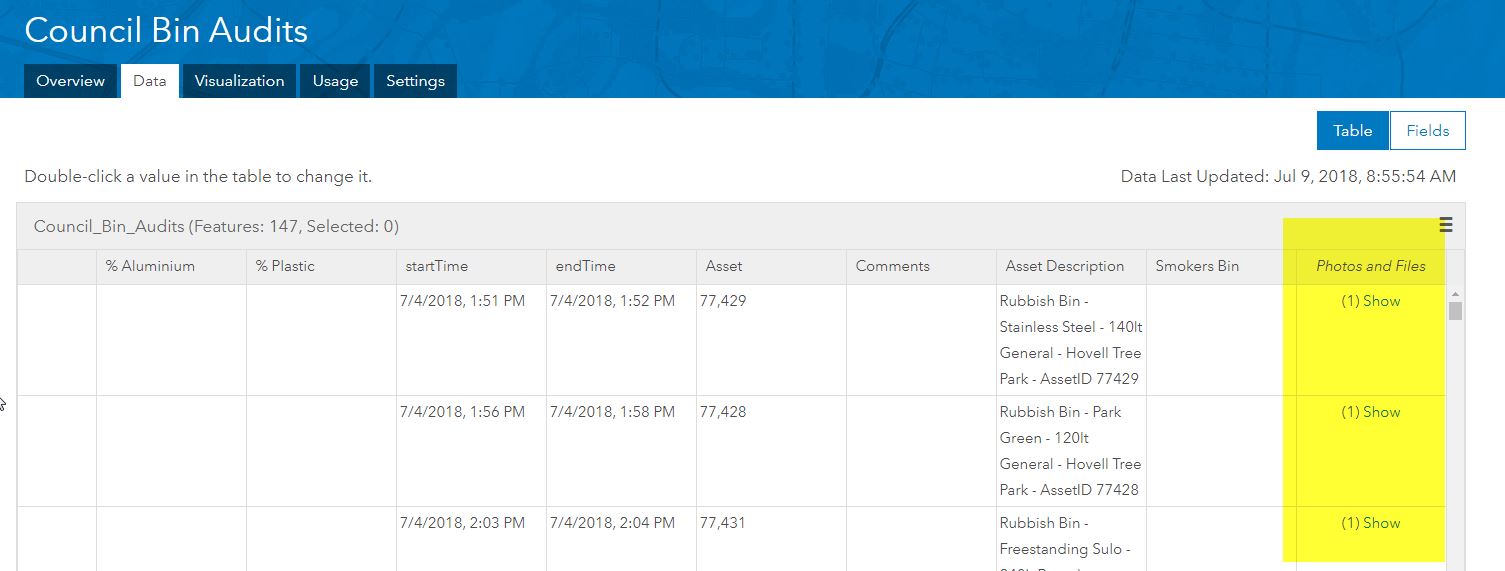
I then add this feature layer to ArcPro, I simply sign into my account within Pro, and add the layer through catalog.
I then view the attribute table, there I can see each feature, but the Attachment column is omitted.

I don't want to symbolise or anything using this column, I simply want to click on the hyperlink to view the photos.
I have seen in the default pop-up that there is a thumbnail, but there is no way for me to click on it to view full size... any ideas?
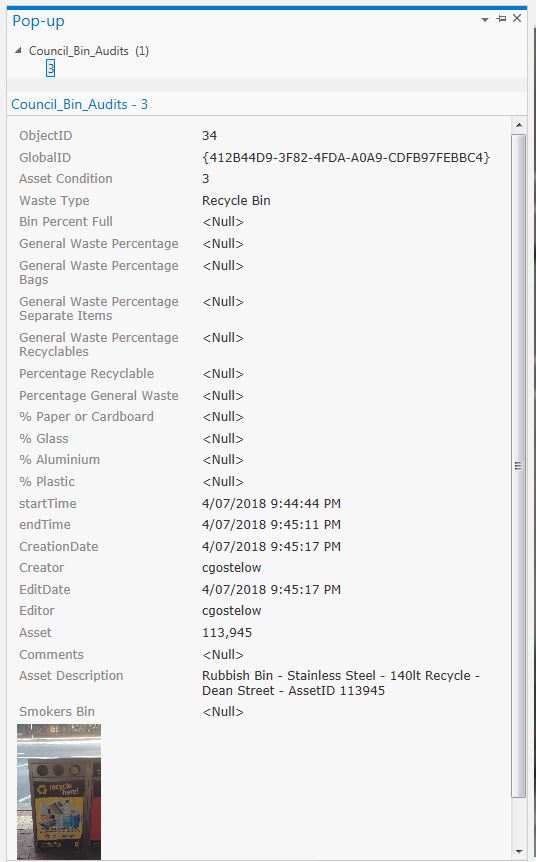
Cheers
Solved! Go to Solution.
Accepted Solutions
- Mark as New
- Bookmark
- Subscribe
- Mute
- Subscribe to RSS Feed
- Permalink
- Report Inappropriate Content
In the pop-up configuration in ArcGIS Pro, switch on the option "Show list of Attachments":
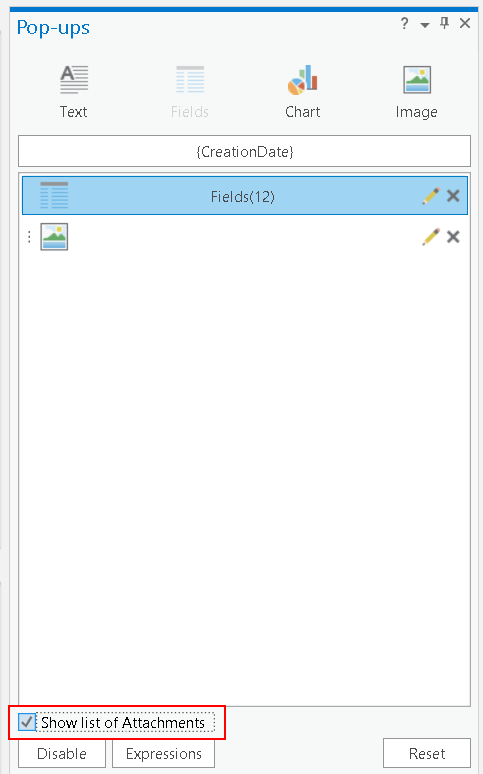
This will display a list of hyperlinks in the pop-up window:
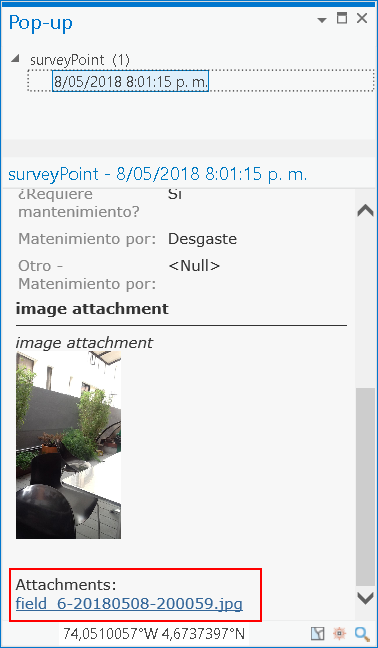
- Mark as New
- Bookmark
- Subscribe
- Mute
- Subscribe to RSS Feed
- Permalink
- Report Inappropriate Content
THis isn't an 'enable attachments' issue ???
- Mark as New
- Bookmark
- Subscribe
- Mute
- Subscribe to RSS Feed
- Permalink
- Report Inappropriate Content
Hi Dan,
I am unsure if I can do this as the data is a hosted feature layer, that resides on my ArcGIS Online Account. Can I run a GP tool on data that is hosted online? (I never even thought to try or that this would be possible???)
- Mark as New
- Bookmark
- Subscribe
- Mute
- Subscribe to RSS Feed
- Permalink
- Report Inappropriate Content
In the pop-up configuration in ArcGIS Pro, switch on the option "Show list of Attachments":
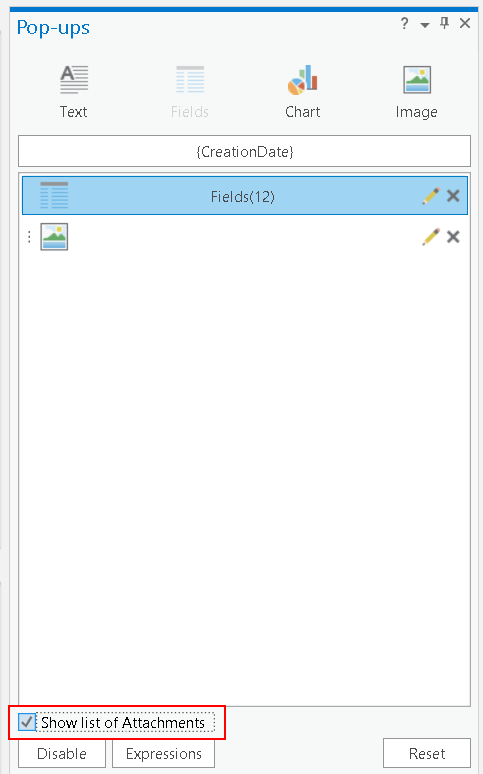
This will display a list of hyperlinks in the pop-up window:
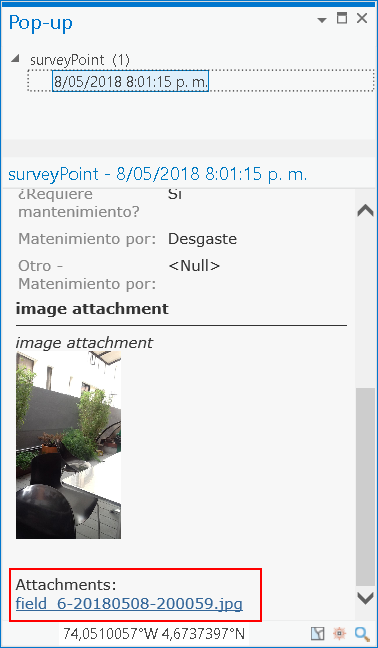
- Mark as New
- Bookmark
- Subscribe
- Mute
- Subscribe to RSS Feed
- Permalink
- Report Inappropriate Content
Hi,
This response is very helpful, but I wish this was just the default setting. Is there a way to configure this to just be the default/stay on 'list attachments'. I'm sending data to others and it would be so nice if they could just click on the feature and view the pop-up without for each layer having them configure the pop-ups.
Thanks!,
Kathy
- Mark as New
- Bookmark
- Subscribe
- Mute
- Subscribe to RSS Feed
- Permalink
- Report Inappropriate Content
Hi Kathy Smikrud ,
I'm going to tag Kory Kramer who might have an answer for your question.
- Mark as New
- Bookmark
- Subscribe
- Mute
- Subscribe to RSS Feed
- Permalink
- Report Inappropriate Content
Dan Patterson I was unable to mark Xander Bakker as being correct, I could only mark as helpful and a success... has the "Mark as Correct" button been moved somewhere?
- Mark as New
- Bookmark
- Subscribe
- Mute
- Subscribe to RSS Feed
- Permalink
- Report Inappropriate Content
Ben... if you respond to an 'email' post, you actually have to click on the title of your initial post to be able to see 'marks as correct answer'
I marked it as such this morning ( I am a moderator), since you flagged it as a 'success'.
We are trying to get rid of that success thing, since people are starting to use it instead of marking things 'correct'
So remember, you have to open up your actual thread rather than lookin at it in the numbers beside your avatar.
I am flagging Michelle Mathias as another example of the 'success' - 'correct' dicotomy
- Mark as New
- Bookmark
- Subscribe
- Mute
- Subscribe to RSS Feed
- Permalink
- Report Inappropriate Content
Hi Dan,
Thanks for the reply. I actually dont use the email link, so I am signed into community.esri.com and had trouble finding it.
As you mentioned, I found the success button no worries, but couldn't easily see a 'correct' button.
I will have another look with one of my other posts.
Cheers
- Mark as New
- Bookmark
- Subscribe
- Mute
- Subscribe to RSS Feed
- Permalink
- Report Inappropriate Content
Hi Dan, I turned off the success option, along with some other useless "structured outcomes" like final, reserved and decision, all very confusing.
Manager, Community Experience & Programs