- Home
- :
- All Communities
- :
- Products
- :
- ArcGIS Survey123
- :
- ArcGIS Survey123 Questions
- :
- Re: Custom Form Report Template - Multiple Choice ...
- Subscribe to RSS Feed
- Mark Topic as New
- Mark Topic as Read
- Float this Topic for Current User
- Bookmark
- Subscribe
- Mute
- Printer Friendly Page
Custom Form Report Template - Multiple Choice Questions
- Mark as New
- Bookmark
- Subscribe
- Mute
- Subscribe to RSS Feed
- Permalink
- Report Inappropriate Content
I am trying to print all selections from a multiple choice survey question into a custom report form. I've read the blog and compared it to the hint on the Survey123 Data page, but am still unable to get my selected items to print with a checkbox beside the selected items.
I've got the selected items to print as a list with commas. I've got the list to print as a bulleted list. But I can't get the checkboxes to print.
Any idea what I'm doing wrong?
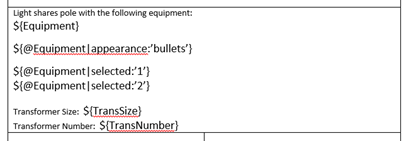
the above code gets the below error.
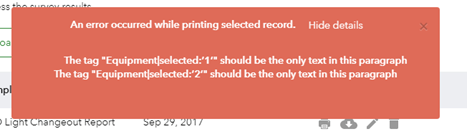
whereas, this code works fine, but doesn't print anything with checkboxes.
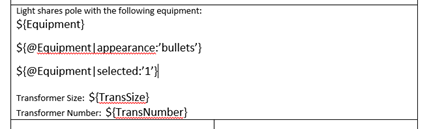
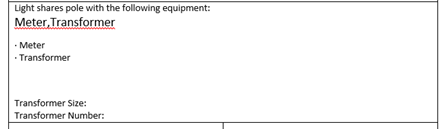
Solved! Go to Solution.
Accepted Solutions
- Mark as New
- Bookmark
- Subscribe
- Mute
- Subscribe to RSS Feed
- Permalink
- Report Inappropriate Content
Hi April,
The selected syntax is a little bit off - it should be
${Equipment | selected:'1'} Meter
${Equipment | selected:'2'} Transformer
As an FYI, the @ symbol in the field name is used when a processing step needs to access additional information not in the form's response (in the case of bullets, the full list of options).
- Mark as New
- Bookmark
- Subscribe
- Mute
- Subscribe to RSS Feed
- Permalink
- Report Inappropriate Content
Hi April,
The selected syntax is a little bit off - it should be
${Equipment | selected:'1'} Meter
${Equipment | selected:'2'} Transformer
As an FYI, the @ symbol in the field name is used when a processing step needs to access additional information not in the form's response (in the case of bullets, the full list of options).
- Mark as New
- Bookmark
- Subscribe
- Mute
- Subscribe to RSS Feed
- Permalink
- Report Inappropriate Content
Thanks, James! It works perfectly now! ![]()
Regarding the @ symbol comment.... Does that mean there are more things than bullets we can do with 'appearance'? Is there a list somewhere, or is it the same as the list in Survey123Connect?
- Mark as New
- Bookmark
- Subscribe
- Mute
- Subscribe to RSS Feed
- Permalink
- Report Inappropriate Content
how can I use single selection in reporting. I tried it as check boxes but it didn't work
- Mark as New
- Bookmark
- Subscribe
- Mute
- Subscribe to RSS Feed
- Permalink
- Report Inappropriate Content
Hi Oussama,
It's very similar to do it for a Single Choice question ("select_one"):
${singleChoice1 | selected:"choice1"} Lable of Choice1
You can actually copy the sample code from the field mapping table in Data page of the Survey123 website as below:
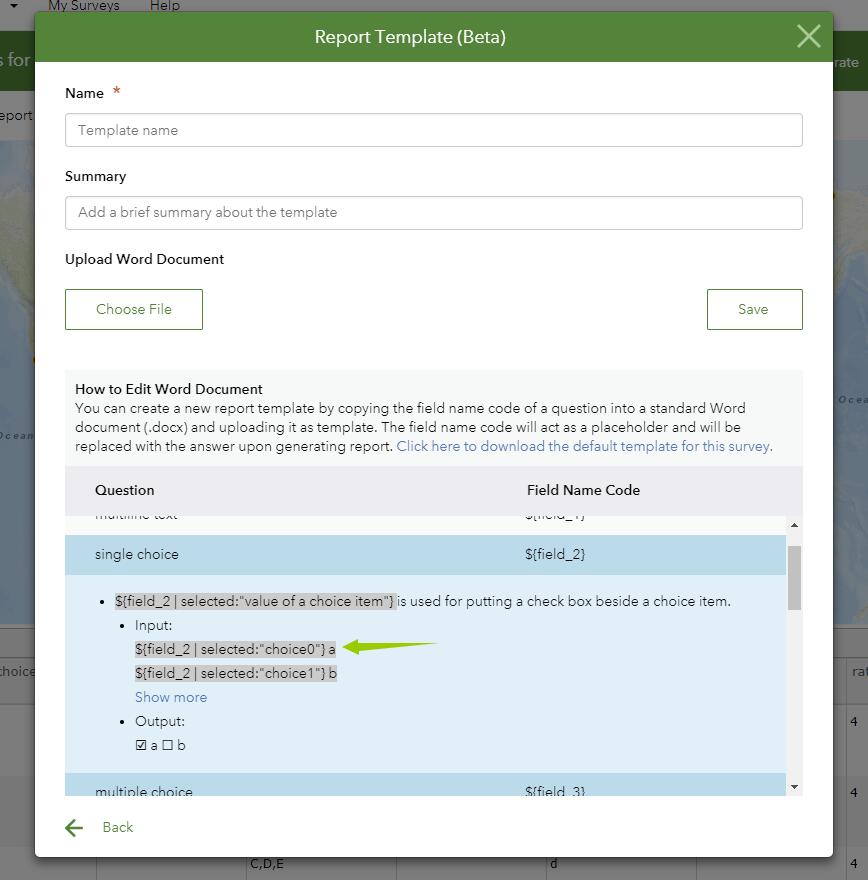
- Mark as New
- Bookmark
- Subscribe
- Mute
- Subscribe to RSS Feed
- Permalink
- Report Inappropriate Content
Thanks it works very well