- Home
- :
- All Communities
- :
- Products
- :
- ArcGIS Pro
- :
- ArcGIS Pro Questions
- :
- Re: How to view an ArcGIS Online hosted feature se...
- Subscribe to RSS Feed
- Mark Topic as New
- Mark Topic as Read
- Float this Topic for Current User
- Bookmark
- Subscribe
- Mute
- Printer Friendly Page
How to view an ArcGIS Online hosted feature service's domains in ArcGIS PRO?
- Mark as New
- Bookmark
- Subscribe
- Mute
- Subscribe to RSS Feed
- Permalink
- Report Inappropriate Content
I have added an ArcGIS Online (AGOL) feature layer from a hosted feature service to ArcPro using the Add Data From Path. I can create features and have the domain pick-lists available for the attribute fields. However, when I review the Domains from the Data>Fields, there is not a domain table listed under the Domain column. If I go to Data>Domains again the domains are not visible. How do you view the domain tables of an AGOL feature layer displayed in ArcGIS Pro?
- Mark as New
- Bookmark
- Subscribe
- Mute
- Subscribe to RSS Feed
- Permalink
- Report Inappropriate Content
I have the same problem, any solutions yet?
- Mark as New
- Bookmark
- Subscribe
- Mute
- Subscribe to RSS Feed
- Permalink
- Report Inappropriate Content
See this idea: Change Domain in ArcGIS Online via ArcGIS Pro
Currently, this isn't possible directly in Pro. But you can download and install the ArcGIS Solutions Deployment Tool | ArcGIS Solutions
In Pro, launch the tool from the Share tab:
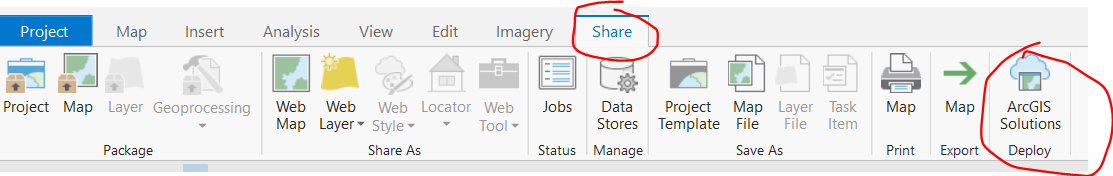
and in the tasks go to 3. Modify Domains:
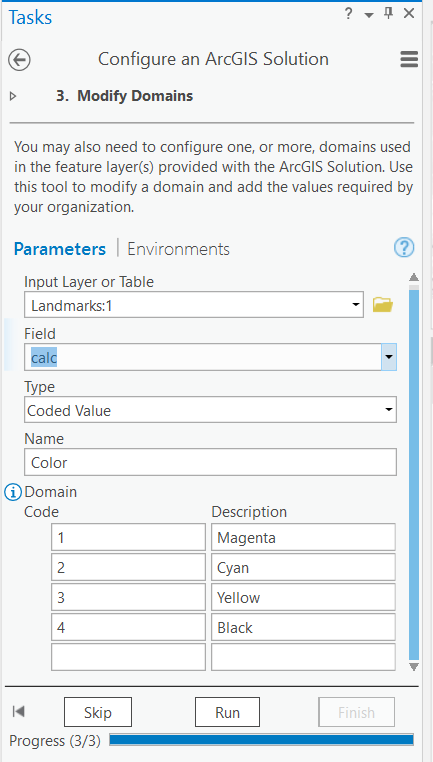
It would also be good for you to up vote the idea and provide your user stories in the Comments.
Hope this helps in the meantime.
- Mark as New
- Bookmark
- Subscribe
- Mute
- Subscribe to RSS Feed
- Permalink
- Report Inappropriate Content
Hi Kory,
I used the tool you suggested and it helped me add and modify domains to my HFL. Thanks! However, I'm not able to work with them in the attribute table in Pro. There is a message that says "The domains for this workspace are read-only." I can only see the domains when I'm looking at item in AGOL. Is that a known and intentional limitation?
Thanks,
Shana
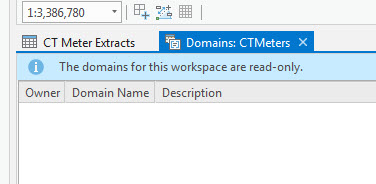
- Mark as New
- Bookmark
- Subscribe
- Mute
- Subscribe to RSS Feed
- Permalink
- Report Inappropriate Content
This is a known limitation, currently. There is an idea here https://community.esri.com/ideas/12962 .
It is functionality that our dev teams will be working on and I'm sure we'll see a more seamless experience in a future release. Hope this helps!
- Mark as New
- Bookmark
- Subscribe
- Mute
- Subscribe to RSS Feed
- Permalink
- Report Inappropriate Content
Thanks!