- Home
- :
- All Communities
- :
- Products
- :
- ArcGIS Survey123
- :
- ArcGIS Survey123 Questions
- :
- Re: Cannot attach images in Public Survey
- Subscribe to RSS Feed
- Mark Topic as New
- Mark Topic as Read
- Float this Topic for Current User
- Bookmark
- Subscribe
- Mute
- Printer Friendly Page
- Mark as New
- Bookmark
- Subscribe
- Mute
- Subscribe to RSS Feed
- Permalink
- Report Inappropriate Content
Hi all,
I have created a public survey with the following settings.
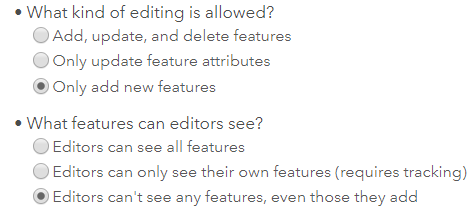
And, whenever an user attempts to attach an image the survey wouldn't submit (sits in outbox with an error).
But, when I change the settings to "editors can see all features;" it works properly.
Can you please look into enabling images with the above settings. As I'd like to keep all survey results private from the public.
Any help is greatly appreciated.
Thanks,
Gee
Solved! Go to Solution.
- Mark as New
- Bookmark
- Subscribe
- Mute
- Subscribe to RSS Feed
- Permalink
- Report Inappropriate Content
In 2.8.4 this is still not working, any update on when a survey with attachments will be able to select: Editors can't see any features, even those they add.
- Mark as New
- Bookmark
- Subscribe
- Mute
- Subscribe to RSS Feed
- Permalink
- Report Inappropriate Content
This issue has been addressed, through a patch to ArcGIS Online that works in combination with the latest version available of the Survey123 native and web apps.
More details at:
Thanks for your patience.
- Mark as New
- Bookmark
- Subscribe
- Mute
- Subscribe to RSS Feed
- Permalink
- Report Inappropriate Content
Hi team,
Firstly, thanks so much for coming up with a fix for this issue. I really really appreciate it.
BTW, I found an alternative fix for this too - only temporary ![]()
And thought, you guys might be interested in having a look.
- Create/publish a survey on top of an existing feature layer view (with attachments).
- Once the survey is published, unselect all fields from the view definition and disable attachments from the feature layer view.
- This way users are still able to add records including images (through Survey123), but not query any of its results.
- If you need to REPUBLISH, re-select all relevant fields from the view definition and re-enable attachments from the feature layer view.
- Once republished – Repeat step 2.
Ismael Chivite James Tedrick Philip Wilson Michael Kelly Treg Christopher Johnathan Hasthorpe
- Mark as New
- Bookmark
- Subscribe
- Mute
- Subscribe to RSS Feed
- Permalink
- Report Inappropriate Content
Hi Gee,
You should not need the workaround for the mobile app - the changes to ArcGIS Online have already been implemented. We are planning to introduce a corresponding change so that the Survey123 website will be able to support feature services with attachments and without query capability later this week.
- Mark as New
- Bookmark
- Subscribe
- Mute
- Subscribe to RSS Feed
- Permalink
- Report Inappropriate Content
Thanks James. I'm using anon web forms now and can confirm that user is able to submit attachment and is also unable to query any records for the feature services.
- Mark as New
- Bookmark
- Subscribe
- Mute
- Subscribe to RSS Feed
- Permalink
- Report Inappropriate Content
Hi
Can anyone confirm that this fix has been implemented for ArcGIS Online hosted feature layers and layer views? I'm still experiencing this same issue with a feature layer view - where attachments can only be added when 'Add and update features' has been selected in the settings.
Cheers,
Orlo
- Mark as New
- Bookmark
- Subscribe
- Mute
- Subscribe to RSS Feed
- Permalink
- Report Inappropriate Content
Hi Orlo,
My Survey123 web forms have been working for over a year now and allows for anonymous reporting with attachments. I have a "collect with attachments only" Layer View that is shared to everyone and is derived from a master hosted feature layer that only I can access.
example form: https://survey123.arcgis.com/share/a384e90f69744f2e846135a9ce80027f
Settings on view that the form is using:
- Mark as New
- Bookmark
- Subscribe
- Mute
- Subscribe to RSS Feed
- Permalink
- Report Inappropriate Content
Thanks very much for your reply. Really appreciate it. I have replicated your settings and can confirm that it works.
After some testing I think I've narrowed down my specific issue. My feature layer has a required (no null values) text field. This field is left blank for the customer to provide necessary details/comments. When I edit the layer and add text to this field - the attachments still fail. But if i pre-populate a default answer for this field and/or provide a choice list, the attachments work.
I experienced this same behavior with feature layers and layer views.
- Mark as New
- Bookmark
- Subscribe
- Mute
- Subscribe to RSS Feed
- Permalink
- Report Inappropriate Content
I stumbled across the post because I am having the same issue using GeoForms. I have created a public-facing geoform using a public-facing ArcGIS Online hosted feature layer/web map and users cannot successfully add attachments via the hosted feature layer or via the geoform. Current editing settings:
Is it still just not possible to have these edit settings AND successfully add attachments? Only possible if you use Survey123? I have tried all of the workarounds (without enabling 'UPDATE' of 'Editors can see all features') in this message string to no avail.
I do have a ticket open with support, I'll try to remember to update my message here if I find anything out.
- Mark as New
- Bookmark
- Subscribe
- Mute
- Subscribe to RSS Feed
- Permalink
- Report Inappropriate Content
Hi Pamela,
Unfortunately, the GeoForm template uses a different method of submission of attachments than Survey123, which causes this issue.
Geoform: creates the feature, then adds the attachment
Survey123: uploads the attachment (gets an upload id back), creates the feature specifying the upload id to attach the image as part of creation