- Home
- :
- All Communities
- :
- User Groups
- :
- Local Government Solutions Users
- :
- Questions
- :
- Re: Attribute Assistant for creating GUID
- Subscribe to RSS Feed
- Mark Topic as New
- Mark Topic as Read
- Float this Topic for Current User
- Bookmark
- Subscribe
- Mute
- Printer Friendly Page
Attribute Assistant for creating GUID
- Mark as New
- Bookmark
- Subscribe
- Mute
- Subscribe to RSS Feed
- Permalink
- Report Inappropriate Content
Hello Team,
I am having trouble using AA for creating GUID. Below is the snapshot of a DynamicValue table:
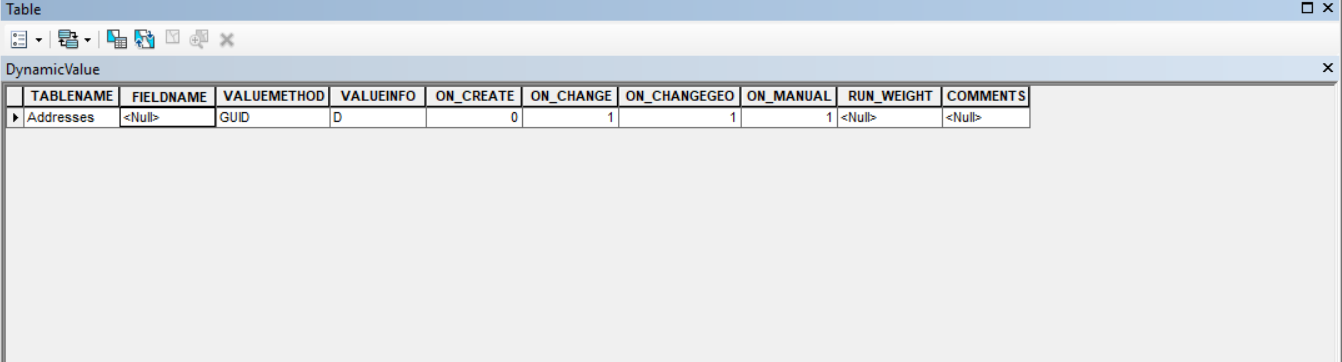
I have turned on debug mode and below is log file record:
############ 6/7/2018 9:15:55 AM ################
Setting sort order: Field - RUNORDER
Querying table for Last Value for layer: Addresses
Query Used: (TABLENAME = '*' OR TABLENAME = 'Addresses' OR TABLENAME like 'Addresses|*' OR TABLENAME like 'Addresses|%') AND VALUEMETHOD = 'Last_Value'
Number of results: 0
Querying table for rules for layer: Addresses
Query Used: (TABLENAME = '*' OR TABLENAME = 'Addresses' OR TABLENAME like 'Addresses|*' OR TABLENAME like 'Addresses|%') AND (ON_CHANGE = '1' or ON_CHANGE = 'Yes' or ON_CHANGE = 'YES' or ON_CHANGE = 'True' or ON_CHANGE = 'TRUE')
Number of results: 1
Looping through the rows
------------------------------------------------
Row Info
Row Number 1
TableName: Addresses
FieldName: OBJECTID_1
ValueInfo: D
ValueMethod: GUID
On Create: 0
On Change: 1
Checking for Subtype Restriction
Field Name: OBJECTID_1 was found at index: 0
Finished: EXPRESSION
------------------------------------------------
DONE
---------------------------------------
I am checking GenerateID table. Nothing shows up. Can someone help me with this?
My Best,
Meghan
- Mark as New
- Bookmark
- Subscribe
- Mute
- Subscribe to RSS Feed
- Permalink
- Report Inappropriate Content
The dataset can be configured by right click, manage, add global IDs for automatic entry.
Otherwise, I use the following to populate an attribute field that is similar to the GlobalID field.
table name: (use * if you want this to apply to all feature classes)
Field Name: (enter the name of the field that you want the GUID in)
Value Method: GUID
Value Info: B
for other values: N, D, P
visit:
All methods - Attribute Assistant | ArcGIS Solutions
(documentation, All Methods) scroll down to: GUID
- Mark as New
- Bookmark
- Subscribe
- Mute
- Subscribe to RSS Feed
- Permalink
- Report Inappropriate Content
Is FIELDNAME supposed to be <Null>?

- Mark as New
- Bookmark
- Subscribe
- Mute
- Subscribe to RSS Feed
- Permalink
- Report Inappropriate Content
no. type the name of the attribute field that will have the GUID data.
In our case, the attribute field name is called, "sdsID" or "GlobalID"
attached is a screen shot, still working improving on how NOT to populate the attributes that are NOT NULL. work in progress.
I downloaded some of the other industry workflows examples to get ideas and somewhere i got a bunch of examples that others had uploaded. here is the link to them, hope the links work: https://community.esri.com/message/590427
see GUID at All methods - Attribute Assistant | ArcGIS Solutions
- Mark as New
- Bookmark
- Subscribe
- Mute
- Subscribe to RSS Feed
- Permalink
- Report Inappropriate Content
That was a rhetorical question.... I'm not the one having problems with it; personally, I don't use GUIDS for anything but replication....