- Home
- :
- All Communities
- :
- Products
- :
- ArcGIS Pro
- :
- ArcGIS Pro Questions
- :
- Re: ArcGIS Pro 2.2 - Python api 1.4.2 update failu...
- Subscribe to RSS Feed
- Mark Topic as New
- Mark Topic as Read
- Float this Topic for Current User
- Bookmark
- Subscribe
- Mute
- Printer Friendly Page
ArcGIS Pro 2.2 - Python api 1.4.2 update failure
- Mark as New
- Bookmark
- Subscribe
- Mute
- Subscribe to RSS Feed
- Permalink
- Report Inappropriate Content
Hi- This thread references ArcGIS Pro 2.1 Patch 3 Is Available
but because the recent Pro 2.2 is a major release, I thought I would begin a new thread. I tried to update my arcgis api from 1.4.1 to 1.4.2. However the update fails. I did install ArcGIS Pro 2.2 first. Would this may be happening because of this section of the What's new blog under Python? -
- The default Python environment, arcgispro-py3, is now read-only, but new environments are created in your user profile and no longer need administrative access to be created or modified.
In any case, I attempted the conda upgrade command with no success. As indicated in the above thread, I did try following Kory Kramer's suggestion on running the conda install command:
conda install --no-pin arcgis==1.4.2
but with no success:
The following NEW packages will be INSTALLED:
pyshp: 1.2.12-py36h9b5cf0b_0
The following packages will be UPDATED:
arcgis: 1.4.1-py36h52c3b5e_1 esri --> 1.4.2-py36hcdd194e_1 esri
The following packages will be DOWNGRADED:
tornado: 5.0.2-py36_0 --> 4.5.3-py36_0
Proceed ([y]/n)? yERROR conda.core.link:_execute_actions(337): An error occurred while installing package 'defaults::pyshp-1.2.12-py36h9b5cf0b_0'.
CondaError: Cannot link a source that does not exist. C:\Program Files\ArcGIS\Pro\bin\Python\pkgs\pyshp-1.2.12-py36h9b5cf0b_0\Lib\site-packages\__pycache__\shapefile.cpython-36.pyc
Attempting to roll back.
CondaError: Cannot link a source that does not exist. C:\Program Files\ArcGIS\Pro\bin\Python\pkgs\pyshp-1.2.12-py36h9b5cf0b_0\Lib\site-packages\__pycache__\shapefile.cpython-36.pycAny suggestions are appreciated. I am hesitant to run the install with the -no deps flag, but maybe that's what's needed?
Thanks-
- Mark as New
- Bookmark
- Subscribe
- Mute
- Subscribe to RSS Feed
- Permalink
- Report Inappropriate Content
1.4.1 is still being used in ArcGIS PRO Beta 2.2. ( pyshp, 1.2.12 and Tornado 5.02 are used)
Is there something that is needed that you want to use prior to upsetting the natural order of things ![]()
- Mark as New
- Bookmark
- Subscribe
- Mute
- Subscribe to RSS Feed
- Permalink
- Report Inappropriate Content
Not in particular, I just wanted to stay current. I didn't realize Pro 2.2 was still in beta since there was a blog release and my 2.1.3 updated to 2.2. My guess is that they will have to release a 2.2.1 patch to address
- Mark as New
- Bookmark
- Subscribe
- Mute
- Subscribe to RSS Feed
- Permalink
- Report Inappropriate Content
I got the update message just after I finished my last response.
I recommend that you use PRO to do the updates to be on the safe side. You can always clone an environment if you need to mess around with stuff. Of course... there is conda which I assume you are more than comfortable with and aware of the consequences if things go wrong ![]()
- Mark as New
- Bookmark
- Subscribe
- Mute
- Subscribe to RSS Feed
- Permalink
- Report Inappropriate Content
I can see that there are other issues related to the default Python environment, arcgispro-py3 in the thread https://community.esri.com/thread/217048-arcgis-pro-220-and-python-package-manager
Possibly related, but still unknown to me at this time. I did not have the spyder package installed (as in the post link here), but every other package did seem to come over ok.
In regards to allowing PRO to do the updates, believe me I would but Pro since 2.x (or since I installed Juypter notebooks with Anaconda) there is no PRO update option for the arcgis package.
- Mark as New
- Bookmark
- Subscribe
- Mute
- Subscribe to RSS Feed
- Permalink
- Report Inappropriate Content
it is pinned... according to the 'pinned' file in C:\….YOUR ArcGIS pro install path …..\bin\Python\res
arcgis >=1.4.1,<2
but you could 'conda' it if nothing else that is required for 1.4.2 is pinned.
Given the lastest kerfuffle over 2.2 and packages etc... I would just wait
- Mark as New
- Bookmark
- Subscribe
- Mute
- Subscribe to RSS Feed
- Permalink
- Report Inappropriate Content
Ah that would explain it. Yes, I shall wait....
- Mark as New
- Bookmark
- Subscribe
- Mute
- Subscribe to RSS Feed
- Permalink
- Report Inappropriate Content
So now that ArcGIS Pro 2.2.2 is out, I see that the latest arcgis api is now at 1.5. Of course, the ArcGIS Pro's 2.2.2 installed arcgis package remains at version 1.4.1. Following the update steps listed here:
Install and set up | ArcGIS for Developers
to the letter has no effect. What keeps occurring at this point:
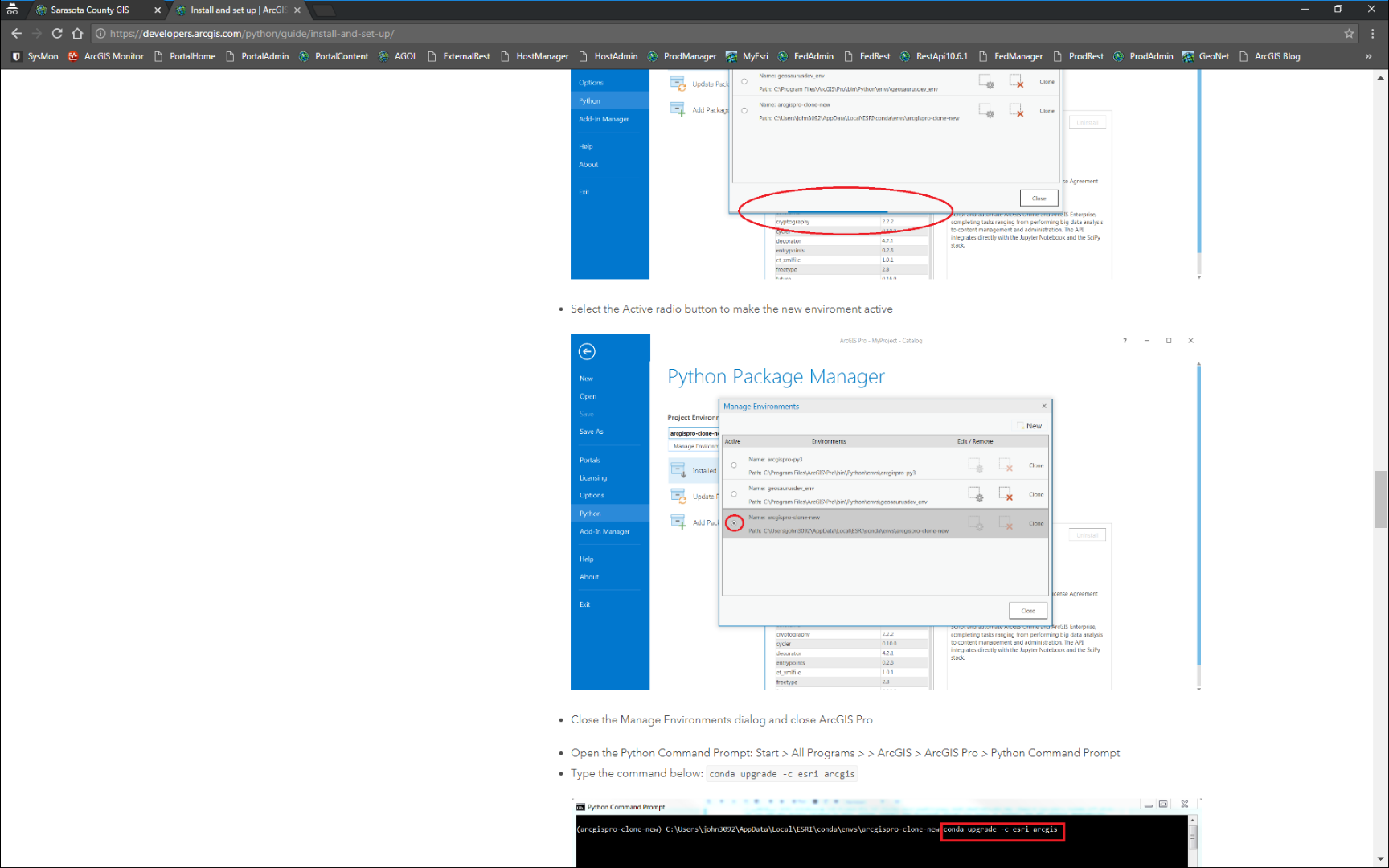
is that after I create the New environment and set the radio button to the new environment, I close and reopen ArcGIS Pro. The new environment DOES NOT display in my Manage Environments dialog box. The new environment is in fact written to the:
C:\Users\me\AppData\Local\ESRI\conda\envs\
directory. I named the new environment arcgispro-py3-1.5. I ran all steps as administrator.
- Mark as New
- Bookmark
- Subscribe
- Mute
- Subscribe to RSS Feed
- Permalink
- Report Inappropriate Content
If you can do without the clone, just do a conda install in the original environment.