Turn on suggestions
Auto-suggest helps you quickly narrow down your search results by suggesting possible matches as you type.
Cancel
- Home
- :
- All Communities
- :
- Products
- :
- ArcGIS Survey123
- :
- ArcGIS Survey123 Questions
- :
- Re: Annotate and draw do not work in the appearanc...
Options
- Subscribe to RSS Feed
- Mark Topic as New
- Mark Topic as Read
- Float this Topic for Current User
- Bookmark
- Subscribe
- Mute
- Printer Friendly Page
Annotate and draw do not work in the appearance column
Subscribe
479
2
06-14-2018 04:05 AM
06-14-2018
04:05 AM
- Mark as New
- Bookmark
- Subscribe
- Mute
- Subscribe to RSS Feed
- Permalink
- Report Inappropriate Content
I am trying to insert a default image for field surveyors to draw on. When using an image row, I cannot get the annotate (or draw) to work in the appearance columns.
2 Replies
06-14-2018
04:25 AM
- Mark as New
- Bookmark
- Subscribe
- Mute
- Subscribe to RSS Feed
- Permalink
- Report Inappropriate Content
Hi Kristie,
There is a good tutorial available here which goes through the process. Make sure the associated image is in the media folder associated with the survey, and the name you are referencing is the same case as the actual file name.
There is also a good sample which illustrates different methods availale in the Commuity samples as below:
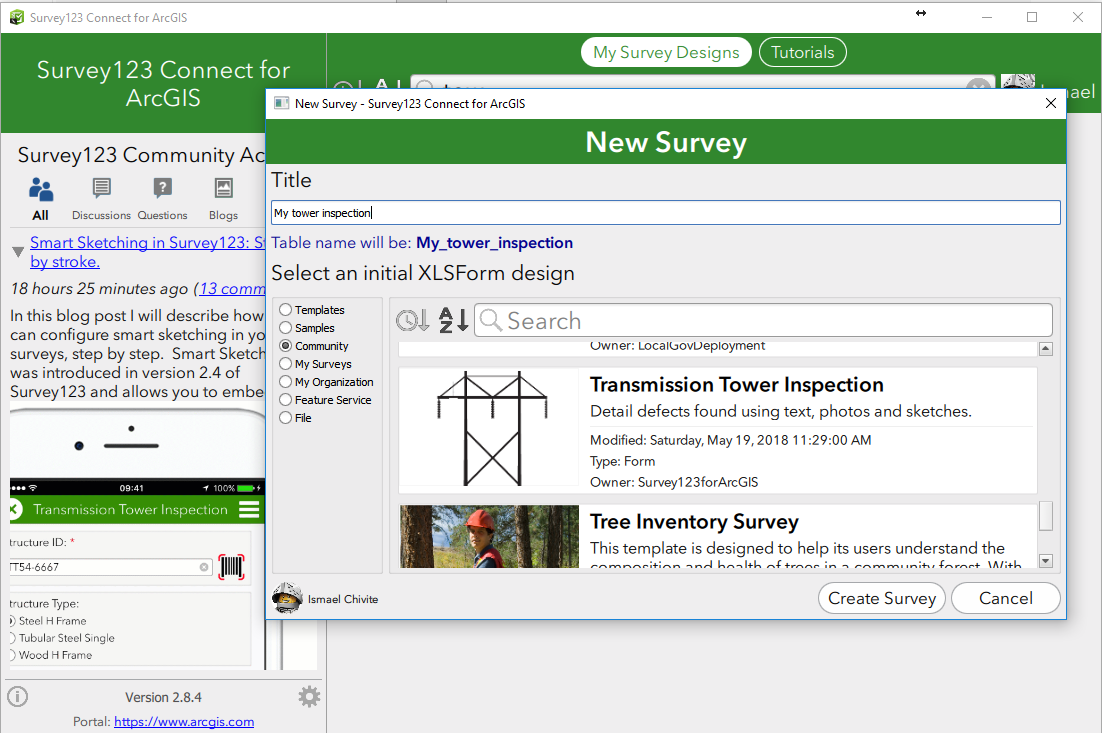
If this doesn't help, can you post the Excel document you are using?
Mikie
06-14-2018
04:30 AM
- Mark as New
- Bookmark
- Subscribe
- Mute
- Subscribe to RSS Feed
- Permalink
- Report Inappropriate Content
Thanks! I figured it out! I just didn't have the Advanced form!