- Home
- :
- All Communities
- :
- Industries
- :
- Electric
- :
- Electric Questions
- :
- Re: Utility Network for Utility Network Management...
- Subscribe to RSS Feed
- Mark Topic as New
- Mark Topic as Read
- Float this Topic for Current User
- Bookmark
- Subscribe
- Mute
- Printer Friendly Page
Utility Network for Utility Network Management Extension (Esri)
- Mark as New
- Bookmark
- Subscribe
- Mute
- Subscribe to RSS Feed
- Permalink
- Report Inappropriate Content
With the release of ArcGIS Enterprise 10.6 and ArcGIS Pro 2.1, the Utility Network Management extension is offered as a comprehensive solution to managing utility and telecom networks (telecom model not available with first release). Core tools within the Utility Network Toolbox can be used to create and configure the utility network. For automation purposes, the Utility Network Package Tools from the ArcGIS solutions team are available with asset packages for electric, gas, and water domains.
Use this discussion thread to voice any questions and discuss the new Utility Network on the Utility Network Management Extension. Learn More: https://blogs.esri.com/esri/arcgis/2018/01/23/vision-and-overview-of-the-utility-network/
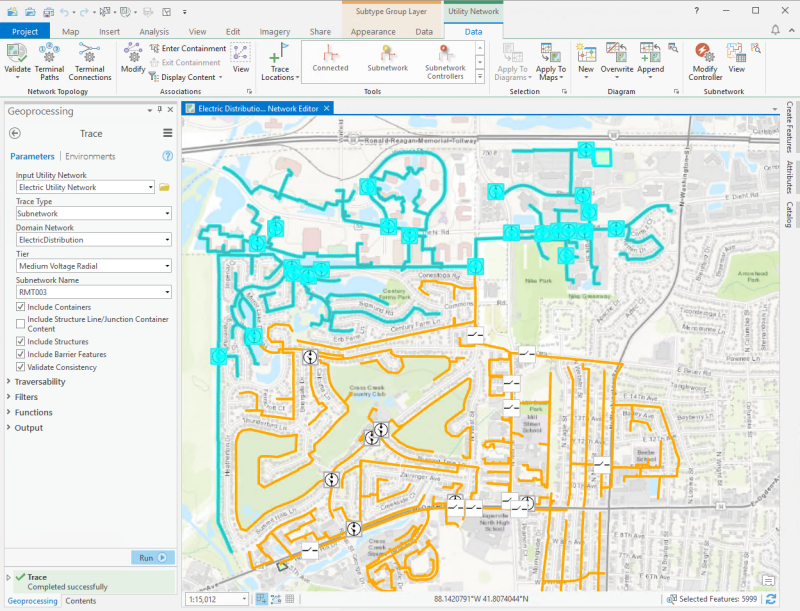
Thanks,
ArcGIS Utilities Team
Join the Discussion Below!
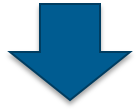
- Mark as New
- Bookmark
- Subscribe
- Mute
- Subscribe to RSS Feed
- Permalink
- Report Inappropriate Content
- Mark as New
- Bookmark
- Subscribe
- Mute
- Subscribe to RSS Feed
- Permalink
- Report Inappropriate Content
Would like to know when we can expect the telecom model to be available?
- Mark as New
- Bookmark
- Subscribe
- Mute
- Subscribe to RSS Feed
- Permalink
- Report Inappropriate Content
We anticipate releasing the Telecommunications Utility Network Configuration, which will include the telecom data model, during Q3 of 2019. We will keep this post up to date with the status - Esri Utility Network Configuration and Migration Tool Status
- Mark as New
- Bookmark
- Subscribe
- Mute
- Subscribe to RSS Feed
- Permalink
- Report Inappropriate Content
Hi Howard
Is it possible to do beta testing? We are Esri South Africa’s biggest private Telecoms customer.
Thanks
- Mark as New
- Bookmark
- Subscribe
- Mute
- Subscribe to RSS Feed
- Permalink
- Report Inappropriate Content
It's not currently possible to do beta testing. As we get further into development we'll have a better sense of whether it will be feasible to do a preview release of the Telecommunication Utility Network Configuration.
- Mark as New
- Bookmark
- Subscribe
- Mute
- Subscribe to RSS Feed
- Permalink
- Report Inappropriate Content
Hi Team,
I successfully published Gas Utility Network to my portal. However, when I try to deploy Gas Network Editor and Gas Netowrk Viewer v1.1, I got an error message: "Fail to find Feature Service Gas Utility Network - Master Service in your Organization", as shown below.
How this could be fixed?
Thanks,
Hung Truong
AltaGas Utilities Inc.
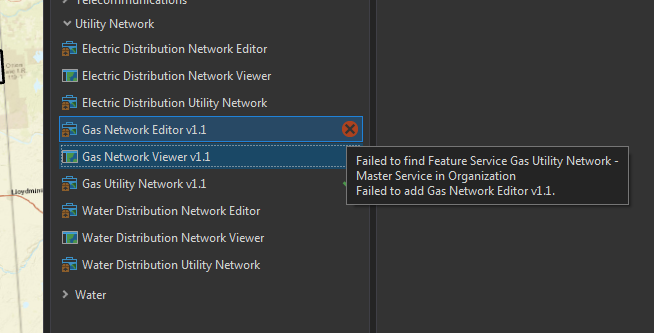
- Mark as New
- Bookmark
- Subscribe
- Mute
- Subscribe to RSS Feed
- Permalink
- Report Inappropriate Content
If you search your portal for this - tags:source-1127763d78de479b831e90a0d3f8bd7a, does the feature service show up? The Solution Deployment Tools is using this to find the service in your org. We are revising this process and with the release next week, you will be able to select your target feature service
- Mark as New
- Bookmark
- Subscribe
- Mute
- Subscribe to RSS Feed
- Permalink
- Report Inappropriate Content
Yes, it shows up in the search
- Mark as New
- Bookmark
- Subscribe
- Mute
- Subscribe to RSS Feed
- Permalink
- Report Inappropriate Content
The tool is unable to find it in your portal then. You might need to use Fiddler to determine why pro cannot find that service. The solutions deployment tool is using a version of the python api to connect to the portal.
If you open the python window in ArcGIS Pro and enter the following code:
from arcgis.gis import GIS
portal = GIS('pro')
portal.users.me
- Mark as New
- Bookmark
- Subscribe
- Mute
- Subscribe to RSS Feed
- Permalink
- Report Inappropriate Content
Hi Michael,
the command:
from arcgis.gis import GIS
portal = GIS('pro')
and got error messages, trace to the most important one: ssl.SSLError: [SSL: CERTIFICATE_VERIFY_FAILED] certificate verify failed (_ssl.c:833)
I use self-sign certificate for our portal.
I tried this command: portal = GIS('pro', 'verify_cert=False')
Pro just kept running/processing for a long time, nothing really happened.
Please advice.
Thanks,
Hung Truong