- Home
- :
- All Communities
- :
- Products
- :
- Data Management
- :
- Geodatabase Questions
- :
- Re: Odd Behavior in Feature Class Data Attribute S...
- Subscribe to RSS Feed
- Mark Topic as New
- Mark Topic as Read
- Float this Topic for Current User
- Bookmark
- Subscribe
- Mute
- Printer Friendly Page
Odd Behavior in Feature Class Data Attribute Select
- Mark as New
- Bookmark
- Subscribe
- Mute
- Subscribe to RSS Feed
- Permalink
- Report Inappropriate Content
I have a feature class in a 10.3.1 SDE (called Production) used for editing and overnight that FC is copied over to another SDE (called Published) for displaying in map services (this is done to avoid locks). However, a recent copy of the FC from the Production SDE in Published has resulted in odd behavior. See the screenshots below. When querying on the Attribute table, the SELECT * FROM doesn't display the table name in the Published data, but does in the Production data. I deleted the FC from Published and had it regenerate a copy from the Production and same behavior. Any ideas what might be causing this or how to fix it?
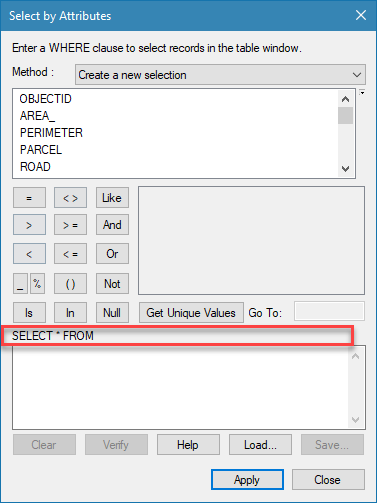
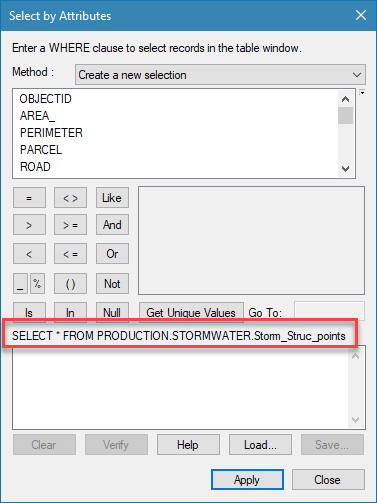
- Mark as New
- Bookmark
- Subscribe
- Mute
- Subscribe to RSS Feed
- Permalink
- Report Inappropriate Content
Hello Kirsten,
This is an interesting issue. If you run the Clear Workspace Cache tool on the Published database connection from which the FC is coming, and then re-try the select by attributes, does the query show up? A few other questions:
- How is the FC copied from Production to Published SQL Geodatabases? Is it just a copy / paste in Catalog?
- Are Prodcution and Published both 10.3.1 geodatabases residing on the same database instance or different servers / instance?
- Have you tried this from a different machine / workstation or different OS version to make sure it's not GUI based?
- Does a simple attribute query still work in Published even though the SQL statement is missing or do they fail?
Thanks and hope this is helpful!
Best,
Rex R
- Mark as New
- Bookmark
- Subscribe
- Mute
- Subscribe to RSS Feed
- Permalink
- Report Inappropriate Content
Thank you for your response, Rex! Of course now that I have a chance to revisit this issue this week (I was out of the office last week), it appears to have resolved itself. I did not know about the Clear Workspace Cache tool, but if it crops up again, I'll try that first.
To answer your questions:
- We do a Delete/Append via python script every night on most of our FCs in Published from Production.
- Both 10.3.1 geodatabases are on the same server.
- We did try it from another PC, each running differing versions of Windows (10 and 7) and had the same issue.
- No, the attribute query did not work in Published when that SQL statement was missing -- it failed.
I'll mark your comment as answered -- maybe it was a caching issue that cleared up after some time passed -- but reopen if it acts up again.