- Home
- :
- All Communities
- :
- Products
- :
- ArcGIS StoryMaps
- :
- Classic Esri Story Maps Questions
- :
- Re: Shortlist "as is" workflow - application does ...
- Subscribe to RSS Feed
- Mark Topic as New
- Mark Topic as Read
- Float this Topic for Current User
- Bookmark
- Subscribe
- Mute
- Printer Friendly Page
Shortlist "as is" workflow - application does not initialize
- Mark as New
- Bookmark
- Subscribe
- Mute
- Subscribe to RSS Feed
- Permalink
- Report Inappropriate Content
Hi, I'm trying to publish a Shortlist Story Map using an existing Web Map "as is." The application displays fine when I access it via my content page by clicking "view application":
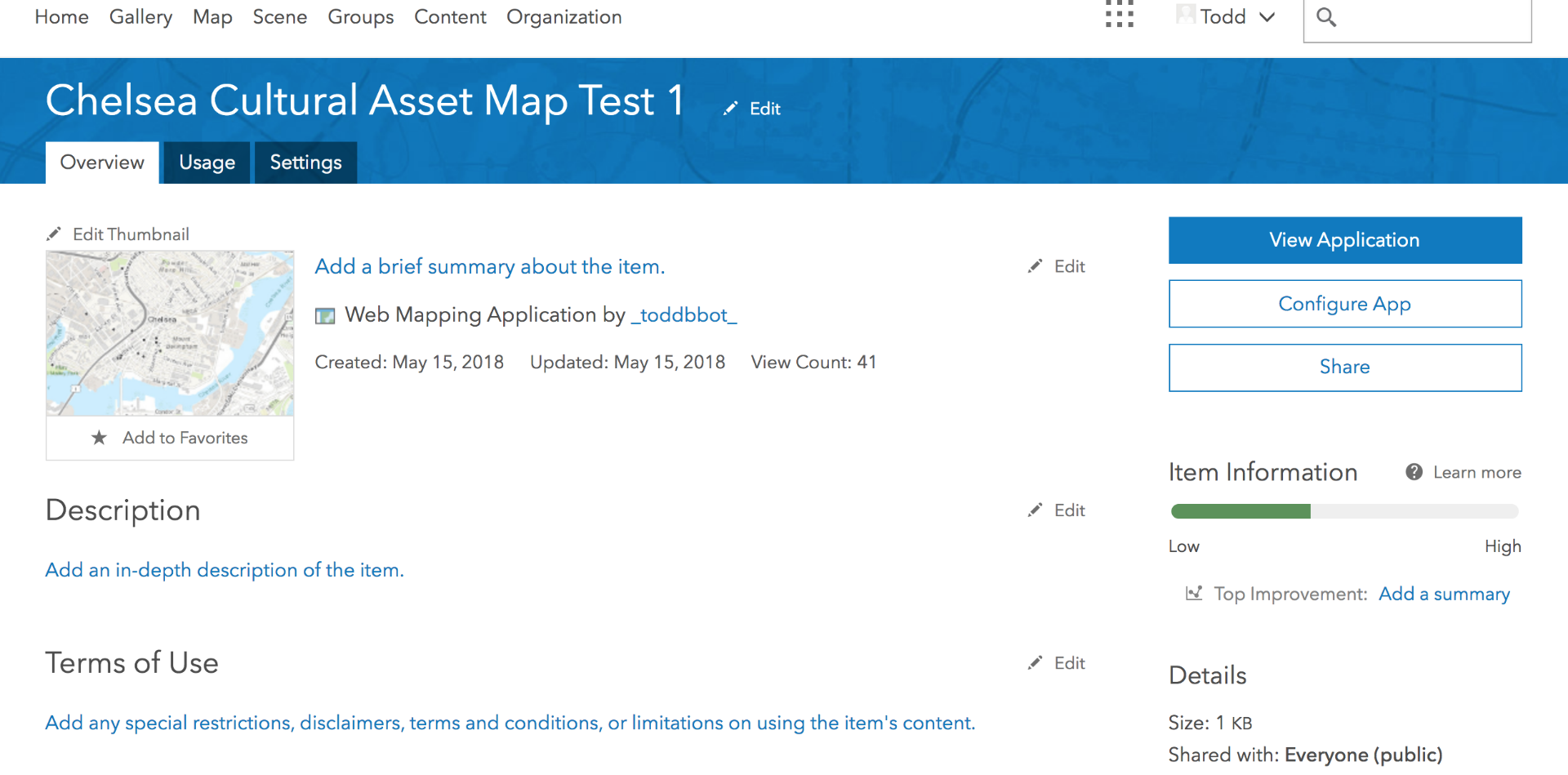
However, when I'm not logged in, the applications behaves erratically. Sometimes the application displays fully. Sometime only some tabs display. Most often the application never finishes initializing:

The web application is public and accessible here. The underlying web map is also public, as is the supporting feature layer, whose definition is here.
I'll also note:
- The feature layer includes all required fields, but also includes other fields. I'm wondering if extra fields can cause errors.
- Using the same web map and feature layer, the import workflow works fine. The resulting app can be accessed here.
Thanks for your help!
Solved! Go to Solution.
Accepted Solutions
- Mark as New
- Bookmark
- Subscribe
- Mute
- Subscribe to RSS Feed
- Permalink
- Report Inappropriate Content
Hi Todd,
We are able to reproduce and see the issue. Unfortunately it seems like something changed in the underlying Esri JS API in version 3.24 that the production version of Shortlist utilizes. If you are able to host the app yourself, simply changing the reference of the API to point to version 3.23 will do the trick, otherwise we will have a fix in the upcoming release that will resolve this issue. Apologies for the inconvenience. Here is a link to the Shortlist download on GitHub: Release V2.6.0 · Esri/storymap-shortlist · GitHub . The reference to the JS API is found in the index.html (storymap-shortlist/index.html at master · Esri/storymap-shortlist · GitHub ).
Mark
- Mark as New
- Bookmark
- Subscribe
- Mute
- Subscribe to RSS Feed
- Permalink
- Report Inappropriate Content
The issue seems to be that the web map I'm using has a filter applied to it. Can I make a Shortlist Storymap using a filtered web map?
- Mark as New
- Bookmark
- Subscribe
- Mute
- Subscribe to RSS Feed
- Permalink
- Report Inappropriate Content
Could you share the web map you were trying to use, assuming the info on it is OK to be shared, so we can take a look at the data?
I saw your other post. I've marked that one as answered and added a link to this one. Hope that's OK.
Rupert
- Mark as New
- Bookmark
- Subscribe
- Mute
- Subscribe to RSS Feed
- Permalink
- Report Inappropriate Content
Here's the web map, with the filter applied: http://arcg.is/1P80OC . Thanks!
- Mark as New
- Bookmark
- Subscribe
- Mute
- Subscribe to RSS Feed
- Permalink
- Report Inappropriate Content
Actually, here's a simple test map that demonstrates the same issue: http://arcg.is/HrfaH. And the shortlist app built on top: http://todd-horner.maps.arcgis.com/apps/Shortlist/index.html?appid=0b5a3fe5a7c24eae853957d71acddd59
Usually loads okay in builder view, or if logged in. All underlying data is shared publicly.
- Mark as New
- Bookmark
- Subscribe
- Mute
- Subscribe to RSS Feed
- Permalink
- Report Inappropriate Content
Hi Todd,
We are able to reproduce and see the issue. Unfortunately it seems like something changed in the underlying Esri JS API in version 3.24 that the production version of Shortlist utilizes. If you are able to host the app yourself, simply changing the reference of the API to point to version 3.23 will do the trick, otherwise we will have a fix in the upcoming release that will resolve this issue. Apologies for the inconvenience. Here is a link to the Shortlist download on GitHub: Release V2.6.0 · Esri/storymap-shortlist · GitHub . The reference to the JS API is found in the index.html (storymap-shortlist/index.html at master · Esri/storymap-shortlist · GitHub ).
Mark
- Mark as New
- Bookmark
- Subscribe
- Mute
- Subscribe to RSS Feed
- Permalink
- Report Inappropriate Content
Thanks for your help, Mark. I'm planning on hosting myself, so that seems like a pretty easy workaround.
- Mark as New
- Bookmark
- Subscribe
- Mute
- Subscribe to RSS Feed
- Permalink
- Report Inappropriate Content
Good to hear Todd, and please let us know if you run into any other issues, we'll do our best to get them resolved for you.
- Mark as New
- Bookmark
- Subscribe
- Mute
- Subscribe to RSS Feed
- Permalink
- Report Inappropriate Content
Hi Mark,
We are also experiencing this issue. Would you have a time frame of when this issue may be resolved?
Thanks in advance,
Craig