- Home
- :
- All Communities
- :
- Products
- :
- ModelBuilder
- :
- ModelBuilder Questions
- :
- Re: Adding a field name and Parsing the filename i...
- Subscribe to RSS Feed
- Mark Topic as New
- Mark Topic as Read
- Float this Topic for Current User
- Bookmark
- Subscribe
- Mute
- Printer Friendly Page
Adding a field name and Parsing the filename in model builder
- Mark as New
- Bookmark
- Subscribe
- Mute
- Subscribe to RSS Feed
- Permalink
- Report Inappropriate Content
I have created a new field name to hold the filename of each table am iterating. I have used the parse path to collect the filename but and preconditioned the the parsing so that the field can be added first before the filename is populated in the new created field. When I run the model I an error that workspace not set for geoprocessor. Any help please?
Vincent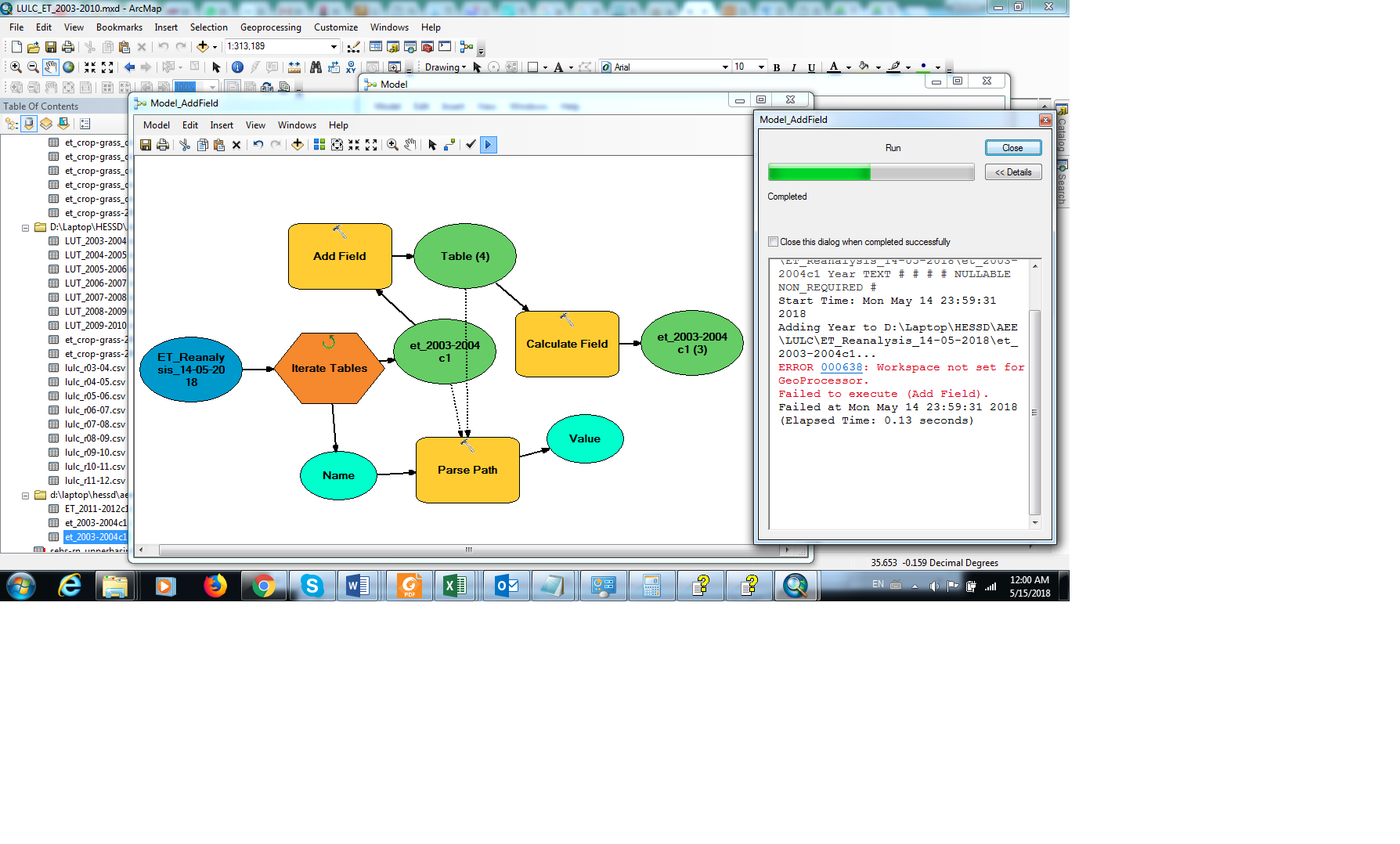
- Mark as New
- Bookmark
- Subscribe
- Mute
- Subscribe to RSS Feed
- Permalink
- Report Inappropriate Content
Check this out : 000638: Workspace not set for GeoProcessor.—Help | ArcGIS Desktop
And this: https://community.esri.com/thread/48342
I can't quite get through your models logic, but make sure you are accessing a fgdb and not a feature class. A workspace 'holds' the feature or table, so a workspace can be a directory (folder) that has a shapefile or dbf table.
- Mark as New
- Bookmark
- Subscribe
- Mute
- Subscribe to RSS Feed
- Permalink
- Report Inappropriate Content
I managed to overcome the problem and it works fine. The new problem I have now is how to select part(s) of the file names to be populated in to the new created field. As it is the whole file name is written but I just would like parts of the filename.
- Mark as New
- Bookmark
- Subscribe
- Mute
- Subscribe to RSS Feed
- Permalink
- Report Inappropriate Content
What is an example of the filename that is being returned?
If it is a string, then there is not tool in arctoolbox to parse text, this can be done via a script or even a field calculator expression parsing the part you want. For example to get the featureclass name from a full path in python you would use
fn = "C:/folder/file.gdb/featureclass"
fn.split("/")[-1]
'featureclass'where fn would be your filename
- Mark as New
- Bookmark
- Subscribe
- Mute
- Subscribe to RSS Feed
- Permalink
- Report Inappropriate Content
Thanks Dan,
Am actually dealing with Tables. The fieldname is a string e.g. et_2003-2004c12 where the last two digits are indicates month of december. 2003-2004 represents the years which I also want to extract out into a separate field. I am a dummy with scripting in python let alone programming strings.
- Mark as New
- Bookmark
- Subscribe
- Mute
- Subscribe to RSS Feed
- Permalink
- Report Inappropriate Content
For your future reference... it is python 'slicing'
d = "et_2003-2004c12"
y = d[3:12]
m = d[-2:]
d, y, m('et_2003-2004c12', '2003-2004', '12')- Mark as New
- Bookmark
- Subscribe
- Mute
- Subscribe to RSS Feed
- Permalink
- Report Inappropriate Content
You really don't need the Parse Path step -- Name is already parsed, Name is the name of the table without any file extension. You can simply use Name in your Calculate Field expression -- that is: "%Name%".
- Mark as New
- Bookmark
- Subscribe
- Mute
- Subscribe to RSS Feed
- Permalink
- Report Inappropriate Content
This did not work. It created the field name but failed to populate the names. It resulted in empty records.