- Home
- :
- All Communities
- :
- Products
- :
- ArcGIS Spatial Analyst
- :
- ArcGIS Spatial Analyst Questions
- :
- Re: Where is the multidirectional hillshade in Arc...
- Subscribe to RSS Feed
- Mark Topic as New
- Mark Topic as Read
- Float this Topic for Current User
- Bookmark
- Subscribe
- Mute
- Printer Friendly Page
Where is the multidirectional hillshade in Arc 10.6? - I thought it was supposed to be built in. Do I need to upgrade Spatial Analyst too?
- Mark as New
- Bookmark
- Subscribe
- Mute
- Subscribe to RSS Feed
- Permalink
- Report Inappropriate Content
Recently went through the process of upgrading to 10.6 with the understanding that ESRI built in the multidirectional hillshade into the platform. I have a basic license with Spatial Analyst (I did not upgrade this - do I need to?)
Multi-direction does not seem to be an option as I was informed it would be.
http://pro.arcgis.com/en/pro-app/help/data/imagery/hillshade-function.htm
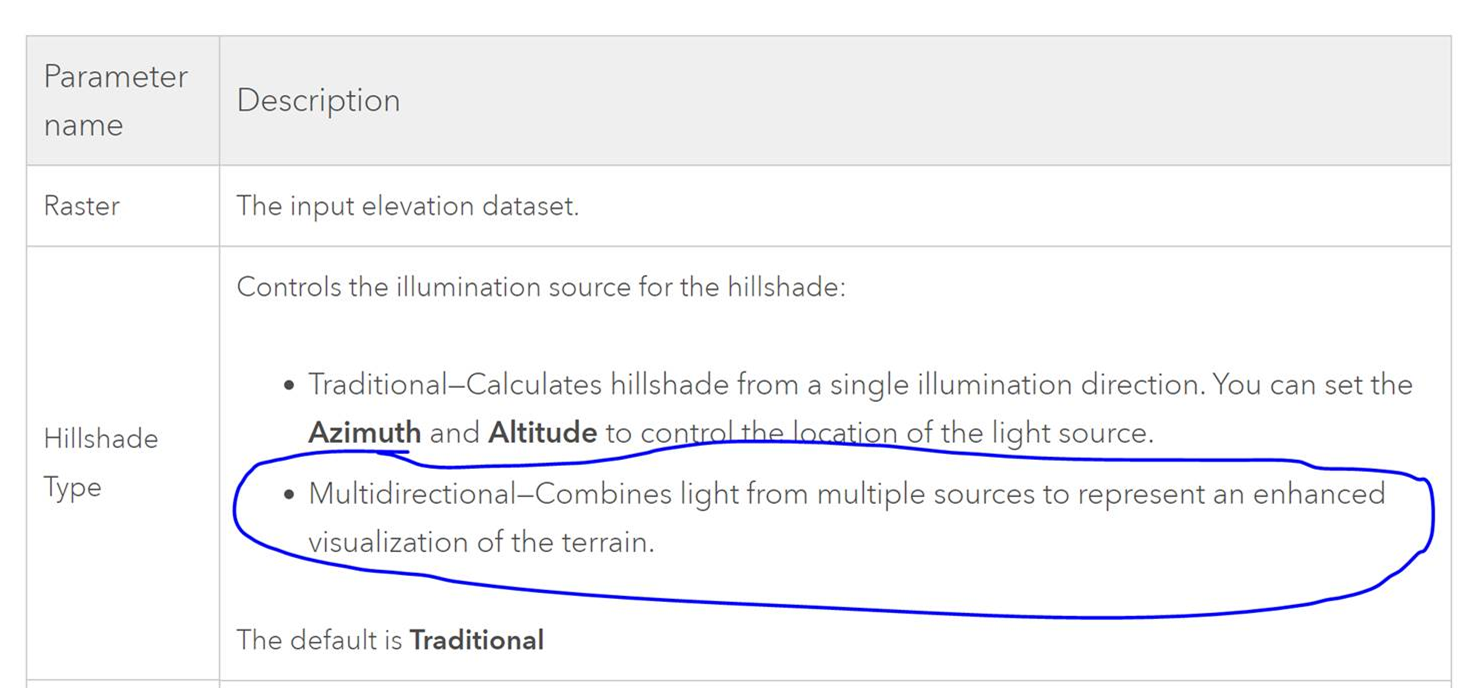
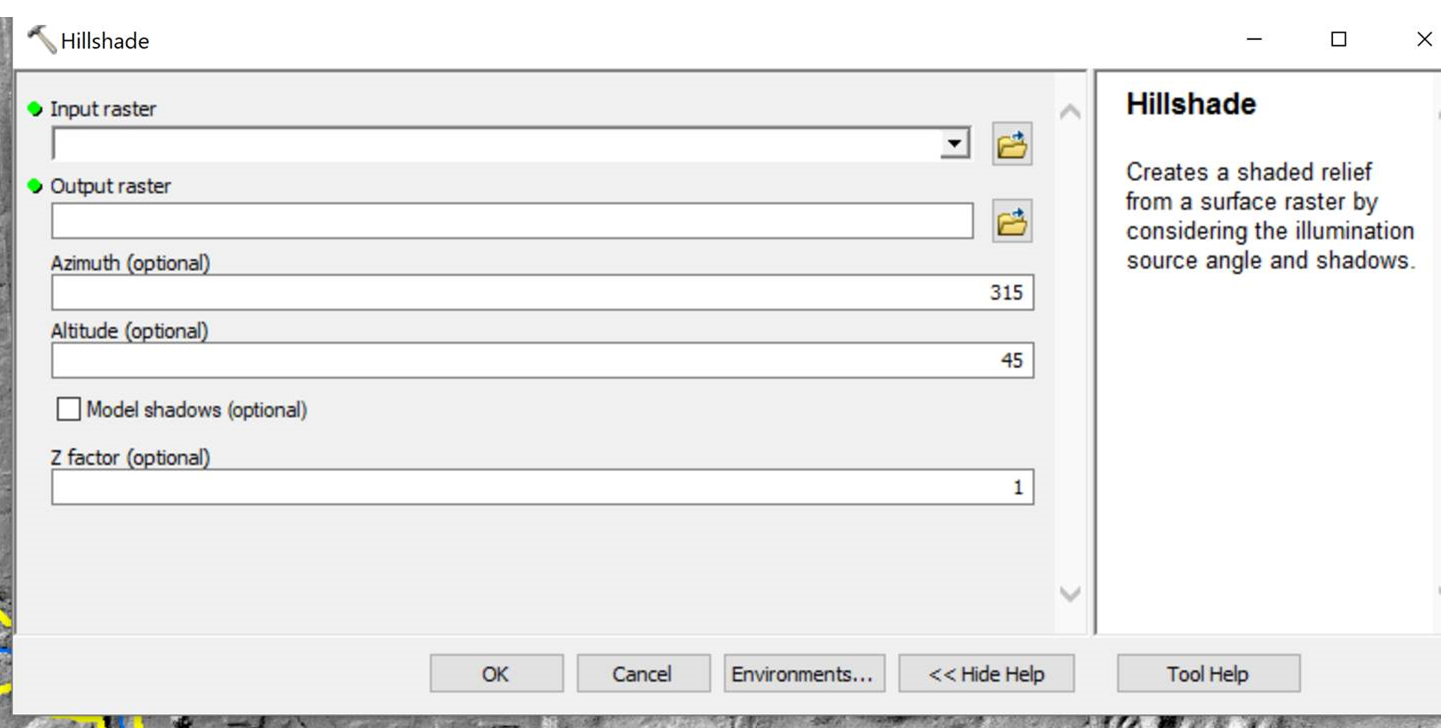
Solved! Go to Solution.
Accepted Solutions
- Mark as New
- Bookmark
- Subscribe
- Mute
- Subscribe to RSS Feed
- Permalink
- Report Inappropriate Content
Your URL to the Help refers to ArcGIS Pro and your screenshot is from ArcMap. In case you are using ArcMap, the links can be found below, but the explanation given by Dan is the correct answer:
Hillshade—Help | ArcGIS Desktop
Hillshade function—Help | ArcGIS Desktop
To apply the hillshade function in ArcMap, open the image analysis window, select your DTM and press the raster function button in the lower part of the window:

In the next dialog, the function template editor, insert the Hillshade function:
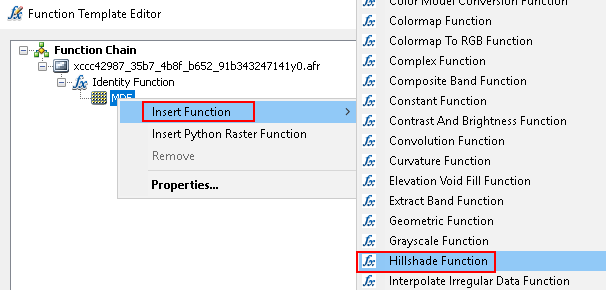
In the Hillshade function dialog, select Multidirectional:

Your dialog should display something like this:
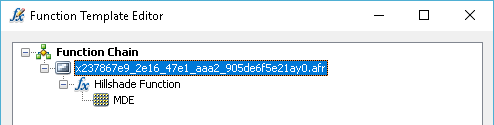
Which will result in something like this:

- Mark as New
- Bookmark
- Subscribe
- Mute
- Subscribe to RSS Feed
- Permalink
- Report Inappropriate Content
There is the hillshade tool in the spatial analyst http://pro.arcgis.com/en/pro-app/tool-reference/spatial-analyst/hillshade.htm
and the hillshade function http://pro.arcgis.com/en/pro-app/help/data/imagery/hillshade-function.htm
which is different
- Mark as New
- Bookmark
- Subscribe
- Mute
- Subscribe to RSS Feed
- Permalink
- Report Inappropriate Content
Your URL to the Help refers to ArcGIS Pro and your screenshot is from ArcMap. In case you are using ArcMap, the links can be found below, but the explanation given by Dan is the correct answer:
Hillshade—Help | ArcGIS Desktop
Hillshade function—Help | ArcGIS Desktop
To apply the hillshade function in ArcMap, open the image analysis window, select your DTM and press the raster function button in the lower part of the window:

In the next dialog, the function template editor, insert the Hillshade function:
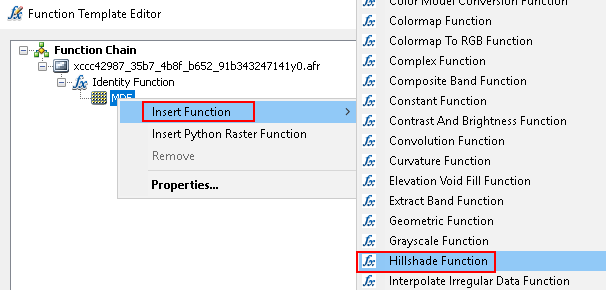
In the Hillshade function dialog, select Multidirectional:

Your dialog should display something like this:
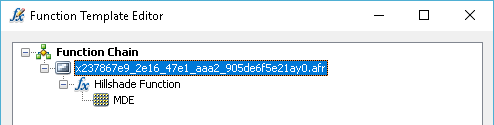
Which will result in something like this:
