- Home
- :
- All Communities
- :
- User Groups
- :
- ArcGIS Desktop Installation Support
- :
- Questions
- :
- Re: Is it possible to install ArcGIS desktop in th...
- Subscribe to RSS Feed
- Mark Topic as New
- Mark Topic as Read
- Float this Topic for Current User
- Bookmark
- Subscribe
- Mute
- Printer Friendly Page
Is it possible to install ArcGIS desktop in the cloud?
- Mark as New
- Bookmark
- Subscribe
- Mute
- Subscribe to RSS Feed
- Permalink
- Report Inappropriate Content
- Mark as New
- Bookmark
- Subscribe
- Mute
- Subscribe to RSS Feed
- Permalink
- Report Inappropriate Content
Sounds like you need to remember to do the same workflow as when you decommission a physical machine - go to ArcGIS Administrator and deauthorize before you "stop an deallocate" and then go back to ArcGIS Admin and reprovision when you crank the machine up again. A less painful way to do this would be use a concurrent license but that may not be possible (this would require that the firewalls are open between your VM and your license server).
- Mark as New
- Bookmark
- Subscribe
- Mute
- Subscribe to RSS Feed
- Permalink
- Report Inappropriate Content
Andrew I installed as a stand alone license - I did not install the License Manager - which I have no experience with in the Azure Cloud structure.
I learned from our internal Hyper-V system that the IP for what ever server is running the LM has to be STATIC coded IP - the default was dynamic and it broke the LM every time the server rebooted it grabbed a new IP and broke the hashing the LM install does - simple fix was to hard code the IP.
Also the machines I have in the Azure Cloud are static coded internal IP's.
- Mark as New
- Bookmark
- Subscribe
- Mute
- Subscribe to RSS Feed
- Permalink
- Report Inappropriate Content
Hi Rick,
That is really good information. I'm running into this problem right now, could you provide a bit more detail on how you solved it?
Background:
I have an Azure VM (Classic) that I use for development work and it already has a static virtual IP. I've been running ArcGIS Server and ArcGIS Pro on it for years. I also need to develop an add-in for ArcGIS Desktop and using desktop on my local machine and connecting to my enterprise SQL geodatabase is painfully slow. The obvious answer is to put ArcGIS Desktop on my development VM so I can do my testing there. So I did that yesterday and everything appeared to work fine.
Lat night (every night) the VM was shut down and deallocated so we would not be paying for time that we were not using. This morning my ArcGIS Desktop licenses are untrusted.
System Configuration:
Azure Classic VM
- Windows Server 2012 R2 64 bit
- Static Virtual IP
- Variable internal IP
- Static MAC address (to address a licensing issue from a different vendor)
Software
- ArcGIS Server 10.3
- ArcGIS Pro 1.4
- ArcGIS Desktop 10.3
- Single Use Desktop Advanced license
- Mark as New
- Bookmark
- Subscribe
- Mute
- Subscribe to RSS Feed
- Permalink
- Report Inappropriate Content
Ken,
See this link:
http://support.esri.com/technical-article/000011382
Use solution 2 - that is what I had to do to get things working again.
Also some good info here:
- Mark as New
- Bookmark
- Subscribe
- Mute
- Subscribe to RSS Feed
- Permalink
- Report Inappropriate Content
That is good advice for "regular" stand-alone license codes, but I don't think it would have worked in my case (Azure VM deallocation issues) using an EVA license provided by a university for a GIS class. I _could_ get new licenses through the university helpdesk or Esri support every time the Azure VM was deallocated, but that is too much of a hassle and is unrealistic.
From your second GeoNet link:
"Note: the evaluation registration codes, EVAxxxxxxxxx, use the same FlexNet Publisher mechanism but can only register a single activation. I don't believe they can be rearmed for reuse. When recovering from a TSF corruption a new code must instead be issued."
- Mark as New
- Bookmark
- Subscribe
- Mute
- Subscribe to RSS Feed
- Permalink
- Report Inappropriate Content
Just a quick update on this.
I moved the VM to a virtual network so I could assign a static internal IP address. Then I used "solution 2" to fix the problem and re-authorize the license; however, that still doesn't quite work.
What I am finding is that the MAC Address, UMN 2 and UMN3 all change when the machine is deallocated then re-allocated. These values are available from the ArcGIS Administrator on the Machine Identifiers page. So every day that I want to use desktop, I would have to go through this process
As a side note, I have another product that uses the MAC address for licensing and I was able to add a virtual MAC address by making some registry entries, but that virtual MAC address is not used in this license.
- Mark as New
- Bookmark
- Subscribe
- Mute
- Subscribe to RSS Feed
- Permalink
- Report Inappropriate Content
I tried using VM NV6 Std (no classic) with IP public/private fixed and license is always trusted also with deallocation (license single use ArcGIS Desktop 10.5.1 (now 10.6)). However you can save machineid and try what operations on machine change UMN (http://downloads2.esri.com/support/TechArticles/Trusted_Storage_Unique_Identifier.zip)
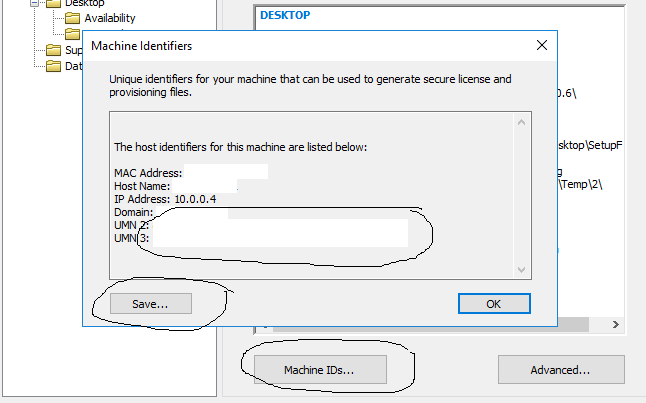
- Mark as New
- Bookmark
- Subscribe
- Mute
- Subscribe to RSS Feed
- Permalink
- Report Inappropriate Content
@Domenico Ciavaralla Interesting. I set a static public IP, and even though the machine identifiers didn't change, I got the "Untrusted" status after a restart w/ deallocation. I hadn't set a static private IP address. I've done this, but the other thing I notice is that the IP address listed under Machine Identifiers is an IPv6 address assigned to the Teredo Tunnel adapter. I wonder if I should disable this adapter before attempting to authorize again?
- Mark as New
- Bookmark
- Subscribe
- Mute
- Subscribe to RSS Feed
- Permalink
- Report Inappropriate Content
I also notice that the Teredo tunnel adapter comes back from the dead after restarting w/ deallocating. Is "Teredo" Spanish for "zombie"?
- Mark as New
- Bookmark
- Subscribe
- Mute
- Subscribe to RSS Feed
- Permalink
- Report Inappropriate Content
Hi Jonathan, I have tried only with VM no classic. I don't see Teredo Tunnel Adapter in this machine so I don't know help you
For recovery your licence untrusted via myesri see https://community.esri.com/groups/technical-support/blog/2017/06/12/recover-lost-licenses-from-my-es...