- Home
- :
- All Communities
- :
- User Groups
- :
- New to GIS
- :
- Questions
- :
- Re: How to open attribute table for map layer?
- Subscribe to RSS Feed
- Mark Topic as New
- Mark Topic as Read
- Float this Topic for Current User
- Bookmark
- Subscribe
- Mute
- Printer Friendly Page
- Mark as New
- Bookmark
- Subscribe
- Mute
- Subscribe to RSS Feed
- Permalink
- Report Inappropriate Content
I've added a shapefile (containing US Census tract boundaries) to my project but can't figure out how to view the attribute table underlying the map layer. The online documentation says to right-click on the name of the map layer in the Content pane, but my context menu isn't showing the "Open attribute table" option.
I just started with ArcGIS Pro and am relatively new to mapping. At this point really small things are taking forever. ![]()
Solved! Go to Solution.
Accepted Solutions
- Mark as New
- Bookmark
- Subscribe
- Mute
- Subscribe to RSS Feed
- Permalink
- Report Inappropriate Content
Hi Kathy,
I think you're one node too high in your layer. Expand your New York_Census Tracts_2010 layer--which is really a group layer name--and you should see a layer below it, like in this picture. If you right-click the sublayer, you should be able to open the attribute table.
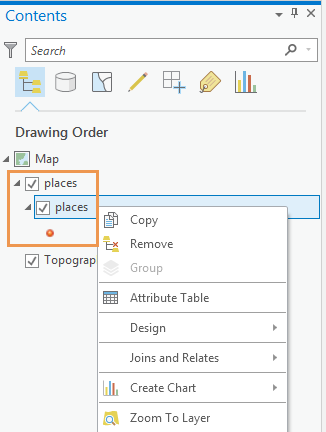
- Mark as New
- Bookmark
- Subscribe
- Mute
- Subscribe to RSS Feed
- Permalink
- Report Inappropriate Content
The table of contents is on the left side of the dataframe where you can see the map.. Correct?
What does the actual name of the layer say in the table of contents?
Are you sure you are clicking on the actual name of the file in the table of contents and not on the symbol underneath the name?
Got a screen grab to show your situation?
- Mark as New
- Bookmark
- Subscribe
- Mute
- Subscribe to RSS Feed
- Permalink
- Report Inappropriate Content
Thanks for you quick reply, Dan Patterson. I think I may see the problem. I had uploaded the shapefile to AGOL and then inserted it into my project from Portal-My Content. From there the context menu showed only a few options. I tried again, this time adding the shapefile directly from my computer and now see the full context menu including the attribute table.
For future reference, I'd love to know why the attribute table isn't available for viewing when the shape layer is added from my online resources. Here's a screenshot from that context menu.

- Mark as New
- Bookmark
- Subscribe
- Mute
- Subscribe to RSS Feed
- Permalink
- Report Inappropriate Content
Hi Kathy,
I think you're one node too high in your layer. Expand your New York_Census Tracts_2010 layer--which is really a group layer name--and you should see a layer below it, like in this picture. If you right-click the sublayer, you should be able to open the attribute table.
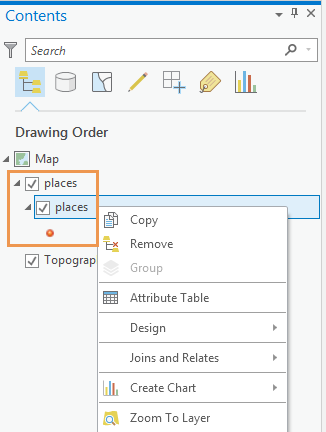
- Mark as New
- Bookmark
- Subscribe
- Mute
- Subscribe to RSS Feed
- Permalink
- Report Inappropriate Content
You're right! Wow. It's amazing how many hours that took me. Thanks so much.
- Mark as New
- Bookmark
- Subscribe
- Mute
- Subscribe to RSS Feed
- Permalink
- Report Inappropriate Content
![]() In Pro, you can share all the layers in the Contents pane as part of a single web layer, so the node > subnode structure makes sense. It seems kind of odd when there's only a single layer, though. Like why would you look for a layer underneath your layer? But there it is...
In Pro, you can share all the layers in the Contents pane as part of a single web layer, so the node > subnode structure makes sense. It seems kind of odd when there's only a single layer, though. Like why would you look for a layer underneath your layer? But there it is...