- Home
- :
- All Communities
- :
- Products
- :
- ArcGIS Pro
- :
- ArcGIS Pro Questions
- :
- Re: No Find and Replace tool in ArcGIS Pro
- Subscribe to RSS Feed
- Mark Topic as New
- Mark Topic as Read
- Float this Topic for Current User
- Bookmark
- Subscribe
- Mute
- Printer Friendly Page
- Mark as New
- Bookmark
- Subscribe
- Mute
- Subscribe to RSS Feed
- Permalink
- Report Inappropriate Content
I don't see a tool to find and replace text in the attribute table of ArcGIS Pro
Solved! Go to Solution.
- Mark as New
- Bookmark
- Subscribe
- Mute
- Subscribe to RSS Feed
- Permalink
- Report Inappropriate Content
Thanks for taking the time to do that! I will pull the model down and see what happens. I made changes with quotations, spaces, commas, etc. with no success over the weekend. Hopefully, this will point out what I was missing.
- Mark as New
- Bookmark
- Subscribe
- Mute
- Subscribe to RSS Feed
- Permalink
- Report Inappropriate Content
Here is a screenshot of my results. I'm not smart enough to cipher through the error message. However, I recognize some similar notation to my attempts with the manual input. Thoughts? Much appreciated!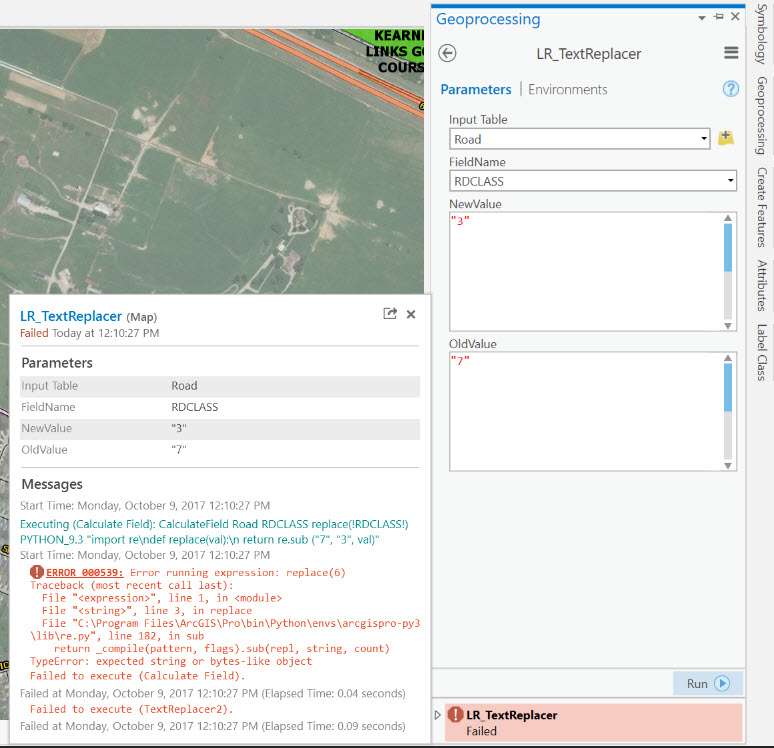
- Mark as New
- Bookmark
- Subscribe
- Mute
- Subscribe to RSS Feed
- Permalink
- Report Inappropriate Content
Looks like the script works on a text field. I'm guessing your RDCLASS is either a Short or Long?
raze Can you verify that the script should work with integers as well as text?
- Mark as New
- Bookmark
- Subscribe
- Mute
- Subscribe to RSS Feed
- Permalink
- Report Inappropriate Content
The data being used was downloaded from a resource website. In checking on this, yes - the field is a Long, numeric format.
- Mark as New
- Bookmark
- Subscribe
- Mute
- Subscribe to RSS Feed
- Permalink
- Report Inappropriate Content
Yes it only works with text, you'd need some type casting to make it work with numbers. I'll, uh, look at it later.
- Mark as New
- Bookmark
- Subscribe
- Mute
- Subscribe to RSS Feed
- Permalink
- Report Inappropriate Content
I would sincerely appreciate it. This is interesting, as I'm pretty sure I've had no problems replacing numbers in ArcMap regardless of field type. (I could be wrong. Going to test to see.) But this appears to be another easy tool, gone bad in Pro.
- Mark as New
- Bookmark
- Subscribe
- Mute
- Subscribe to RSS Feed
- Permalink
- Report Inappropriate Content
Myth - Confirmed. This took about 30 seconds or less to accomplish in ArcMap. With the same data.
If anyone from Esri is following this conversation, I would recommend changing the status of this string. It is showing Assumed Answered. From my perspective, it's not. Thanks!
- Mark as New
- Bookmark
- Subscribe
- Mute
- Subscribe to RSS Feed
- Permalink
- Report Inappropriate Content
Hi Kenny and all on this thread. I saw there was some activity this morning so wanted to follow up. The update is that https://community.esri.com/ideas/13295 is Under Consideration. Keep an eye on the status at that link which will be a better indicator of progress than this thread.
Hope this helps!
- Mark as New
- Bookmark
- Subscribe
- Mute
- Subscribe to RSS Feed
- Permalink
- Report Inappropriate Content
Hey Kory,
Thanks for the update and providing the link. I'll take a look and follow the activity.
Best regards,
Kenny
- Mark as New
- Bookmark
- Subscribe
- Mute
- Subscribe to RSS Feed
- Permalink
- Report Inappropriate Content