- Home
- :
- All Communities
- :
- Products
- :
- Data Management
- :
- Data Management Questions
- :
- Re: Data Definition to find rows from past 90 days
- Subscribe to RSS Feed
- Mark Topic as New
- Mark Topic as Read
- Float this Topic for Current User
- Bookmark
- Subscribe
- Mute
- Printer Friendly Page
Data Definition to find rows from past 90 days
- Mark as New
- Bookmark
- Subscribe
- Mute
- Subscribe to RSS Feed
- Permalink
- Report Inappropriate Content
Hey,
I am using ArcMap 10.5 with a table within our Enterprise SDE that has a join to a view (also in the SDE). This view has a date field that I would like to use to filter my data on. I need to find rows that were inspected in the past 90 days.
INS_DATE field properties:
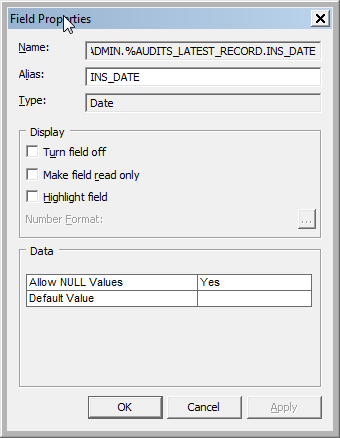
An sample of my data:
| tbl1.ObjectID | tbl1.AssetID | tbl1.Shape() | tbl2.AssetID | tbl2.INS_DATE |
|---|---|---|---|---|
| 1 | 10000 | 10000 | 3/02/2016 11:34:52 AM | |
| 2 | 10001 | 10000 | 29/11/2017 8:37:12 AM | |
| 3 | 10002 | 10000 | 29/11/2017 1:45:23 PM |
So I want to limit my rows to ones that have an INS_DATE within the past 90 days.
I have been trying to use the below code (and about a dozen variables of it) all give a non-descriptive error:
SDE_SPATIAL.GISADMIN.%AUDITS_LATEST_RECORD.INS_DATE > (GetDate() - 90)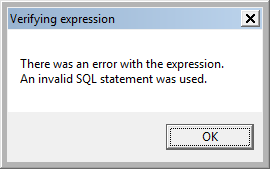
Is there another way I should be approaching this one?
NathanDuncan FYI
Cheers
Ben
- Mark as New
- Bookmark
- Subscribe
- Mute
- Subscribe to RSS Feed
- Permalink
- Report Inappropriate Content
Are you sure the tbl2_INS_Date a date field? Also if you need to be exact you should look at what date you are getting (i.e., UTC vs. Local).
If you are working against a sql database you may need to use DATEDIFF() in the WHERE statement of your Select (e.g., in Select by Attribute window)
DATEDIFF(day, INS_DATE, GETDATE()) < 91
This works with ArcGIS Desktop 10.5.1 and SQL 2014 database.
rich
- Mark as New
- Bookmark
- Subscribe
- Mute
- Subscribe to RSS Feed
- Permalink
- Report Inappropriate Content
Hi Richard,
I included a screenshot of my INS_DATE field, i do see it is a DATE type, is there any way it may not be storing dates?
I don't need to be exact with the 90 days, if I am within 24hr each side of that it will not matter for this particular job.
See below screenshot from when I tried using the DATEDIFF method:
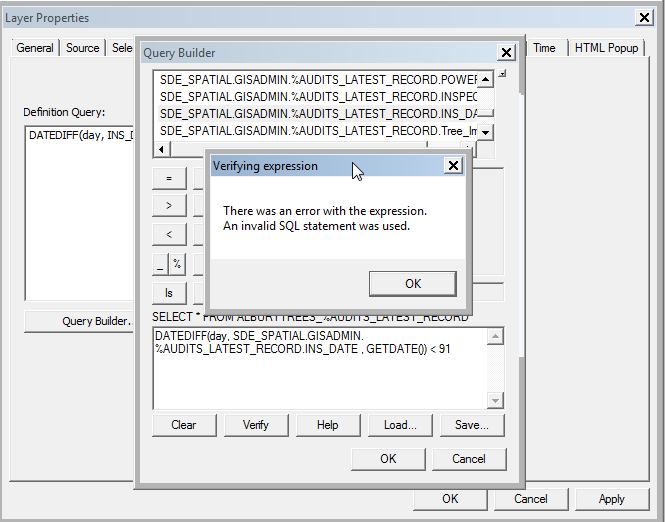
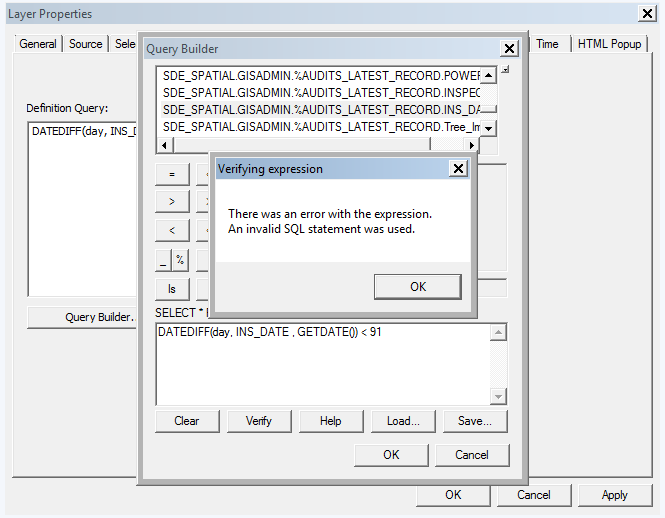
Cheers
- Mark as New
- Bookmark
- Subscribe
- Mute
- Subscribe to RSS Feed
- Permalink
- Report Inappropriate Content
im not sure if it matters, but I'm thinking it could, the AUDITS_LATEST_RECORD is a joined view. It is joined to the ALBURYTREES via this setup:
SELECT *
FROM
ALBURYTREES LEFT JOIN
AUDITS_LATEST_RECORD ON ALBURYTREES.ASSET_ID = AUDITS_LATEST_RECORD.ASSET_ID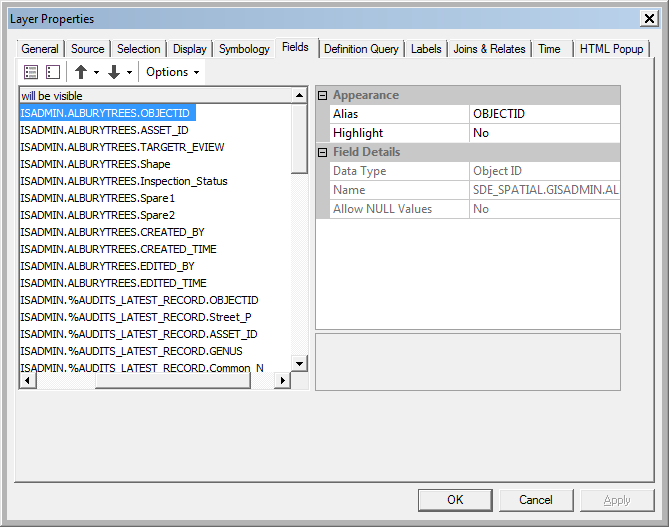
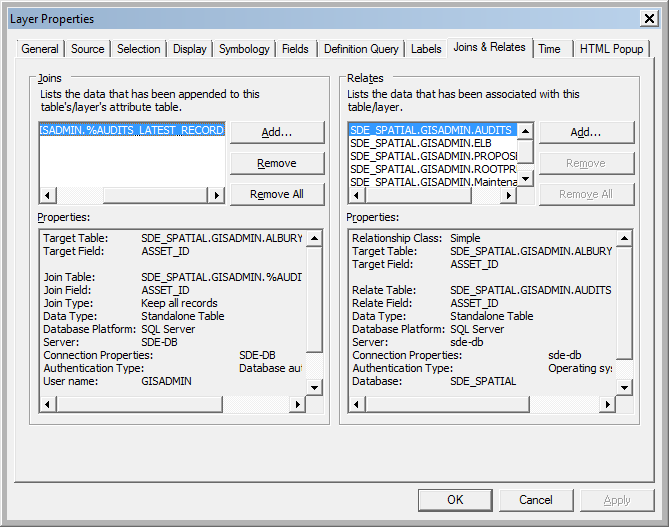
Also just looking at the INS_DATE field, I have confirmed it is of type 'DATE', but you will note the formatting within switches between date only, to datetime.
Is there a way I can cast everything to be a date first, and then find rows where date is from last 90 days?
Note I cannot modify the actual data to do this, it must be done in the Definition Query...
