- Home
- :
- All Communities
- :
- Products
- :
- ArcGIS Survey123
- :
- ArcGIS Survey123 Questions
- :
- Re: Inbox query filter by username
- Subscribe to RSS Feed
- Mark Topic as New
- Mark Topic as Read
- Float this Topic for Current User
- Bookmark
- Subscribe
- Mute
- Printer Friendly Page
Inbox query filter by username
- Mark as New
- Bookmark
- Subscribe
- Mute
- Subscribe to RSS Feed
- Permalink
- Report Inappropriate Content
Hi there,
I'm trying to find if it's possible to filter the inbox data by the username of the user accessing the survey data or if there is a workflow to support this need.
Thanks
António Martins
- Mark as New
- Bookmark
- Subscribe
- Mute
- Subscribe to RSS Feed
- Permalink
- Report Inappropriate Content
Hi António,
We won't support filtering the Inbox by username when version 2.0 (which introduces the Inbox) is released; we do have it as an enhancement for editing support that we want to address relatively quickly.
- Mark as New
- Bookmark
- Subscribe
- Mute
- Subscribe to RSS Feed
- Permalink
- Report Inappropriate Content
Are there plans to add in the ability to allow a user to select part of the filter that is being applied for the inbox query?
Meaning, that the survey form has a field/question that contains a "Project Number" that is populated during the survey. The idea is that the user could enter a "Project Number" before refreshing the "Inbox" and then only have the surveys that are related to the user entered project number be returned to the inbox.
Something even more advanced would be to allow for the utilization of a field within the form to provide choices for the filter; which would be similar to the table filter that could be applied within the Web Map Viewer table.
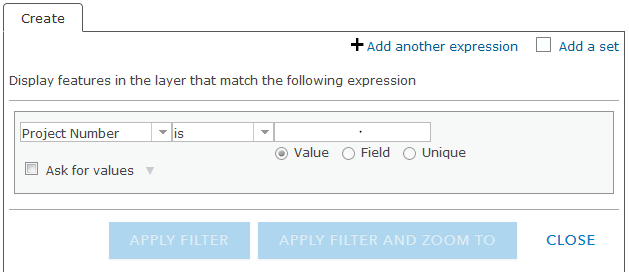
- Mark as New
- Bookmark
- Subscribe
- Mute
- Subscribe to RSS Feed
- Permalink
- Report Inappropriate Content
Hi Mike,
While not directly how you are describing, we are planning for some ways to have a more dynamic where statement at the user level to accomplish what I think you are wanting. One of the approaches we are considering would involve making a URL parameter to set the query- this might accomplish the filtering on project you describe.
- Mark as New
- Bookmark
- Subscribe
- Mute
- Subscribe to RSS Feed
- Permalink
- Report Inappropriate Content
Thanks for your reply.
Best regards,
António Martins
- Mark as New
- Bookmark
- Subscribe
- Mute
- Subscribe to RSS Feed
- Permalink
- Report Inappropriate Content
James, its been a few months and I now have version 2.5.44. I was wondering if filtering the inbox by username is available yet or if there is a date for when it will be available?
- Mark as New
- Bookmark
- Subscribe
- Mute
- Subscribe to RSS Feed
- Permalink
- Report Inappropriate Content
Hi Alexis,
This was introduced in version 2.1 - see https://community.esri.com/groups/survey123/blog/2017/06/02/world-milk-day-release-21 for details. We do appear to have missed placing it in the documentation; we'll update it to reflect the variables that are supported.
- Mark as New
- Bookmark
- Subscribe
- Mute
- Subscribe to RSS Feed
- Permalink
- Report Inappropriate Content
Perfect, thanks!
- Mark as New
- Bookmark
- Subscribe
- Mute
- Subscribe to RSS Feed
- Permalink
- Report Inappropriate Content
Ok one more question now, how do you download the related tables from repeats? From the documentation here I have tried both (query) and query = "Creator = ${username}". When I did (query) I did not get any errors, but the related table info still did not download. I re downloaded the survey in the survey123 app and refreshed the inbox several times, still did not show up. When I tried query = "Creator = ${username}" I get the following error is Survey123 connect.
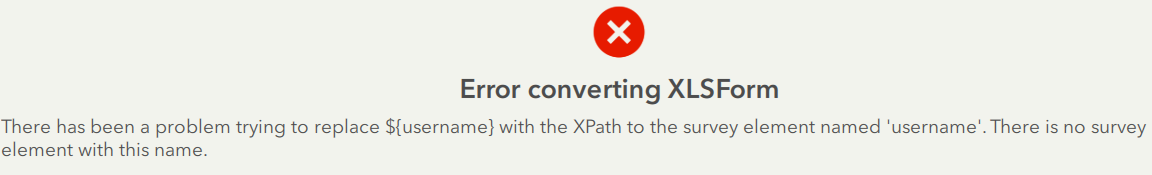
- Mark as New
- Bookmark
- Subscribe
- Mute
- Subscribe to RSS Feed
- Permalink
- Report Inappropriate Content
Hi Alexis,
The blog post is for specifying the variables when setting the query for the parent form. At this point, we don't support variable insertion into the parameters column, so a repeat cannot be restricted to just the username while all parents are queried. I've added an enhancement request to support variables in that column.