- Home
- :
- All Communities
- :
- Products
- :
- ArcGIS StoryMaps
- :
- Classic Esri Story Maps Questions
- :
- Story map issue in Chrome
- Subscribe to RSS Feed
- Mark Topic as New
- Mark Topic as Read
- Float this Topic for Current User
- Bookmark
- Subscribe
- Mute
- Printer Friendly Page
- Mark as New
- Bookmark
- Subscribe
- Mute
- Subscribe to RSS Feed
- Permalink
- Report Inappropriate Content
Hi
I have a problem in one of our story maps. This is the link
https://marlborough.maps.arcgis.com/apps/MapSeries/index.html?appid=bcf43a62f5944909bfeef264d26c1621
The issue occurs in Chrome when scrolling in some tabs (e.g. the Kangaroo Grass or Chilean Needle Grass tabs)
The info panel ends up looking like this
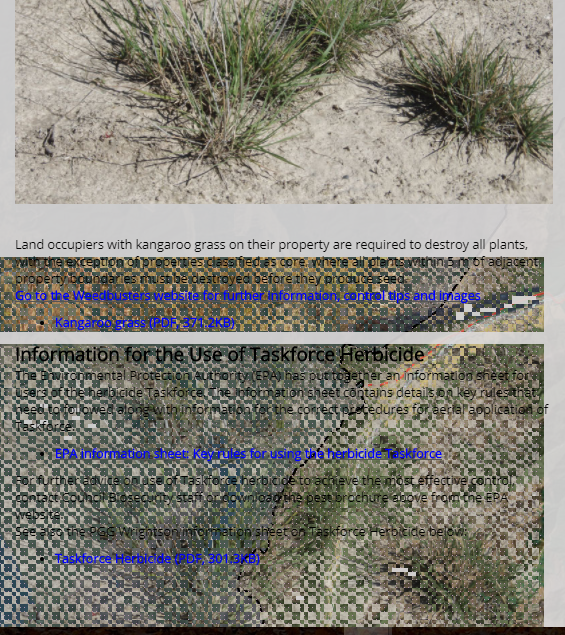
This only happens in Chrome as far as I can tell. Anyone have any ideas why its doing this?
Have tried Windows 7 and 10 and same on both. Chrome is the latest version. Tried Firefox and IE11 and both had no issues.
Thanks
Solved! Go to Solution.
Accepted Solutions
- Mark as New
- Bookmark
- Subscribe
- Mute
- Subscribe to RSS Feed
- Permalink
- Report Inappropriate Content
I've worked out the cause. Its being caused by hardware acceleration in Chrome. If I disable that setting in Chrome under Advanced settings, the issue stops occuring.
It might be specific to the graphics drivers we are using on the computers here (Intel HD Graphics 530)
Thanks to those that responded to my original question.
- Mark as New
- Bookmark
- Subscribe
- Mute
- Subscribe to RSS Feed
- Permalink
- Report Inappropriate Content
Malcolm,
That is interesting that you're having these issues only in Chrome. Does it happen on all tabs for you or just some of the tabs? I just tried viewing it in Chrome and did not get that behavior. This is my chrome version: Version 61.0.3163.100 (Official Build) (64-bit). Is there a certain way you are scrolling to make this happen (are you suing a mouse with a wheel, or a touch pad, or finger scroll?
- Mark as New
- Bookmark
- Subscribe
- Mute
- Subscribe to RSS Feed
- Permalink
- Report Inappropriate Content
Even I couldn't reproduce the issue. Everything looks fine in Google Chrome (same build as Adrian)/ Win 7.
Could you verify if you could reproduce the issue on different machines outside your network?
Think Location
- Mark as New
- Bookmark
- Subscribe
- Mute
- Subscribe to RSS Feed
- Permalink
- Report Inappropriate Content
Do you receive any pop-up when you load the story map in Google Chrome?
~Shan
- Mark as New
- Bookmark
- Subscribe
- Mute
- Subscribe to RSS Feed
- Permalink
- Report Inappropriate Content
Hi Malcolm
I also couldn't reproduce this. We may need some more info about your system or how to repro.
Rupert
- Mark as New
- Bookmark
- Subscribe
- Mute
- Subscribe to RSS Feed
- Permalink
- Report Inappropriate Content
So I tried it at home and it works fine, its only within our network at work that it seems to have this problem.
I've also noticed it only happens when the browser window is maximised. If I take it out of maximise mode i don't get that issue, and only in Chrome!
Anyone got any ideas??? What could I check?
- Mark as New
- Bookmark
- Subscribe
- Mute
- Subscribe to RSS Feed
- Permalink
- Report Inappropriate Content
I've worked out the cause. Its being caused by hardware acceleration in Chrome. If I disable that setting in Chrome under Advanced settings, the issue stops occuring.
It might be specific to the graphics drivers we are using on the computers here (Intel HD Graphics 530)
Thanks to those that responded to my original question.
- Mark as New
- Bookmark
- Subscribe
- Mute
- Subscribe to RSS Feed
- Permalink
- Report Inappropriate Content
Wow, that's some nice digging! Good work!