- Home
- :
- All Communities
- :
- Products
- :
- ArcGIS Survey123
- :
- ArcGIS Survey123 Questions
- :
- Re: Can't publish Manhole Inspection survey in Sur...
- Subscribe to RSS Feed
- Mark Topic as New
- Mark Topic as Read
- Float this Topic for Current User
- Bookmark
- Subscribe
- Mute
- Printer Friendly Page
Can't publish Manhole Inspection survey in Survey123 Connect
- Mark as New
- Bookmark
- Subscribe
- Mute
- Subscribe to RSS Feed
- Permalink
- Report Inappropriate Content
I am trying to use the Manhole Inspection solution to create an inspection form in Survey123 Connect, but I am getting an error when I try to publish it. I downloaded the solution's zip file, changed the source of the manhole layer to my own gdb, and published it as a service on AGOL. Everything looked great.
I then...
- Opened Survey123 Connect
- Selected New Survey
- Chose the ManholeInspections feature service that I just created
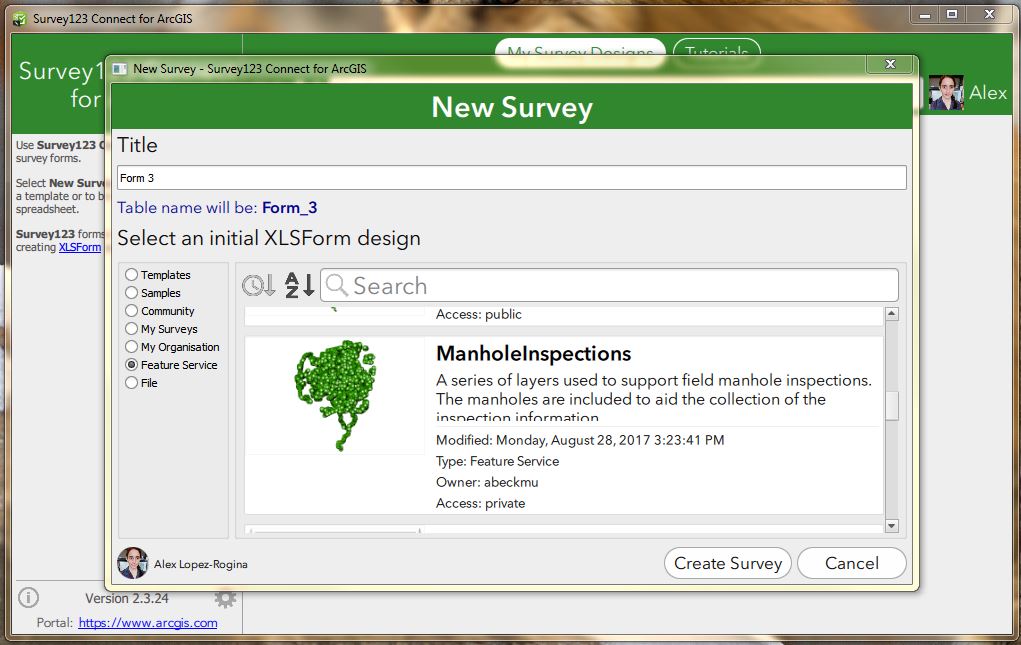
- The survey and XLS form was created
- I tried to publish it, and I got this error

I'm not sure what to do next... I'm a little confused by what it doesn't like. Does it not like the field being a string? It's the Foreign Key in the relationship class (FacilityID is the Primary Key), and our manhole ID's have numbers and letters in them so it has to be text. Does anyone have thoughts or advice on what I should do? Hopefully I've provided enough info to make sense.
- Mark as New
- Bookmark
- Subscribe
- Mute
- Subscribe to RSS Feed
- Permalink
- Report Inappropriate Content
Hi Alex. Unfortunately, the Manhole Inspection Solution from the Water solution is not designed to work with Survey123 for ArcGIS. The relationship-class included in the same geodatabase uses string fields (FacilityID and ManholeNumber) as the key fields. In Survey123, if you want to include a repeat within your XLSForm, the underlying relationship class must use GUID/GlobalDs.
There are some alternatives here:
- Modify the geoatabase schema to include a relationship class that uses GlobalID and GUID fields
- Use Survey123 to work with either just the Manhole layer, or the Inspection layer.
- Mark as New
- Bookmark
- Subscribe
- Mute
- Subscribe to RSS Feed
- Permalink
- Report Inappropriate Content
Do you happen to know of some documentation on how to set up the relationship classes with GlobalID and GUID fields? I looked at creating a relationship class between the two in ArcCatalog, but when selecting the key fields the Global ID fields aren't options.
I want our field crews to be able to select an existing manhole in Survey123 or Collector (Survey123 would be preferable) and fill out an inspection form. If I work with the inspection layer separately, it won't be connected to the manhole... right?
- Mark as New
- Bookmark
- Subscribe
- Mute
- Subscribe to RSS Feed
- Permalink
- Report Inappropriate Content
Hi Alex - you can find some information about setting up relationship classes in the following blog: https://community.esri.com/people/MKellyesri-ireland-ie-esridist/blog/2016/11/18/related-data-in-arc....
There are various ways you can achieve what you are trying to do. With Survey123 v2.4 you will be able to add inspection records to a particular manhole all through Survey123 (as the ability to edit related records is being added). Check out the Early Adopter Program if you want to try this.
The alternative is to first find the manhole in Collector, and then use https://community.esri.com/groups/survey123/blog/2016/07/30/understanding-survey123s-custom-url-sche... to pass the Parent Global ID through a custom popop into a Survey123 inspection form to keep the manhole connected to any inspection forms filled out.