- Home
- :
- All Communities
- :
- Products
- :
- ArcGIS for SharePoint
- :
- ArcGIS for SharePoint Questions
- :
- Re: The portal at <URL> is not configured to suppo...
- Subscribe to RSS Feed
- Mark Topic as New
- Mark Topic as Read
- Float this Topic for Current User
- Bookmark
- Subscribe
- Mute
- Printer Friendly Page
The portal at <URL> is not configured to support Esri Maps for Office
- Mark as New
- Bookmark
- Subscribe
- Mute
- Subscribe to RSS Feed
- Permalink
- Report Inappropriate Content
Hi Everyone,
I'm trying to get Esri Maps for Office up and running with our Portal. It seemed like a pretty straight forward setup. I installed the Portal Resources, restarted the Portal and then installed Esri Maps for Office 3.1 on my client machine and restarted Excel and Powerpoint.
When I fired up Excel to start testing, I noticed that I wasn't signed in automagically - which I thought was strange because our Portal is configured for IWA. So I clicked the Sign In button on the Esri Maps tab and got this:
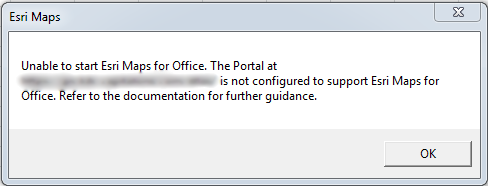
Not sure what to do since it doesn't really provide any guidance as to what's wrong.
Environment
Server-Side
- Server1 (Windows Server 2008R2)
- Web Adaptor (IIS) 10.3.1
- Portal for ArcGIS 10.3.1
- Esri Maps for Office Resources for Portal for ArcGIS 10.3 or higher
- Server2 (Windows Server 2008R2)
- Web Adaptor for ArcGIS 10.3.1
- ArcGIS for Server 10.3.1 (Federated + Hosting)
- Server3 (Windows Server 2008R2)
- Datastore for ArcGIS 10.3.1 (Managed Database of ArcGIS for Server on Server2)
Client (Windows 7 Enterprise)
- Esri Maps for Office 3.1
- Internet Explorer 11
- Microsoft Office 2010
- Mark as New
- Bookmark
- Subscribe
- Mute
- Subscribe to RSS Feed
- Permalink
- Report Inappropriate Content
Hi Nathan... Tks for helping.
I have seen at Esri support's link about it ( Working with Portal for ArcGIS—Esri Maps for Office | ArcGIS) that I must to create a folder called 4.0. But in your link you are using 4.1. Is it can affect my setup?
- Mark as New
- Bookmark
- Subscribe
- Mute
- Subscribe to RSS Feed
- Permalink
- Report Inappropriate Content
Marco,
This would depend on the version of ArcGIS Maps for Office that you installed. If you installed 4.0, create a folder named 4.0. If you installed 4.1, then you'll need to create a folder named 4.1 and ensure the resources are in that folder.
- Mark as New
- Bookmark
- Subscribe
- Mute
- Subscribe to RSS Feed
- Permalink
- Report Inappropriate Content
I almost forgot... My Portal and my ArcGIS Server was installed on Linux (the same machine) and my Portal's link is: portal.sanepar.com/arcgis.
In this case i have to test my configuration using https://portal.sanepar.com/arcgis/resources/esrimapsforoffice/4.0/office/4.1.0.600/esriM4O/images/Fi... ?
- Mark as New
- Bookmark
- Subscribe
- Mute
- Subscribe to RSS Feed
- Permalink
- Report Inappropriate Content
Does not like the portal's web adaptor in the url
It goes through with the :7443
- Mark as New
- Bookmark
- Subscribe
- Mute
- Subscribe to RSS Feed
- Permalink
- Report Inappropriate Content
uninstalled maps for office, deleted remnant files on c:
re-installed maps for office, all good, even using web adaptor in url
- « Previous
-
- 1
- 2
- Next »
- « Previous
-
- 1
- 2
- Next »