- Home
- :
- All Communities
- :
- Products
- :
- ArcGIS Web AppBuilder
- :
- ArcGIS Web AppBuilder Questions
- :
- Re: Change the highlight symbol for a selection
- Subscribe to RSS Feed
- Mark Topic as New
- Mark Topic as Read
- Float this Topic for Current User
- Bookmark
- Subscribe
- Mute
- Printer Friendly Page
- Mark as New
- Bookmark
- Subscribe
- Mute
- Subscribe to RSS Feed
- Permalink
- Report Inappropriate Content
Is it possible to change the symbol used to highlight a feature that has been clicked on (i.e. to show the popup info)? I can see and edit the symbols live through the debugger, but haven't been able to figure out where to make changes so that they'll be permanent.
On a related note, is there a preferred location for setting custom css properties to override existing ones?
I'm currently using Web AppBuilder-Developer's Edition 1.1.
Thanks,
Solved! Go to Solution.
- Mark as New
- Bookmark
- Subscribe
- Mute
- Subscribe to RSS Feed
- Permalink
- Report Inappropriate Content
Should work just fine.
- Mark as New
- Bookmark
- Subscribe
- Mute
- Subscribe to RSS Feed
- Permalink
- Report Inappropriate Content
I'm still getting the default after making the changes. 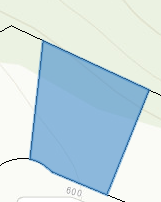
Will this work if pop-ups are disabled? I have simplefillsymbol in my requires.
----
map.infoWindow.resize(270, 316);
map.infoWindow.fillSymbol = new SimpleFillSymbol({
"type": "esriSFS",
"style": "esriSFSNull",
"color": [255,0,0,255],
"outline": {
"type": "esriSLS",
"style": "esriSLSSolid",
"color": [255,0,0,255],
"width": 2
}
});
- Mark as New
- Bookmark
- Subscribe
- Mute
- Subscribe to RSS Feed
- Permalink
- Report Inappropriate Content
Partrick,
No it will not work if popups are disabled. It is the popup that applies the highlight.
- Mark as New
- Bookmark
- Subscribe
- Mute
- Subscribe to RSS Feed
- Permalink
- Report Inappropriate Content
So there is no way to control the symbology of the selected feature if popups are disabled? I was thinking it would be possible using a similar format as the Search Widget?
- Mark as New
- Bookmark
- Subscribe
- Mute
- Subscribe to RSS Feed
- Permalink
- Report Inappropriate Content
Patrick,
So is it the search widget that is doing the highlighting?
- Mark as New
- Bookmark
- Subscribe
- Mute
- Subscribe to RSS Feed
- Permalink
- Report Inappropriate Content
I am able to control the highlight symbology for the Search Widget using your instructions found here. I now need to do something similar for your Identify Widget, without using popups.
- Mark as New
- Bookmark
- Subscribe
- Mute
- Subscribe to RSS Feed
- Permalink
- Report Inappropriate Content
Patrick,
Well that is a completely different subject then. The setting page for the Identify widget controls the symbology used for the identify widget.
- Mark as New
- Bookmark
- Subscribe
- Mute
- Subscribe to RSS Feed
- Permalink
- Report Inappropriate Content
..Identify\setting\Setting.js?
Patrick Thorsell | GIS Analyst
Scott County | 200 4th Ave W Shakopee, MN 55379
(952) 496-8060 |pthorsell@co.scott.mn.us<mailto:pthorsell@co.scott.mn.us>
- Mark as New
- Bookmark
- Subscribe
- Mute
- Subscribe to RSS Feed
- Permalink
- Report Inappropriate Content
Patrick,
The identify widget has a settings UI when you add/configure the widget. You can change the color of the selection there.
http://gis.calhouncounty.org/WAB/V2.4/widgets/Identify/help/identify_Help.htm#ESRI_STEP_20
- Mark as New
- Bookmark
- Subscribe
- Mute
- Subscribe to RSS Feed
- Permalink
- Report Inappropriate Content
Boy, I made that way more difficult than it had to be☹ Thanks Robert!!
Patrick Thorsell | GIS Analyst
Scott County | 200 4th Ave W Shakopee, MN 55379
(952) 496-8060 |pthorsell@co.scott.mn.us<mailto:pthorsell@co.scott.mn.us>
- « Previous
- Next »
- « Previous
- Next »