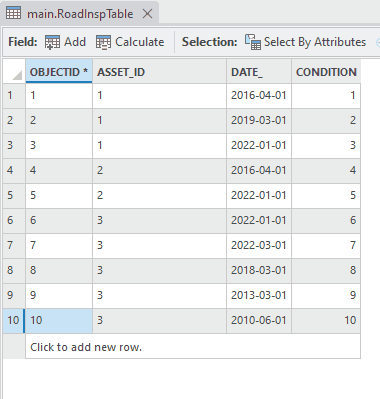- Home
- :
- All Communities
- :
- Products
- :
- Data Management
- :
- Data Management Questions
- :
- Re: Copy and Paste Selected Table Rows in Standalo...
- Subscribe to RSS Feed
- Mark Topic as New
- Mark Topic as Read
- Float this Topic for Current User
- Bookmark
- Subscribe
- Mute
- Printer Friendly Page
Copy and Paste Selected Table Rows in Standalone File Geodatabase Table
- Mark as New
- Bookmark
- Subscribe
- Mute
- Subscribe to RSS Feed
- Permalink
- Report Inappropriate Content
Simply using COPY and PASTE from the standard toolbar is not available!
According to the ArcGIS 10 Help page on Copying and pasting records in a table:
"This method of copying and pasting records is only valid for attribute tables of layers. It will not work for tables that have no associated features."
Can anyone suggest a work around? I don't see why this simple function does not exist for a standalone table?!
Thanks in advance
- Mark as New
- Bookmark
- Subscribe
- Mute
- Subscribe to RSS Feed
- Permalink
- Report Inappropriate Content
I actually rebuilt the function as a Python toolbox and used an insert cursor instead of Append. It should be found along with another tool I created in the first attachment (the 10.3+ version, not the 10.2 version) to this Blog post. I think it still has the refresh issue, but it does not have the inmemory table append issue. It works to append features between feature classes with the same feature type, feature class attributes into standalone table rows, and standalone table rows to standalone table rows for all matching fields, whether the target is the same as the source or different from the source.
I use the other tool in the toolbox more, which creates a single long field key to represent a multiple field composite key in a pair of tables so that they can be joined or related based on matches from the multi-field relationship.
- Mark as New
- Bookmark
- Subscribe
- Mute
- Subscribe to RSS Feed
- Permalink
- Report Inappropriate Content
- « Previous
-
- 1
- 2
- Next »
- « Previous
-
- 1
- 2
- Next »