- Home
- :
- All Communities
- :
- Products
- :
- Data Management
- :
- Data Management Questions
- :
- Re: Data Driven Pages toolbar menu disappears
- Subscribe to RSS Feed
- Mark Topic as New
- Mark Topic as Read
- Float this Topic for Current User
- Bookmark
- Subscribe
- Mute
- Printer Friendly Page
Data Driven Pages toolbar menu disappears
- Mark as New
- Bookmark
- Subscribe
- Mute
- Subscribe to RSS Feed
- Permalink
- Report Inappropriate Content
I am using data driven pages (DDP) in ArcMap 10.3 but although the DDP icon appears in the Layout Menu (pic attached) when I click on it the DDP menu never appears. It seems to hide somewhere! Does anyone else have this problem?
I can access DDP through the File>Page and Print Setup>Data Driven Pages but it is easier to use and navigate if the menu appears at the top of the screen amongst the other toolbars and menus.
Once the menu appeared at the far top left hand side of the top menu bar, another time it appeared briefly for a few seconds and disappeared but this doesn't happen now. Any suggestions as to where it hides would be appreciated.
Regards
Scott
- Mark as New
- Bookmark
- Subscribe
- Mute
- Subscribe to RSS Feed
- Permalink
- Report Inappropriate Content
- Mark as New
- Bookmark
- Subscribe
- Mute
- Subscribe to RSS Feed
- Permalink
- Report Inappropriate Content
Yes, so I no longer use that button. I just add it from the toolbar menu. It still disappears on occasion.
- Mark as New
- Bookmark
- Subscribe
- Mute
- Subscribe to RSS Feed
- Permalink
- Report Inappropriate Content
Frist go to customize mode and check that DDP is checked on. And check the place of toolbar is large enough.
Second if it checked on and Icons still doesn't appeared. Click on Reset Button.
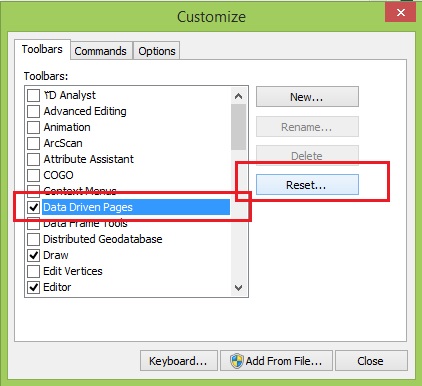
- Mark as New
- Bookmark
- Subscribe
- Mute
- Subscribe to RSS Feed
- Permalink
- Report Inappropriate Content
Duplicate question, and it was answered in this link:
https://community.esri.com/thread/197088-data-driven-pages-menu-disappears