- Home
- :
- All Communities
- :
- Products
- :
- Imagery and Remote Sensing
- :
- Imagery Questions
- :
- Re: Is FMV compatible with ArcGIS Desktop 10.5?
- Subscribe to RSS Feed
- Mark Topic as New
- Mark Topic as Read
- Float this Topic for Current User
- Bookmark
- Subscribe
- Mute
- Printer Friendly Page
Is FMV compatible with ArcGIS Desktop 10.5?
- Mark as New
- Bookmark
- Subscribe
- Mute
- Subscribe to RSS Feed
- Permalink
- Report Inappropriate Content
Is FMV 1.3.1 for ArcGIS 10.4x also compatible with ArcGIS Desktop 10.5? Is there a new release of FMV that is compatible? If we need to use FMV, should we hold off on upgrading to 10.5 until there is a compatible version? Thanks.
- Mark as New
- Bookmark
- Subscribe
- Mute
- Subscribe to RSS Feed
- Permalink
- Report Inappropriate Content
- Mark as New
- Bookmark
- Subscribe
- Mute
- Subscribe to RSS Feed
- Permalink
- Report Inappropriate Content
William
We've released FMV version 1.3.2, with support for 10.5.
See my blog post here https://community.esri.com/community/gis/imagery-and-remote-sensing/blog/2017/01/28/full-motion-vide...
Be sure to follow the installation instructions re: uninstalling a prior version before installation of the new version.
Cody B.
- Mark as New
- Bookmark
- Subscribe
- Mute
- Subscribe to RSS Feed
- Permalink
- Report Inappropriate Content
Hi, thanks for this news, but I'm having trouble getting the FMV 1.3.2 Geoprocessing Tools to work. I upgraded from ArcGIS Desktop 10.4.1 to 10.5 and followed the upgrade procedure to go from FMV 1.3.1 to FMV 1.3.2 as described in the FMV 1.3.2 Installation Guide, however, after installing the 1.3.2 Geoprocessing Tools, the tools will not open and a red X shows next to each tool. As shown the attached graphic, ArcMap does show I have the extension installed and the Geoprocessing tools correctly show in my Uninstall/Change programs list, and we do have 10.5 licenses for FMV. Any help would be appreciated. About the only possibility I can think of is I didn't uninstall the 1.3.1 Geoprocessing Tools prior to upgrading ArcGIS 10.4.1, however, it did not appear in the Uninstall/Change programs list, so could not be uninstalled.
Any help would be greatly appreciated! Thanks.
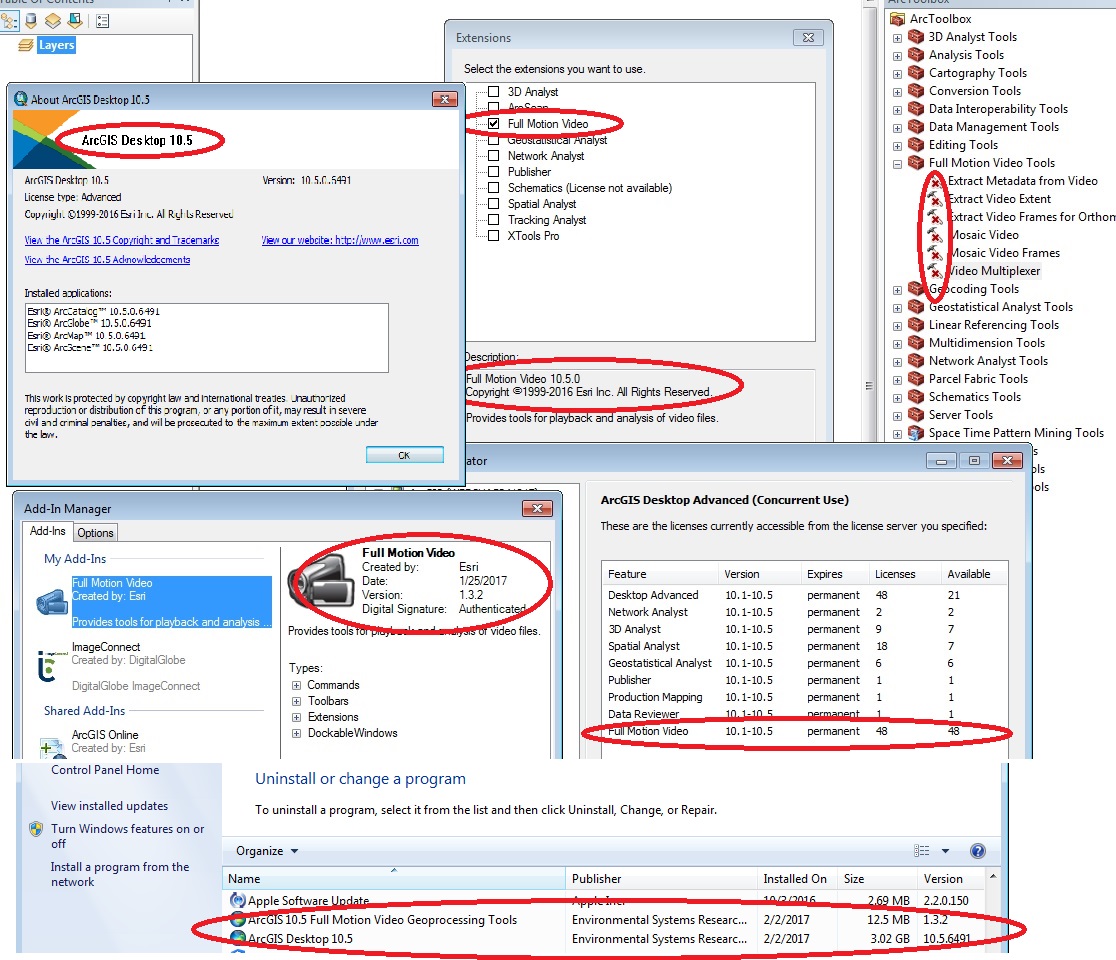
- Mark as New
- Bookmark
- Subscribe
- Mute
- Subscribe to RSS Feed
- Permalink
- Report Inappropriate Content
I also tried uninstalling 10.5 and FMV 1.3.2 + GPT, then re-installing 10.4.1 with FMV 1.3.1 + GPT, and uninstalling it and re-installing 10.5 with FMV 1.3.2 but I still get the same problem - tools have red X's on them and don't work. I was, however, able to re-install 10.4.1 with FMV 1.3.2 + GPT, although I had to manually add-in the GPT toolbox to ArcToolbox, but the tools work.
- Mark as New
- Bookmark
- Subscribe
- Mute
- Subscribe to RSS Feed
- Permalink
- Report Inappropriate Content
Sorry for the delay in my response. I was double checking to determine if our recommendation includes restoring 10.4.1, and our engineers confirmed that would be required. However, you beat me to it, and it sounds like this still did not work as expected. Can you confirm a few details?
- When you restored to 10.4.1, did you look to see if the FMV 1.3.1 GP Tools reappeared automatically? That was the behavior I expected (and would then advise you to remove those GP Tools using the Windows Add/Remove).
- Next, you installed FMV 1.3.1? After that, did the FMV GP Tools appear in the Windows Add/Remove list? (You said "uninstalling and reinstalling 10.5" but I'm seeking to clarify if "uninstalling" included two steps, first the FMV GP Tools, then uninstalling 10.4.1)
- Next, it sounds like you uninstalled 10.5 again, reinstalled ArcGIS 10.4.1, then installed FMV 1.3.2 afterward. Did that FMV installation run without reporting errors? It sounds like the GP Tools did not appear properly in the System Tools but did the installer report a warning/error?
- You now have 10.4.1 and FMV 1.3.2 working - will this remain your configuration? I would like to move you to 10.5 and FMV 1.3.2 if possible, but only if we can get FMV 1.3.1 properly removed...
Sorry this has been a complicated process. Deprecation of the Visual Studio 2010 installer libraries has left us with this difficulty of removing FMV prior to removing ArcGIS Desktop. Let me know how we can help further.
- Mark as New
- Bookmark
- Subscribe
- Mute
- Subscribe to RSS Feed
- Permalink
- Report Inappropriate Content
Hi, no worries, thanks for the reply. Regarding:
1) No, when I restored 10.4.1, I did not check to see if 1.3.1 GPT reappeared automatically before I re-installed it again deliberately.
2) Yes, after deliberately re-installing 1.3.1 GPT, it did appear in Add/Remove programs list. And yes, when I tried to upgrade to 10.5 again, I did first uninstall 1.3.1 GPT and the FMV add-in along with 10.4.1 and then upgraded to 10.5 and installed 1.3.2 FMV and GPT but the GPT gave red X's and did not work.
3) Yes, that's correct, and I don't think any errors or warnings were reported.
4) I would like to upgrade to 10.5 / FMV 1.3.2 if possible, but I needed to use the Video Multiplexer GP tool so I downgraded to 10.4.1/ FMV 1.3.2, which works, but it looks like I have to manually re-add the GP tools toolbox to each ArcMap session.
Thanks
- Mark as New
- Bookmark
- Subscribe
- Mute
- Subscribe to RSS Feed
- Permalink
- Report Inappropriate Content
OK thanks for the feedback. I'll let our engineers know, and we'll see if we can offer you the solution.
Cody B.
- Mark as New
- Bookmark
- Subscribe
- Mute
- Subscribe to RSS Feed
- Permalink
- Report Inappropriate Content
Hi William,
This is Pavan with Esri Support Services. I am aware of at least one scenario when you might see red ‘x’s against the tools. And, that scenario is when you’re using incompatible versions of ArcGIS Desktop and FMV. I see you are using ArcGIS Desktop 10.5 with FMV 1.3.2. So, you should not experience this problem.
That said, I would like see if you can can work with Esri Support Services. You can contact us directly (here you can find contact info), or email me at pyadav AT esri DOT com, with your contact information and I will have a Support case created for you.
Thanks
Pavan
Tech Lead | Esri Support Services
- Mark as New
- Bookmark
- Subscribe
- Mute
- Subscribe to RSS Feed
- Permalink
- Report Inappropriate Content
I did a clean install of 10.5 and FMV 1.3.2 and am having the same issue. Thanks!