- Home
- :
- All Communities
- :
- User Groups
- :
- New to GIS
- :
- Questions
- :
- How do I join 3 adjacent polygons into 1 polygon? ...
- Subscribe to RSS Feed
- Mark Topic as New
- Mark Topic as Read
- Float this Topic for Current User
- Bookmark
- Subscribe
- Mute
- Printer Friendly Page
How do I join 3 adjacent polygons into 1 polygon? Merge and Dissolve create 1 feature, but it still has the 3 polygons.
- Mark as New
- Bookmark
- Subscribe
- Mute
- Subscribe to RSS Feed
- Permalink
- Report Inappropriate Content
Sorry, newbie trying to learn on my own
Solved! Go to Solution.
Accepted Solutions
- Mark as New
- Bookmark
- Subscribe
- Mute
- Subscribe to RSS Feed
- Permalink
- Report Inappropriate Content
Visuals to add to Joe's explanation:
1). In an Edit Session, with the layer you want to edit Selectable, select the three polygons. Then, on the Editor toolbar, click on Editor, then click on Merge:
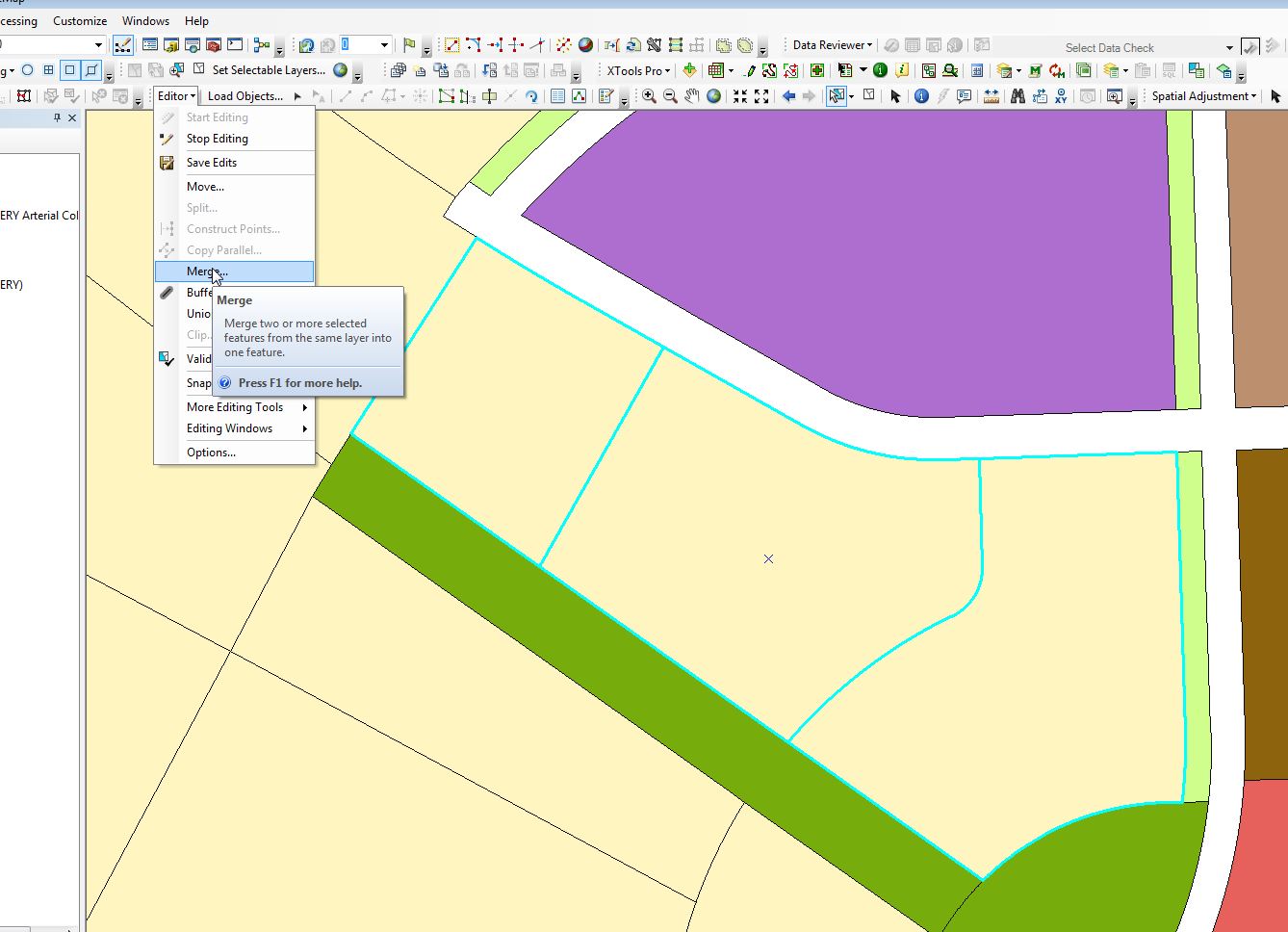
2). On the Merge window that pops up, choose the polygon you want to have the others merged into. Click on the 3 different ones in Merge window and it will flash the chosen one so one can figure out which is which. Hit OK once you have the correct one selected.

3). Final Result. To make it permanent, go to the Editor toolbar, click on Editor and then select Save Edits.

Chris Donohue, GISP
- Mark as New
- Bookmark
- Subscribe
- Mute
- Subscribe to RSS Feed
- Permalink
- Report Inappropriate Content
Sounds like you are using the merge and dissolve TOOLS, am I correct? When you use a geoprocessing tool it typically leaves the original input data untouched, and creates a new (desired) output feature class.
If you simply want to merge you three original polygons in the original feature class, add that feature class to an ArcMap session and in an edit session select the three polygons. Then use the Editor context menu and select Merge.
- Mark as New
- Bookmark
- Subscribe
- Mute
- Subscribe to RSS Feed
- Permalink
- Report Inappropriate Content
Visuals to add to Joe's explanation:
1). In an Edit Session, with the layer you want to edit Selectable, select the three polygons. Then, on the Editor toolbar, click on Editor, then click on Merge:
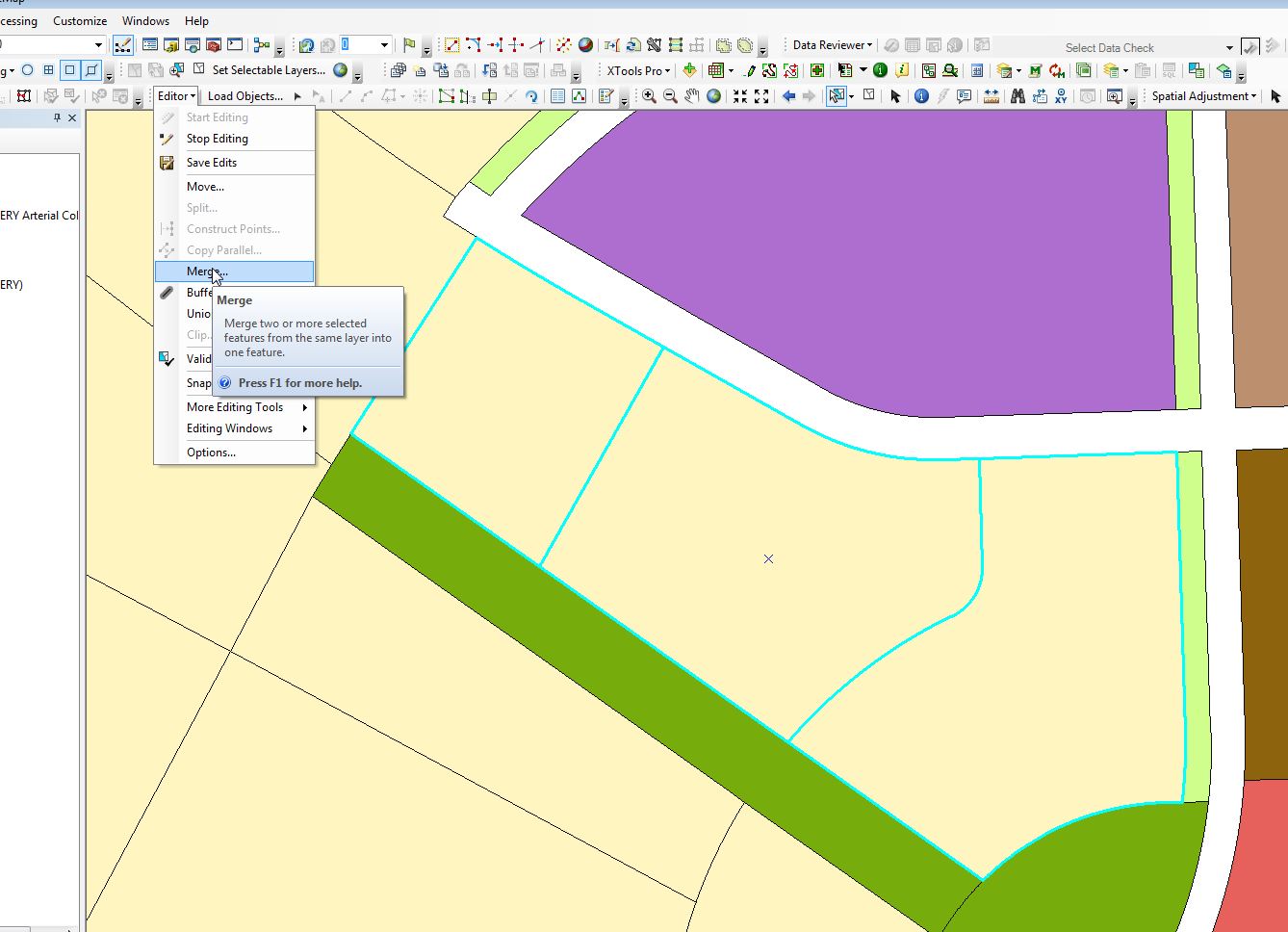
2). On the Merge window that pops up, choose the polygon you want to have the others merged into. Click on the 3 different ones in Merge window and it will flash the chosen one so one can figure out which is which. Hit OK once you have the correct one selected.

3). Final Result. To make it permanent, go to the Editor toolbar, click on Editor and then select Save Edits.

Chris Donohue, GISP
- Mark as New
- Bookmark
- Subscribe
- Mute
- Subscribe to RSS Feed
- Permalink
- Report Inappropriate Content
Thanks Chris! That is exactly what I wanted to do.
Richard
- Mark as New
- Bookmark
- Subscribe
- Mute
- Subscribe to RSS Feed
- Permalink
- Report Inappropriate Content
Show a picture...
I suspect that if the 3 geometries are distinct and they were reduced to one record in the table... then your geometries don't share common borders and you have a multipart feature... that is, a feature with distinct and separate geometries sharing one common attribute record... picture 3 cubes side by side separated by a tiny space... you can merge and dissolve all you want but the cubes will remain separate