- Home
- :
- All Communities
- :
- Products
- :
- Mapping
- :
- Mapping Questions
- :
- Is it possible to create the following symbol in A...
- Subscribe to RSS Feed
- Mark Topic as New
- Mark Topic as Read
- Float this Topic for Current User
- Bookmark
- Subscribe
- Mute
- Printer Friendly Page
Is it possible to create the following symbol in ArcMap?
- Mark as New
- Bookmark
- Subscribe
- Mute
- Subscribe to RSS Feed
- Permalink
- Report Inappropriate Content
Hello,
I've been tasked with an interesting request to symbolize point data. Essentially, what I need is a Circle divided into 5 equal pieces, and another which is the same except one of those pieces is filled in (Attachement 1). The end goal is to be able to symbolize 5 different attributes at the same time by stacking the symbols together. I only need one slice filled in since I can rotate the symbol 72 degrees (360/5 = 72). (Attachment 2). Each slice is an attribute, and depending the color it represents (Good, Moderate, and Bad).
ESRI has an extensive symbol library, so I'm really hoping there's something already available that can help me out. I really would like to stay away from using Picture Markers.
Any help is greatly appreciated!!
- Mark as New
- Bookmark
- Subscribe
- Mute
- Subscribe to RSS Feed
- Permalink
- Report Inappropriate Content
The closest I've seen is what was highlighted in this ancient article from ArcUser. Jim Mossman (the creator of the symbol set) retired from mapping so it will be difficult to track down a copy of the symbolset. Hopefully someone out there can post it.
Steve
- Mark as New
- Bookmark
- Subscribe
- Mute
- Subscribe to RSS Feed
- Permalink
- Report Inappropriate Content
Here's how you can do it with six (just realized you need it for five, which would be more complicated):
- my features are points, at each location there are six points, each point has a rotation value in a field (0, 60, 120, etc.)
- make a triangle symbol with one point as close as possible to the symbol origin and colour by your attribute:
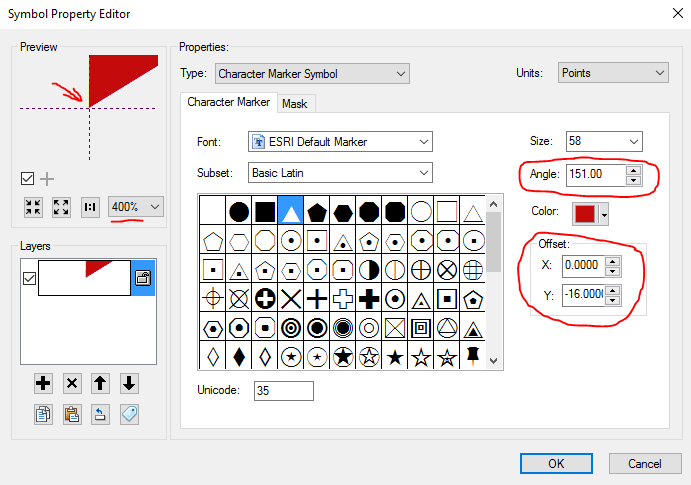
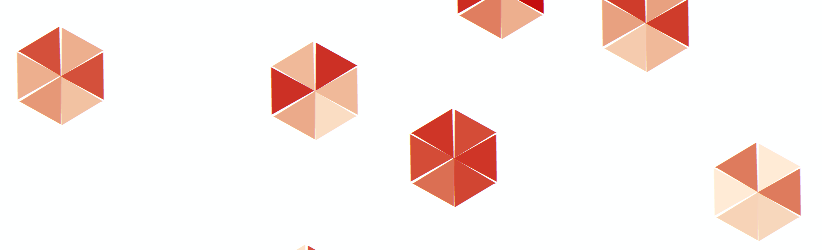
- make a copy of that layer and place above in the table of contents.
- symbolize that feature layer with copies of the circle/line symbol to hide the gaps between your triangles:
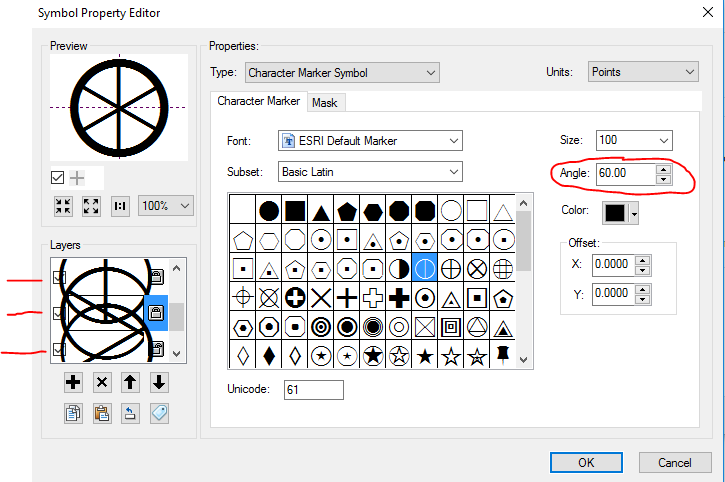
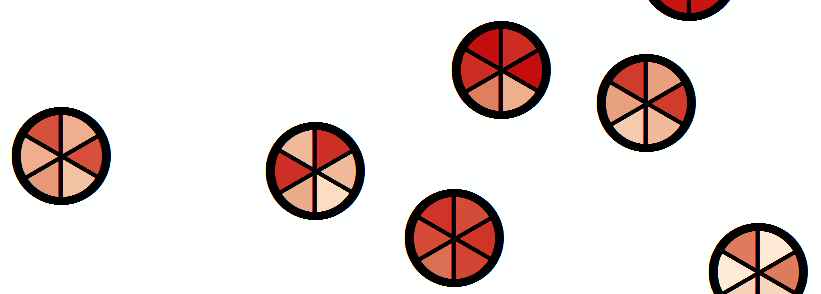
- Mark as New
- Bookmark
- Subscribe
- Mute
- Subscribe to RSS Feed
- Permalink
- Report Inappropriate Content
probably unrelated or not useful, but interesting just the same https://community.esri.com/docs/DOC-8496-draw-focal-mechanism-beach-balls-as-arcgis-shapefile
- Mark as New
- Bookmark
- Subscribe
- Mute
- Subscribe to RSS Feed
- Permalink
- Report Inappropriate Content
Check out About creating new symbols—Help | ArcGIS for Desktop for a brief how-to on creating your own symbols within ArcMap. As an added bonus, you can save a symbol you create and use it again in the future.