- Home
- :
- All Communities
- :
- Industries
- :
- Transportation
- :
- Roads and Highways
- :
- Roads and Highways Questions
- :
- Multiple Dataframes and Multiple DataDriven Pages?
- Subscribe to RSS Feed
- Mark Topic as New
- Mark Topic as Read
- Float this Topic for Current User
- Bookmark
- Subscribe
- Mute
- Printer Friendly Page
Multiple Dataframes and Multiple DataDriven Pages?
- Mark as New
- Bookmark
- Subscribe
- Mute
- Subscribe to RSS Feed
- Permalink
- Report Inappropriate Content
I currently have a layout that works very well with the data I am trying to show. The problem is, it includes multiple dataframes per page, and each data frame has data driven pages enabled. (See Below)
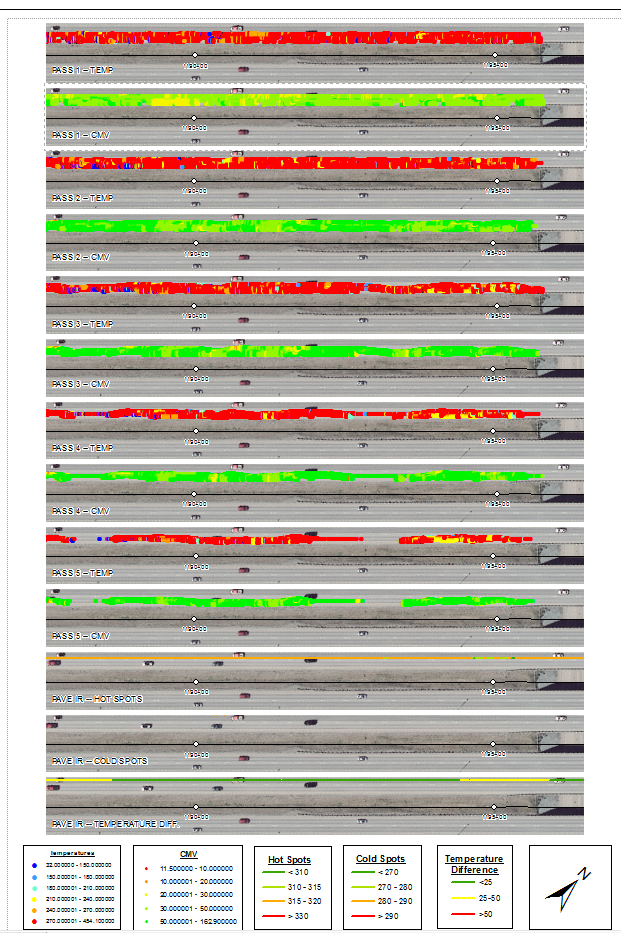
So when I click "Next Page", it only moves the active dataframe. I know I will have to use Python for this. I have never scripted with Python, but I know some other programming languages. I was wondering if anyone has any ideas or can point me in the right direction. Thank you!
- Mark as New
- Bookmark
- Subscribe
- Mute
- Subscribe to RSS Feed
- Permalink
- Report Inappropriate Content
I believe your Python solution will look like:
1.) cycle through your DDPs (see example 1 here) and get the current extent
2.) list and loop through your data frames (ListDataFrames)
3.) set the extent of each data frame to the current DDP extent
- Mark as New
- Bookmark
- Subscribe
- Mute
- Subscribe to RSS Feed
- Permalink
- Report Inappropriate Content
If I am understanding your end goal correctly and if you are wanting all of the data frames to move to the same extent as you flip thru your ddp pages, then I believe you only need to enable ddp for one "master" data frame and then you can set the properties for the other data frames to use the same extent as the "master". This can be done on the data frame tab in the properties for each data frame.
Sorry if I've misunderstood, but I hope that helps.
- Mark as New
- Bookmark
- Subscribe
- Mute
- Subscribe to RSS Feed
- Permalink
- Report Inappropriate Content
Thank you so much!!! This is exactly what I needed to know! You are a life saver. This is so much more simple than using Python.