- Home
- :
- All Communities
- :
- Products
- :
- ArcGIS Survey123
- :
- ArcGIS Survey123 Questions
- :
- Re: Survey123 - 'relevant' field showing in some p...
- Subscribe to RSS Feed
- Mark Topic as New
- Mark Topic as Read
- Float this Topic for Current User
- Bookmark
- Subscribe
- Mute
- Printer Friendly Page
Survey123 - 'relevant' field showing in some platforms and not others.....
- Mark as New
- Bookmark
- Subscribe
- Mute
- Subscribe to RSS Feed
- Permalink
- Report Inappropriate Content
Slightly confusing issue I am having....
I have created a 'relevant' field based on a calculation of the previous 6 fields (i.e. the relevant field pops up if the 6 previous (numeric) fields are all answered '0' - "is there a reason for no results?").
The calculation and relevant field appear correctly in Survey123 Connect, Survey123 (desktop), Survey123 (Ipad) but the relevant question will not appear on my Iphone or on an android phone that I have tested.
Any ideas?
xls attached....
- Mark as New
- Bookmark
- Subscribe
- Mute
- Subscribe to RSS Feed
- Permalink
- Report Inappropriate Content
Hi Alana. I moved your question into the Survey123 group for higher visibility. I made a minor modification to your survey, adjusting the relevant statement to use the calculate.
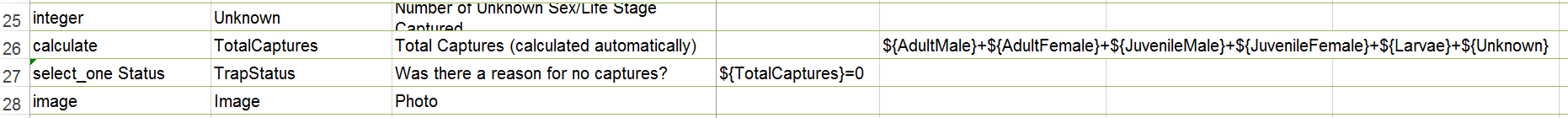
I tested the survey in an iPhone 6 and the relevant statement worked as expected. Please make sure you have version 1.7.x (released last week), as this version includes a fix to relevant statements that may be causing the problem you are observing.
- Mark as New
- Bookmark
- Subscribe
- Mute
- Subscribe to RSS Feed
- Permalink
- Report Inappropriate Content
Hi Ismael,
Thanks for the quick reply (and for moving my post to the right place!)
I have made the change that you suggested and it does work on both my Iphone and Ipad ![]()
One thing to note is that it doesn't look like it is going to work in Survey123 connect! When I input test data, the question is permanently visible, even when I enter an integer greater than 0 in one of the fields (I suspect may be why I had reverted to repeating the calculate in the relevant field rather than using the result of the calculate in the first place!!)
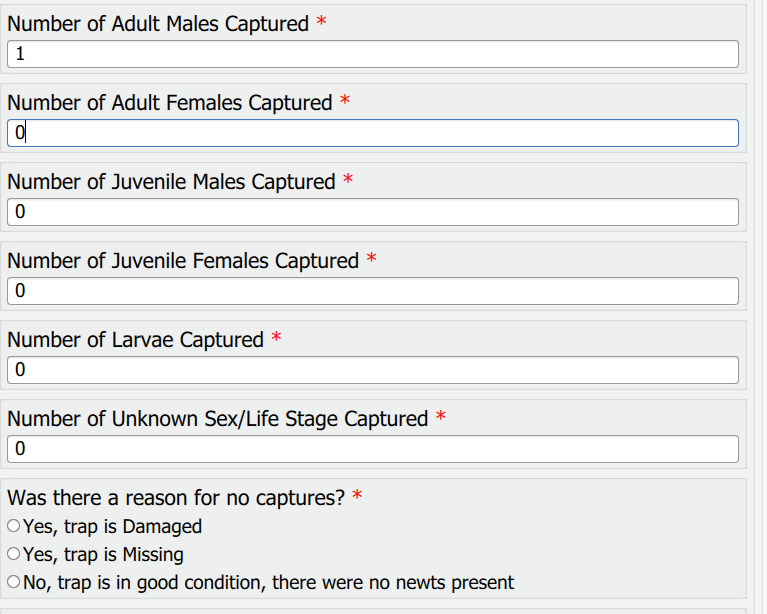
I am using Survey123 Connect version 1.1.19 for your reference ![]()
The most important thing is that it actually works in practice, so thanks for your advice!
Cheers,
Alana
- Mark as New
- Bookmark
- Subscribe
- Mute
- Subscribe to RSS Feed
- Permalink
- Report Inappropriate Content
1.1.19? That is pretty old and Beta!
Lets get you up to speed:
- First download the latest version of Connect (1.7) from here: Survey123 for ArcGIS | ArcGIS
- Second, update your Survey123 app. The latest version (1.7) is in the iTunes, Google Play and Windows stores
Tip: We update Survey123 almost every month. Subscribe to this blog: Survey123 for ArcGIS or to our account on Twitter: Survey123forArcGIS (@esriSurvey123) | Twitter
To learn what is new since 1.1.19 I recommend that you check this help topic:What's new in Survey123—Survey123 for ArcGIS | ArcGIS
You may want to watch this Esri UC Technical Session: Video Link : 3452 as well as videos in this YouTube Playlist: Survey123 for ArcGIS Product Overview - YouTube
- Mark as New
- Bookmark
- Subscribe
- Mute
- Subscribe to RSS Feed
- Permalink
- Report Inappropriate Content
Ah yes, I am up to date on my own devices (as I have control over those!) but the PC was lagging behind due to the need to get the servicedesk to update....
Sorted now and all is well ![]()
Thanks again!