- Home
- :
- All Communities
- :
- Products
- :
- ArcGIS StoryMaps
- :
- Classic Esri Story Maps Questions
- :
- Re: Linking to a specific point in the storymap to...
- Subscribe to RSS Feed
- Mark Topic as New
- Mark Topic as Read
- Float this Topic for Current User
- Bookmark
- Subscribe
- Mute
- Printer Friendly Page
Linking to a specific point in the storymap tour
- Mark as New
- Bookmark
- Subscribe
- Mute
- Subscribe to RSS Feed
- Permalink
- Report Inappropriate Content
I have built several storymaps for my family to follow along with my travels. They are hosted on my server, and on some of the tour points, I have a link to photo galleries. In each of the galleries I have a link "Back to Storymap." Right now that link goes to the index.html - back to the start of the tour each time. How do I link back to a specific point in the tour?
Example:http://www.lesstraveled.com/2016_NewEngland/Storytelling-MapTour-2.2.8/index.html
Thanks,
Celeste
Solved! Go to Solution.
Accepted Solutions
- Mark as New
- Bookmark
- Subscribe
- Mute
- Subscribe to RSS Feed
- Permalink
- Report Inappropriate Content
It is working OK for me. For example this URL goes to place #8 (the Lowell Picture Gallery):
http://www.lesstraveled.com/2016_NewEngland/Storytelling-MapTour-2.2.8/index.html?index=8
In your Map Tour (or any other), click the link icon top right corner, then use that URL. That short URL expands to include this URL parameter:
?index=x
at the end where x is the tour point you want to link to:
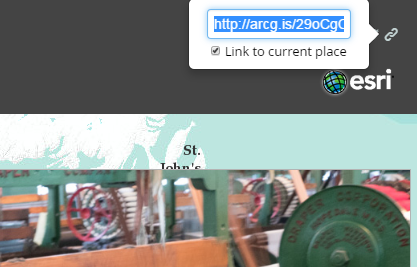
Rupert
- Mark as New
- Bookmark
- Subscribe
- Mute
- Subscribe to RSS Feed
- Permalink
- Report Inappropriate Content
Hi Celeste,
Take a look at this thread from Gregory:
Hyperlink to a specific storymap point, not the starting URL
I believe you may find some helpful information in there about linking to a specific point.
- Mark as New
- Bookmark
- Subscribe
- Mute
- Subscribe to RSS Feed
- Permalink
- Report Inappropriate Content
I had looked at the thread you linked to. My situation is a bit different, as I'm linking to a storymap template hosted on my server rather than directly to the content on ArcGIS.
My "Back to Storymap" links looks like the one in my original post - it goes to an index.html rather than to a map id. For some reason, I didn't think the &index (or &entry) would work added to the end of the index.html. I am not a web developer in any sense, but I guess I can always give it a try.
- Mark as New
- Bookmark
- Subscribe
- Mute
- Subscribe to RSS Feed
- Permalink
- Report Inappropriate Content
It is working OK for me. For example this URL goes to place #8 (the Lowell Picture Gallery):
http://www.lesstraveled.com/2016_NewEngland/Storytelling-MapTour-2.2.8/index.html?index=8
In your Map Tour (or any other), click the link icon top right corner, then use that URL. That short URL expands to include this URL parameter:
?index=x
at the end where x is the tour point you want to link to:
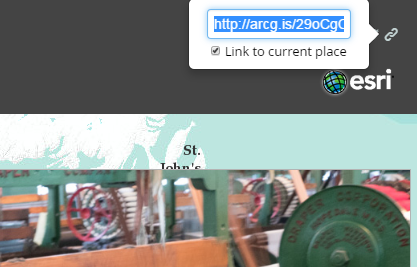
Rupert
- Mark as New
- Bookmark
- Subscribe
- Mute
- Subscribe to RSS Feed
- Permalink
- Report Inappropriate Content
Thanks, Rupert! I have to say I never noticed that icon before. I'll get busy updating my pages.
C.