- Home
- :
- All Communities
- :
- Products
- :
- ArcGIS Online
- :
- ArcGIS Online Questions
- :
- Re: Why can I not get pop-ups in a Story Map Swipe...
- Subscribe to RSS Feed
- Mark Topic as New
- Mark Topic as Read
- Float this Topic for Current User
- Bookmark
- Subscribe
- Mute
- Printer Friendly Page
Why can I not get pop-ups in a Story Map Swipe?
- Mark as New
- Bookmark
- Subscribe
- Mute
- Subscribe to RSS Feed
- Permalink
- Report Inappropriate Content
The pop-ups worked previously, but suddenly do not work. The map URL is https://epa.maps.arcgis.com/apps/StorytellingSwipe/index.html?appid=45aea0ec00d44a31826fc3ed51995908 , and pop-ups are enabled in the web maps that power both sides of the swipe and within the Story Map.
I noticed that the White House's Digital Divide swipe map (http://esrifederal.maps.arcgis.com/apps/StorytellingSwipe/index.html?appid=bb31238b494041caa444b4d4a... ) is also not displaying pop-ups. Is this an AGOL glitch?
Here's another map that seems like it should have pop-ups: http://senate.maps.arcgis.com/apps/StorytellingSwipe/index.html?appid=390dcc12b37248d9b6f3b5418c3182...
Solved! Go to Solution.
Accepted Solutions
- Mark as New
- Bookmark
- Subscribe
- Mute
- Subscribe to RSS Feed
- Permalink
- Report Inappropriate Content
We have identified the problem and have a fix going in on the next build, which you should see in the next few days. Sorry for any inconvenience.
- Mark as New
- Bookmark
- Subscribe
- Mute
- Subscribe to RSS Feed
- Permalink
- Report Inappropriate Content
Steven,
Unfortunately, this is the intended behavior of the Swipe Story Map. Though, it looks like you can get map notes to show popups, but not always.
Take a look at this thread:
This is the designed behavior of the Swipe application. It is designed to compare/contrast two layers/maps and its data, both visually, and through its popups. The swipe bar controls what layers appear on the left/right side, as well as if a feature and its popup is found on that appropriate layer/map. A possible work around is to use two maps that both contain the same points layer, and therefore popups, that will be displayed regardless of which side is swiped
- Mark as New
- Bookmark
- Subscribe
- Mute
- Subscribe to RSS Feed
- Permalink
- Report Inappropriate Content
Steven,
I have been thinking about this more and there appears to be quite a mixture of information out there regarding this functionality (whether it works or not seems inconsistent).
Take a look at this blog post by Bern:
Embedding a Story Map within a Story Map | ArcGIS Blog
It seems that if you embed the swipe app into a map journal story map, then maybe you can get pop ups to work
How to embed a Story Map Swipe
Begin by authoring a Story Map Swipe & Spyglass using the desired maps or layers. Both the Swipe or Spyglass layout options work equally well. For the purposes of embedding, it is best to leave all App Layout settings checked off, except the pop-up (if one is desired).
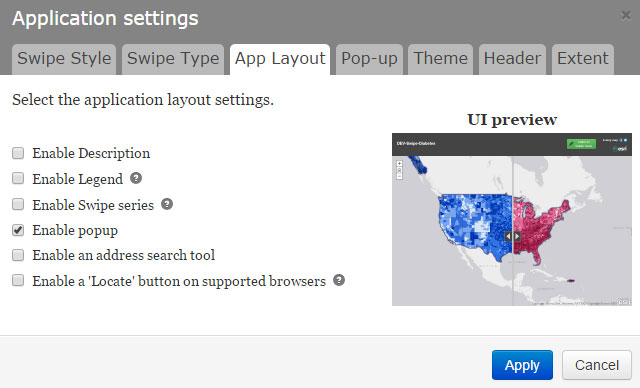
Though, it seems that some people have issues getting this to work (see the comments section).
Have you downloaded the developer code for this application?
It looks like there is popup functionality in here:
Personalize
More customization are accessible through three files :
- Index.html offers major settings:
- popup: web map popups can be disabled in the application by setting this property to false
- popupTitles: text that appears in pop-up header
- popupColors: popup header background colors
- legend: dictate if the legend panel is displayed in the side panel
- description: dictate if the description panel is displayed in the side panel
- sidePanelDescription: Text that appears in the description panel
- locationSearch: dictate if an address location search widget is displayed in application
- geolocator: dictate if a locate button is displayed (on supported browsers) that displays users location
- title: if not specified the ArcGIS.com map's title is used
- subtitle: if not specified the ArcGIS.com webmap's summary is used
This may help you get started onto something, but it may or may not work, it seems.
- Mark as New
- Bookmark
- Subscribe
- Mute
- Subscribe to RSS Feed
- Permalink
- Report Inappropriate Content
The odd thing is, the pop-ups worked in the past and now they don't. In fact, when I create a new Story Map Swipe with two maps that display the exact same features, I still can't get the pop-ups to display even though I have pop-ups enabled everywhere. So it's not an issue of one map having a feature that another map doesn't have (per the reference to the other thread in your first post).
Probably time to escalate to Esri.
- Mark as New
- Bookmark
- Subscribe
- Mute
- Subscribe to RSS Feed
- Permalink
- Report Inappropriate Content
Steven,
It's possible that you can email your app to bszukalski@esri.com as indicated in that blog post. Also, tagging Owen Evans since he is the author of the GitHub material.
- Mark as New
- Bookmark
- Subscribe
- Mute
- Subscribe to RSS Feed
- Permalink
- Report Inappropriate Content
We have identified the problem and have a fix going in on the next build, which you should see in the next few days. Sorry for any inconvenience.
- Mark as New
- Bookmark
- Subscribe
- Mute
- Subscribe to RSS Feed
- Permalink
- Report Inappropriate Content
Mark, thanks for the reply. I'll monitor the app over the next few days to verify that it gets resolved.
- Mark as New
- Bookmark
- Subscribe
- Mute
- Subscribe to RSS Feed
- Permalink
- Report Inappropriate Content
Mark,
Will this be part of a large batch of updates for several web maps/apps? Or is this just an update to the swipe app?