- Home
- :
- All Communities
- :
- Products
- :
- ArcGIS GeoEvent Server
- :
- ArcGIS GeoEvent Server Questions
- :
- Re: Can't access Geoevent Manager on Port 6143
- Subscribe to RSS Feed
- Mark Topic as New
- Mark Topic as Read
- Float this Topic for Current User
- Bookmark
- Subscribe
- Mute
- Printer Friendly Page
Can't access Geoevent Manager on Port 6143
- Mark as New
- Bookmark
- Subscribe
- Mute
- Subscribe to RSS Feed
- Permalink
- Report Inappropriate Content
Hi all
After applying SP1 to Geoevent 10.3.1 I am no longer able to access the Management console.
When I enter the URL I get an error message
No service was found.
Now the interesting thing is that although I can't access the console the processes are all functioning correctly and I can logon to RabbitMQ and can see that activity is occurring. We also receive the output as emails from GEX regularly.
The SP1 has fixed the RabbitMQ issues we had but has introduced another issue.
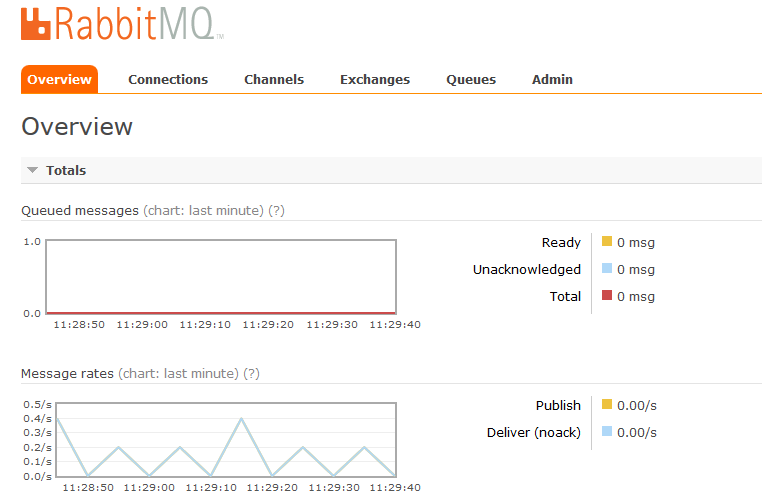
The Error being returned is from the http Jetty server which is yet another component of GEX.
I would like to know if I can use RabbitMQ to export the configuration so that I can uninstall and re-install GEX and SP1 to see if the error resolves on the server.
Also is there another way to get into the console?
/geoevent/rest fails with the same error.
- Request URL:https://<host>:6143/geoevent/rest/geoeventservice
- Request Method:GET
- Status Code:404 Not Found
Any help diagnosing this issue would be handy.
I'm not very familiar with http jetty from apache.
Cheers
Peter
- Mark as New
- Bookmark
- Subscribe
- Mute
- Subscribe to RSS Feed
- Permalink
- Report Inappropriate Content
Hi Peter,
Are you still having this issue? In my time working with GeoEvent (4 years as an Esri Professional Services senior tech, doing a lot of GeoEvent consulting), I have found that both of these issues ("No service was found" and the 404) are because GeoEvent hasn't finished starting up. I've only seen the 404 when using Internet Explorer. Chrome and Firefox would still show the "No service was found" message until GeoEvent is fully up. I have sometimes seen up to 5 minutes for GeoEvent to start, sometimes after it had been starting fairly quickly. So when I see this, I stop what I'm doing and I WAIT. It could be an amount of time that "just couldn't be" but in 100% of cases, it was.
Curious to know an update on your situation...
Mark
- Mark as New
- Bookmark
- Subscribe
- Mute
- Subscribe to RSS Feed
- Permalink
- Report Inappropriate Content
Hi Mark.
Sorry for the delay getting back to you and to the forum in general.
The issue has been resolved by doing a couple of things
1. I installed Sp1 over 10.3.1 with hotfix DT-GGM and S-GGM
2. Deleted all content under ArcGIS\Server\GeoEvent\data\cache (Should only be performed with agreement from ESRI Support)
I had narrowed the issue down to a corrupt jar file which I discussed with ESRI support. They then informed me that to recreating the cache, as above, would regenerate the jar files at service startup.
I can provided a more technical explanation if needed but the above steps resolved this particular issue along with the RabbitMQ error on GEX service startup.
Cheers
Peter
- Mark as New
- Bookmark
- Subscribe
- Mute
- Subscribe to RSS Feed
- Permalink
- Report Inappropriate Content
Glad to hear it's fixed, and glad to have more info for if/when I see it myself!
- Mark as New
- Bookmark
- Subscribe
- Mute
- Subscribe to RSS Feed
- Permalink
- Report Inappropriate Content
Also, see this: GeoEvent Processor won’t start up after upgrade
- Mark as New
- Bookmark
- Subscribe
- Mute
- Subscribe to RSS Feed
- Permalink
- Report Inappropriate Content
Hey Mark,
I have a brand new install of 10.4.1 and I'm getting a "site can't be reached" error when I try to go to my geoevent manager page. (https://server:6143/geoevent/manager). I've checked the license manager and my license appears to be valid. I'm just not able to connect to port 6143. Any thoughts?
- Mark as New
- Bookmark
- Subscribe
- Mute
- Subscribe to RSS Feed
- Permalink
- Report Inappropriate Content
Hey Sharon,
You could check the following:
- Is the Windows? service started?
- Are there any Firewall issues? You could try to access the GeoEvent Manager by using the localhost-adress on your geoevent server host. Additionally, you should check the Firewall settings. Optionally grant access to the GeoEvent used ports: http://server.arcgis.com/de/geoevent-extension/latest/install/windows/ports-used-by-geoevent-extensi...
Cheers,
Dominik
- Mark as New
- Bookmark
- Subscribe
- Mute
- Subscribe to RSS Feed
- Permalink
- Report Inappropriate Content
Thanks. The Windows service is started. I'm not aware of any firewall issues.
- Mark as New
- Bookmark
- Subscribe
- Mute
- Subscribe to RSS Feed
- Permalink
- Report Inappropriate Content
You're welcome ![]()
You could try out to open the necessary ports manually using the information from the link mentioned in my previous post.
...You'mentioned that you get a error called "site can't be reached". Is this a ArcGIS Server message or a generic 404 message? Have a completely set up an ArcGIS Server Site?
Best,
Dominik
- Mark as New
- Bookmark
- Subscribe
- Mute
- Subscribe to RSS Feed
- Permalink
- Report Inappropriate Content
Hi Sharon,
Can you send us a screenshot of the message.
Are there any errors in the karaf.log? - <GEP_INSTALL_DIR>\data\log\karaf.log
Also which browser are you using?
If you have Chrome, you could trace the network path being used the Development tools
Ref: Chrome DevTools Overview - Google Chrome
I would suggest that you may be experiencing ramifications of the latest browser TLS/SSL protocol changes.
If your network CA certificate server are issuing TLS 1.0 SHA1 certificates, then you will be in trouble.
The current browser versions have stopped supporting old certificates and this means you will see the error you mentioned.
Anyway, we'll need to get a bit more detail from you before we can provide a silver bullet.
Cheers
Peter