- Home
- :
- All Communities
- :
- Products
- :
- ArcGIS Survey123
- :
- ArcGIS Survey123 Questions
- :
- Re: (Image) Repeat controls issue
- Subscribe to RSS Feed
- Mark Topic as New
- Mark Topic as Read
- Float this Topic for Current User
- Bookmark
- Subscribe
- Mute
- Printer Friendly Page
- Mark as New
- Bookmark
- Subscribe
- Mute
- Subscribe to RSS Feed
- Permalink
- Report Inappropriate Content
Not sure if anyone has experienced it, although I can reproduce it in multiple surveys.
I'm using the repeat function with an image field (that works ok) and there seems to be a slight difference in the controls' appearance on Android. One of the navigating arrows and the Add button are considerably smaller than the other buttons. I've checked it on an iPad and it looks OK as it is in Survey123Connect using the same projects. It occurs with other field types too, so it is not unique to image fields.
I attached 2 photos to show how they are displayed. Is it a bug or something specific to my system?
I'm using the latest Survey123 releases on both Android 5.0.1 and iOS 9 to my best knowledge.
Android:
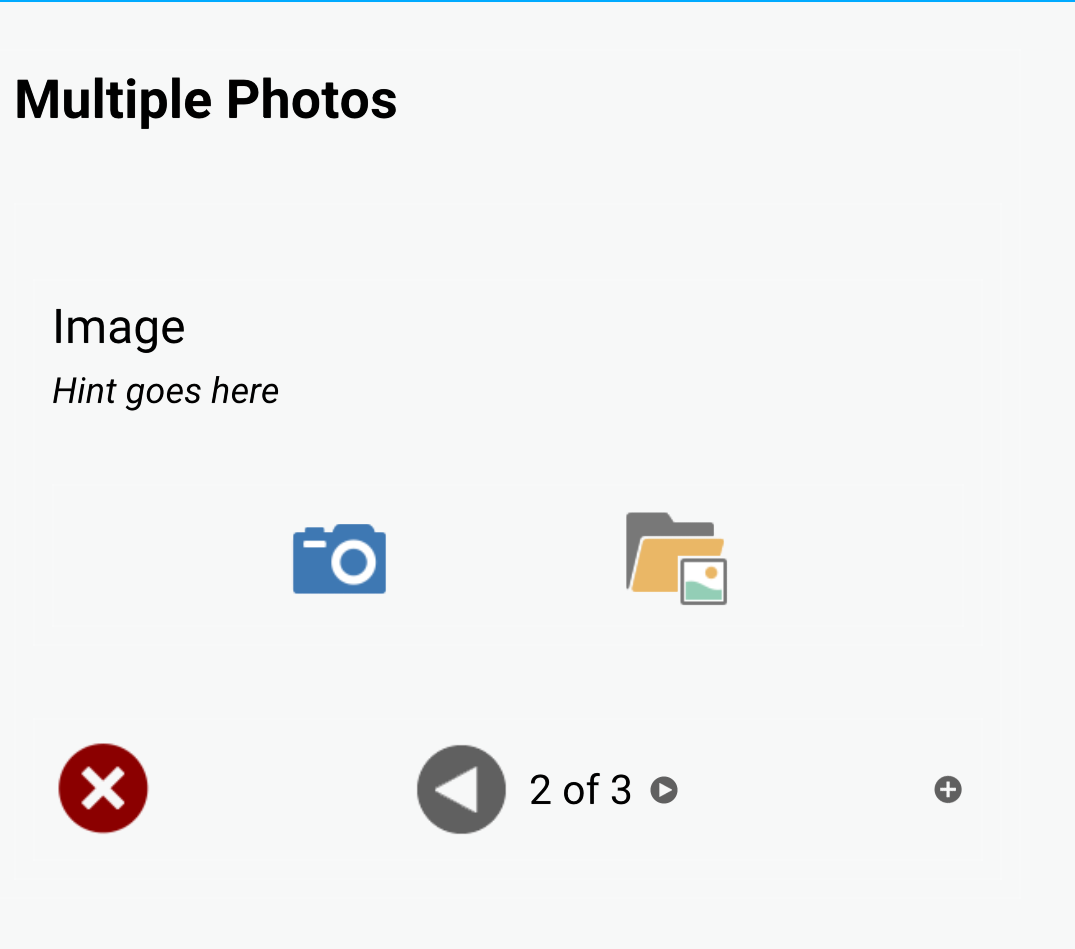
iOS:
Solved! Go to Solution.
Accepted Solutions
- Mark as New
- Bookmark
- Subscribe
- Mute
- Subscribe to RSS Feed
- Permalink
- Report Inappropriate Content
Just noticed that this has been fixed in the latest release:
- Mark as New
- Bookmark
- Subscribe
- Mute
- Subscribe to RSS Feed
- Permalink
- Report Inappropriate Content
Just noticed that this has been fixed in the latest release: