- Home
- :
- All Communities
- :
- Products
- :
- ArcGIS Survey123
- :
- ArcGIS Survey123 Questions
- :
- Re: Barcode Fields
- Subscribe to RSS Feed
- Mark Topic as New
- Mark Topic as Read
- Float this Topic for Current User
- Bookmark
- Subscribe
- Mute
- Printer Friendly Page
Barcode Fields
- Mark as New
- Bookmark
- Subscribe
- Mute
- Subscribe to RSS Feed
- Permalink
- Report Inappropriate Content
Is there any documentation for the barcode field type that was recently added to Survey123 or is anyone using this field type?
I do not see this field type in Survey123 Connect. I downloaded the latest version of Connect today.
- Mark as New
- Bookmark
- Subscribe
- Mute
- Subscribe to RSS Feed
- Permalink
- Report Inappropriate Content
Hi Mark,
you will not see the new barcode question type in XLS Survey files you may have created in the past. Even if you run the latest version of Connect, this question type will not show if your Surveys were authored prior to 1.2.56.
To get the barcode question, create a brand new survey using the Template as a starting point. Do not use the Basic or Sampe Forms. The new type of question will show in Excel and work in Connect as shown below. Please ensure you are using 1.2.56 or newer for this to work.
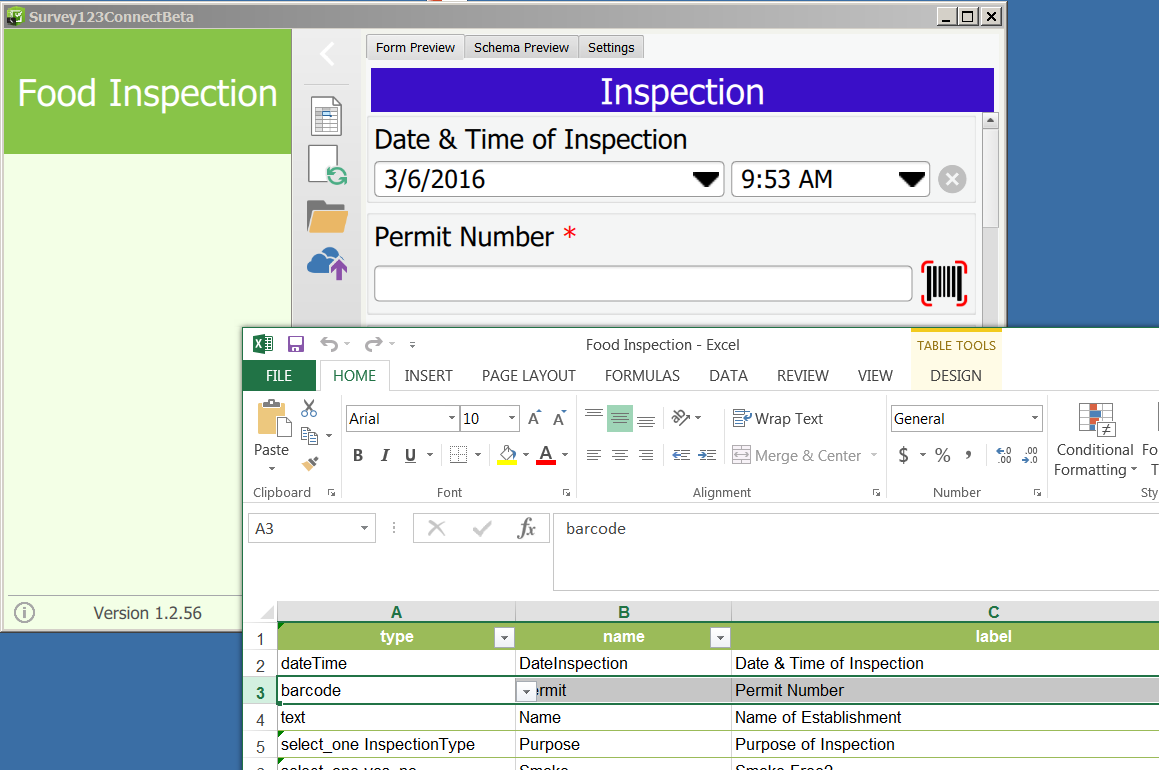
Barcode questions are supported in your phone with Survey123 1.2.82 or newer. As described in our International Women's Release announcement, the barcode implementation is premature. To help us improve, please provide us with your feedback in GeoNet, indicating what device and barcode type you are trying to scan.
Thanks,
Ismael
- Mark as New
- Bookmark
- Subscribe
- Mute
- Subscribe to RSS Feed
- Permalink
- Report Inappropriate Content
With regards to support it would be great if the Barcode would support the Drivers License and Identification Security standards as defined by American Association of Motor Vehicle Administrators (AAMVA)
Here is a link to the standards for this topic... AAMVA - Driver Licensing & Identification
I have tried to use the Barcode Scanner capability from a Samsung S5 running Android 5.0 to scan several Oklahoma encoded DL's and it fails no matter what Type of Barcode I set it to... puzzling but I'll keep testing it...
I did get it to work on the QR Code from a product box containing a j5create DisplayPort to HDMI Adapter... but no luck on the DLs...
Ideas...???