- Home
- :
- All Communities
- :
- Products
- :
- ArcGIS Web AppBuilder
- :
- ArcGIS Web AppBuilder Questions
- :
- Re: Web AppBuilder Install Nightmare
- Subscribe to RSS Feed
- Mark Topic as New
- Mark Topic as Read
- Float this Topic for Current User
- Bookmark
- Subscribe
- Mute
- Printer Friendly Page
- Mark as New
- Bookmark
- Subscribe
- Mute
- Subscribe to RSS Feed
- Permalink
- Report Inappropriate Content
I can't seem to get the released version of Web AppBuilder installed as a service. I had to change to port 3347, since the beta version ran on 3344. Don't know how to release that port. I can get the new version running from the startup.bat file after changing the port. I can also get the service installed, but it won't start. Is it because it's trying to use port 3344? Where can you change the port when you install as a service?
This install is a major pain in the rear.
Solved! Go to Solution.
- Mark as New
- Bookmark
- Subscribe
- Mute
- Subscribe to RSS Feed
- Permalink
- Report Inappropriate Content
Cole, what browser are you using? Can you set a different one as you default (at least for testin) and see if you get the same error? I typically use the latest Firefox as my default....I know I always have to hit the startup.bat two times. First time it fires up the nodejs but the browser is blank....I immediately double lick the startup again, and the browser window opens and is populated (I do not have the nodejs installed an active full time).
- Mark as New
- Bookmark
- Subscribe
- Mute
- Subscribe to RSS Feed
- Permalink
- Report Inappropriate Content
I have a similar set up to Rebecca's. I almost always have to run the startup then open a browser and redo it, the browser properly displays it then. I am using IE.
Principal Planner
City of Arkansas City
- Mark as New
- Bookmark
- Subscribe
- Mute
- Subscribe to RSS Feed
- Permalink
- Report Inappropriate Content
I'm on IE 11, I am getting IT to install firefox and will test that then. Below is a screenshot of the startup behavior (first image). Our org is running windows 7 enterprise with the security locked down, do you think it has something to do with not being able to access the port for security reasons? I had an administrator initially run the install but we couldn't get past this page load error, so I am trying some fixes on my own now.
If you go to "client" folder within WAB file and open index.html, it will pull up the browser and begin to load, then stall halfway as seen below (second image). It'll sit like this for an hour if I let it.
As info, we run Portal 10.3 and use the built in WAB on a daily basis, no so issues there. Seems like something to do with getting a connection. Thoughts?
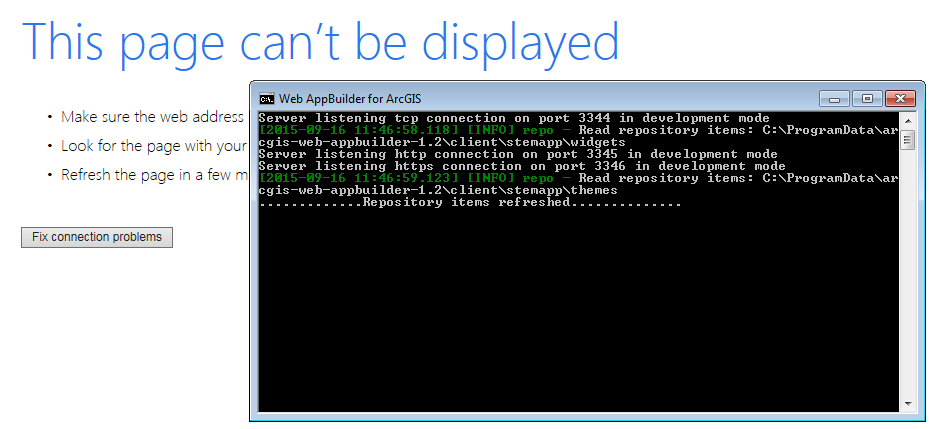

- Mark as New
- Bookmark
- Subscribe
- Mute
- Subscribe to RSS Feed
- Permalink
- Report Inappropriate Content
Ah, Firefox got installed and it opened Portal URL page. I will go through those steps and repost if there are any roadblocks. Much appreciated!
Any ideas as to what is restricting IE from accessing the page?
- Mark as New
- Bookmark
- Subscribe
- Mute
- Subscribe to RSS Feed
- Permalink
- Report Inappropriate Content
I IE v9. IE 11 seems to have some settings and permissions that give me issues with a variety of things. There are probably thread in GeoNet on how to set it to work, but I just use Firefox (or Chrome) if a browser runs into issues. I also like Firefox since I have a different Geonet vs AGOL logon, and it allows that, vs my IE v9 that goes into and endless loop.
- Mark as New
- Bookmark
- Subscribe
- Mute
- Subscribe to RSS Feed
- Permalink
- Report Inappropriate Content
Cole,
IE is pretty particular about mixed content http and https (as portal is only https this could be your issue). Also you may want to check if your IE is running in compatibility mode. Sometimes IE is setup to run in compatibility mode when using Intranet urls.
- Mark as New
- Bookmark
- Subscribe
- Mute
- Subscribe to RSS Feed
- Permalink
- Report Inappropriate Content
I am not sure why this thread is marked as answered. There is no clear answer to the original question. @craygo got close to the answer. But not for changing the listening ports for installing WAB as a windows service.
Thanks
Subu
- Mark as New
- Bookmark
- Subscribe
- Mute
- Subscribe to RSS Feed
- Permalink
- Report Inappropriate Content
The problem here is that Esri hasn't come up with a good universal install for WAB as there are many different configurations of systems. I get frustrated as I am not a developer and I don't think Esri does enough to help us out. However, the users of Geonet and this thread are a great resource. Rebecca for instance has all sorts of help topics and Robert is a great developer and both will help anyone who asks, I'm not calling out other names but there are many other users that are very willing to lend a hand.
Principal Planner
City of Arkansas City
- Mark as New
- Bookmark
- Subscribe
- Mute
- Subscribe to RSS Feed
- Permalink
- Report Inappropriate Content
OK here is what I did to install as service on my windows 7 64-bit machine.
My download of WebAppBuilder didn't come with npm or when I installed node.js the path was not set in the environment and I could not run it from the server directory. So I copied the npm directory from the nodejs install into the server directory of WebAppBuilder.
On 64 bit machine, nodejs is installed in C:\Program Files\nodejs and the npm folder is in the node_modules folder
So my directory structure is like so
server:
D:\AppBuilder\version\server
npm
D:\AppBuilder\version\npm
Once I straightened this out I was able to run the command to install as service.
Change your directories based on your appbuilder directory structure.
If you have already installed WebAppBuilder as a service and just wish to change the port, then you can skip to step 4
1. Open cmd
2. change directory to D:\AppBuilder\version\server
3. run "npm run-script install-windows-service" (without quotes)
4. go to services
5. stop service "ArcGisWebAppBuilder" if running
6. Open server.js file in the server folder
7. go to line 181 and change the port from 3344 to whatever port you like
8. save file
9. start "ArcGisWebAppBuilder" service
The web app builder should now start on whatever port you changed it to in the server.js file
If you run the startup.bat file and want to change the port then just open up the startup.bat file and change the port number on line 11.
Hope this helps
Ray
- Mark as New
- Bookmark
- Subscribe
- Mute
- Subscribe to RSS Feed
- Permalink
- Report Inappropriate Content
All,
You can go to this post to find out how to install WAB as a service on a non-default port. The use in this is to be able to have multiple WAB Versions running simultaneously.
How to install multiple versions of web appbuilder dev edition on the same windows machine?