Turn on suggestions
Auto-suggest helps you quickly narrow down your search results by suggesting possible matches as you type.
Cancel
- Home
- :
- All Communities
- :
- Developers
- :
- JavaScript Maps SDK
- :
- JavaScript Maps SDK Questions
- :
- Re: Issue on Closing InfoTemplate Programmatically...
Options
- Subscribe to RSS Feed
- Mark Topic as New
- Mark Topic as Read
- Float this Topic for Current User
- Bookmark
- Subscribe
- Mute
- Printer Friendly Page
Issue on Closing InfoTemplate Programmatically in ArcGIS API for JS
Subscribe
09-03-2015
11:18 PM
- Mark as New
- Bookmark
- Subscribe
- Mute
- Subscribe to RSS Feed
- Permalink
- Report Inappropriate Content
I am trying to hide a layer on the map like
var point = new esri.geometry.Point(-106.61, 35.1107); point = esri.geometry.geographicToWebMercator(point); var symbol = new esri.symbol.PictureMarkerSymbol("https://cdn1.iconfinder.com/data/icons/Map-Markers-Icons-Demo-PNG/128/Map-Marker-Marker-Outside-Char...", 32, 32); pointInfoTemplate = new InfoTemplate(); pointInfoTemplate.setTitle("Project Details"); pointInfoTemplate.setContent('<div>Some Att Here</div> '); var graphic = new esri.Graphic(point, symbol).setInfoTemplate(pointInfoTemplate); layer1 = new esri.layers.GraphicsLayer(); layer1.add(graphic); map.addLayer(layer1); $("#hide").on("click", function(){ layer1.hide(); });
which works fine but the `InfoTemplate()` remains in the map (in case of it being opened)
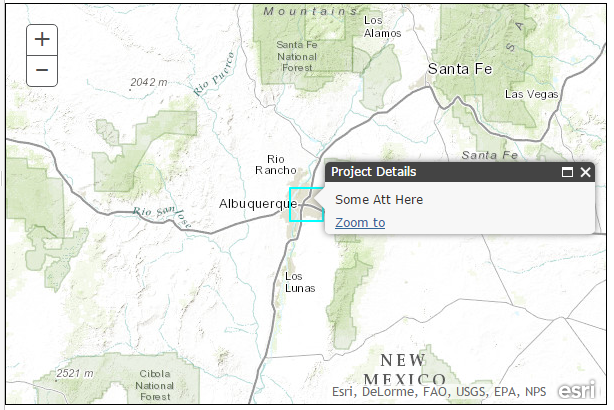
Solved! Go to Solution.
1 Solution
Accepted Solutions
09-03-2015
11:30 PM
- Mark as New
- Bookmark
- Subscribe
- Mute
- Subscribe to RSS Feed
- Permalink
- Report Inappropriate Content
3 Replies
09-03-2015
11:30 PM
- Mark as New
- Bookmark
- Subscribe
- Mute
- Subscribe to RSS Feed
- Permalink
- Report Inappropriate Content
You can hide the infoWindow with
map.infoWindow.hide()
09-03-2015
11:38 PM
- Mark as New
- Bookmark
- Subscribe
- Mute
- Subscribe to RSS Feed
- Permalink
- Report Inappropriate Content
Thanks a lot Jeremie, it was very helpful. Can you please also let me know how I can change the highlight box around the marker on click to something like Target sign, as well?
09-04-2015
08:04 AM
- Mark as New
- Bookmark
- Subscribe
- Mute
- Subscribe to RSS Feed
- Permalink
- Report Inappropriate Content
Behrouz,
This is definitely possible - as a matter of fact, someone had the same question - Change the highlight symbol for a selection
Robert Scheitlin, GISP provided some example code on how to do this in that thread.