- Home
- :
- All Communities
- :
- Products
- :
- ArcGIS Web AppBuilder
- :
- ArcGIS Web AppBuilder Questions
- :
- Re: Configuring the new search widget
- Subscribe to RSS Feed
- Mark Topic as New
- Mark Topic as Read
- Float this Topic for Current User
- Bookmark
- Subscribe
- Mute
- Printer Friendly Page
- Mark as New
- Bookmark
- Subscribe
- Mute
- Subscribe to RSS Feed
- Permalink
- Report Inappropriate Content
I like the new search widget and the possibility to configure different sources. But there's some configurations I can't find, I don't know if I'm missing something or if it's just not possible (when using AGOL and not the developer version)...
If I remember correctly you could configure the search result, the graphics and the pop ups in the previous version. Now I can't find where to do that.
And another thing is that you can specify a placeholder text for each source (Layer/geocoder), but I can't find how to change the default placeholder text that shows when you search all the layer. I'm stuck with "Find address or place".
Just an example:
I set up my search to three different feature layers, restaurants, hotels and cafes. I can specify the placeholder text for each one of them if the user choose to click the arrow and pick just one it's fine, but by default when searching all the layers the placeholder text will be "Find address or place" which really doesn't make any sense.
Solved! Go to Solution.
Accepted Solutions
- Mark as New
- Bookmark
- Subscribe
- Mute
- Subscribe to RSS Feed
- Permalink
- Report Inappropriate Content
- Mark as New
- Bookmark
- Subscribe
- Mute
- Subscribe to RSS Feed
- Permalink
- Report Inappropriate Content
Mattias,
There is a configuration UI for the search widget. Here is a screenshot of the dialog.
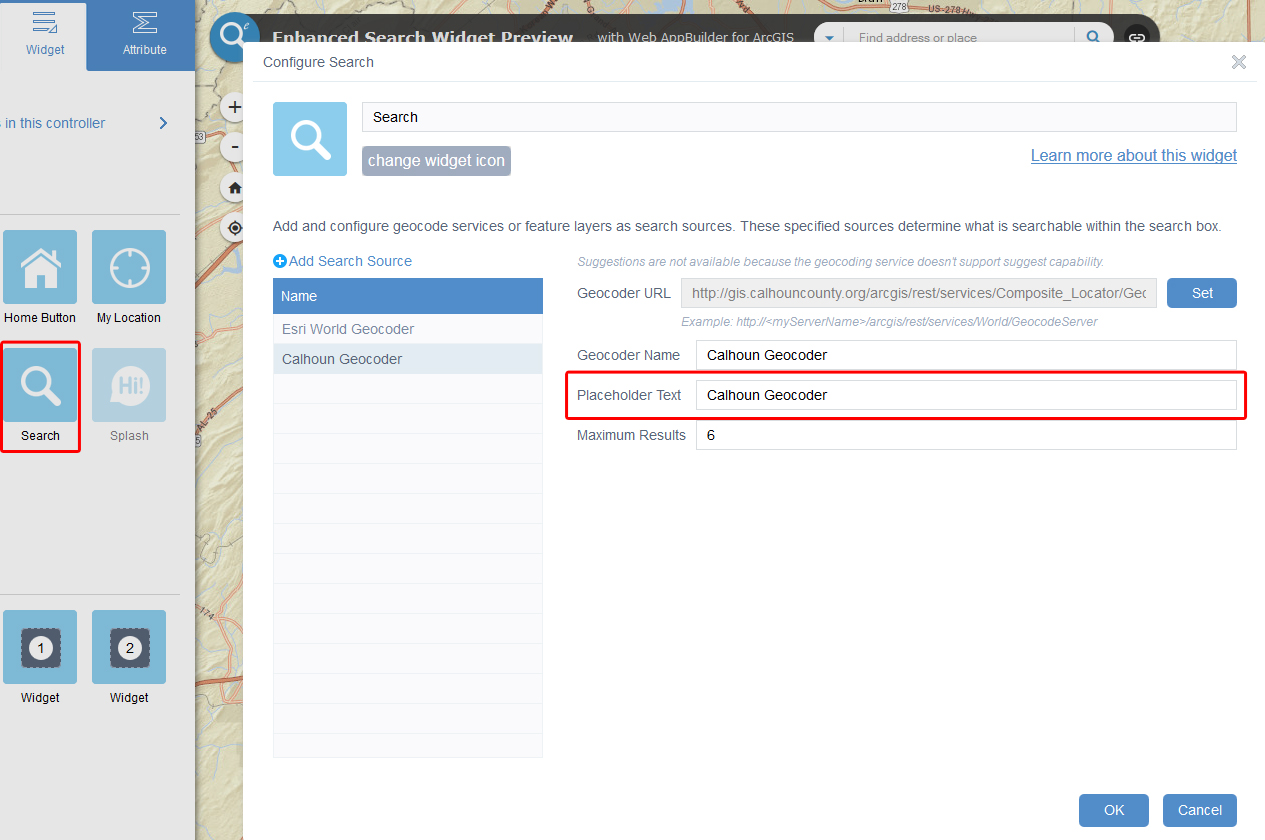
- Mark as New
- Bookmark
- Subscribe
- Mute
- Subscribe to RSS Feed
- Permalink
- Report Inappropriate Content
The screenshot shows how to set the placeholder text for the Calhoun geocoder, and you can do the same for Esri world geocoder, but when the application starts it's set to use both geocoders (all sources) and that placeholder text will be "Find address or place". (which does make sens in this case but not in the example I used in my first post). I hope that makes it clearer what I want to do.
- Mark as New
- Bookmark
- Subscribe
- Mute
- Subscribe to RSS Feed
- Permalink
- Report Inappropriate Content
Mattias,
Because you are using the AGOL version you can not change that text. If you were using the WAB Dev version you could follow this reply for a coding change:
- Mark as New
- Bookmark
- Subscribe
- Mute
- Subscribe to RSS Feed
- Permalink
- Report Inappropriate Content
We've decided to use the AGOL-version for now, so I'm stuck with the default multi source placeholder text.
I hope this will be configurable in the next version, seems like a pretty basic thing.
I guess the same goes for the search result graphic? that it isn't configurable in the AGOL version?
Can someone confirm this and I'll mark this thread answered.
- Mark as New
- Bookmark
- Subscribe
- Mute
- Subscribe to RSS Feed
- Permalink
- Report Inappropriate Content
Mattias,
Unfortunately yes that is correct.
- Mark as New
- Bookmark
- Subscribe
- Mute
- Subscribe to RSS Feed
- Permalink
- Report Inappropriate Content
I would also like the ability to change the Search widget's placeholder text when searching more than one source without having to use the Developer Edition.
I created an ArcGIS Ideas page for the topic here.