- Home
- :
- All Communities
- :
- Products
- :
- Mapping
- :
- Mapping Questions
- :
- Re: Font/mask errors in PDF export
- Subscribe to RSS Feed
- Mark Topic as New
- Mark Topic as Read
- Float this Topic for Current User
- Bookmark
- Subscribe
- Mute
- Printer Friendly Page
Font/mask errors in PDF export
- Mark as New
- Bookmark
- Subscribe
- Mute
- Subscribe to RSS Feed
- Permalink
- Report Inappropriate Content
Hi,
I have created name labels with masks (halo), and after I export document to PDF, the masks starts acting weird. This does not occur on Arcmap workspace, only on the exported pdf. I have converted marker symbols to polygons and compressed vector graphics. Fonts are also embedded to document.
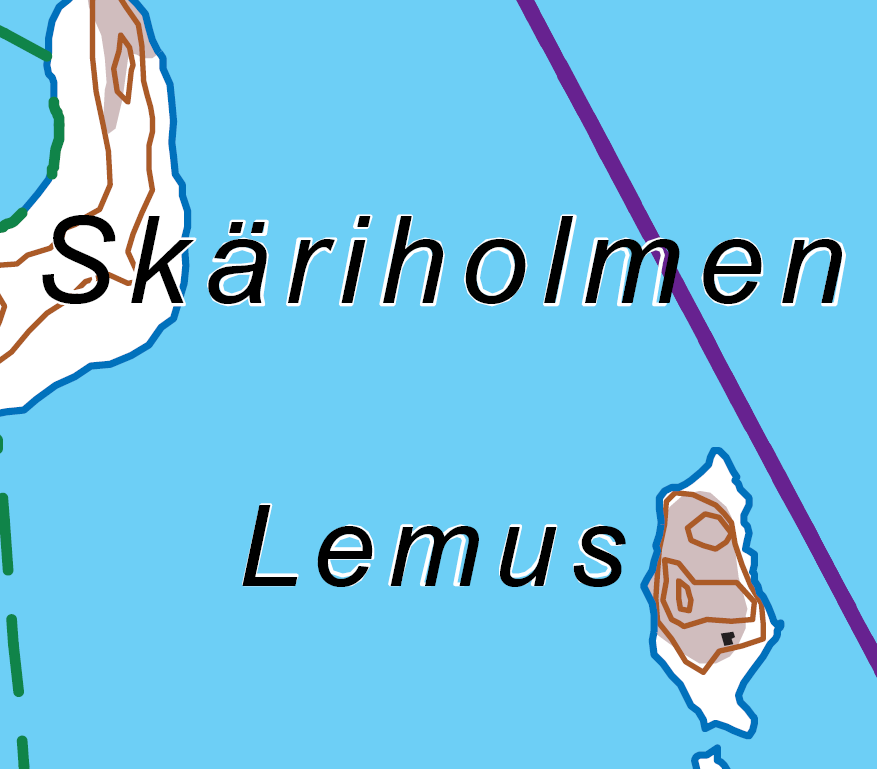
1) What causes this problem? and
2) How can I fix it?
- Mark as New
- Bookmark
- Subscribe
- Mute
- Subscribe to RSS Feed
- Permalink
- Report Inappropriate Content
Antti,
What is the font you are using? Try usually used fonts like ARIAL. Is the issue still there?
Think Location
- Mark as New
- Bookmark
- Subscribe
- Mute
- Subscribe to RSS Feed
- Permalink
- Report Inappropriate Content
Hi Jayanta,
The problem occurs with Italic -type fonts, actually in this case I used regular Arial (Italic). There seems to be no issues with bold or underlined text however.
- Mark as New
- Bookmark
- Subscribe
- Mute
- Subscribe to RSS Feed
- Permalink
- Report Inappropriate Content
Hi Antti,
It seems like this may be an ongoing issue (see Export Map to PDF Halo Labels shifts Halo to latter width at the end of Label Problem but there are a couple of things there that you can try.
Hope this helps!
Todd
- Mark as New
- Bookmark
- Subscribe
- Mute
- Subscribe to RSS Feed
- Permalink
- Report Inappropriate Content
hello,
i have this issue too especially with arabic font (using arcgis 10.3.1 without service pack) the issue wasn't exist before, i noticed it in the past few days without changing anything in my notebook settings or apps.
i am using arial fonts with halo and when exporting to jpg or pdf the halo show shifted and not aligned with the text and sometimes after exporting the image i noticed that the text letter was prolonged.
in english letters the halo shift a little bit to bottom-right.
attached a sample.
thank you.
- Mark as New
- Bookmark
- Subscribe
- Mute
- Subscribe to RSS Feed
- Permalink
- Report Inappropriate Content
I have this issue in version 10.5.1 but did not have it in 10.2.
I realized it wasn't happening for all labels and tracked the issue to Character Spacing in the Formatted Text tab. If I set that to 0 then there was no longer an issue.