- Home
- :
- All Communities
- :
- Products
- :
- ArcGIS Pro
- :
- ArcGIS Pro Questions
- :
- Re: ArcGIS Pro 1.0 Expiration
- Subscribe to RSS Feed
- Mark Topic as New
- Mark Topic as Read
- Float this Topic for Current User
- Bookmark
- Subscribe
- Mute
- Printer Friendly Page
- Mark as New
- Bookmark
- Subscribe
- Mute
- Subscribe to RSS Feed
- Permalink
- Report Inappropriate Content
Greetings,
I am getting an expiration message each time I start ArcGIS Pro and it is about to expire. I have looked at my ArcGIS Online licenses and they are good until March 31, 2016. How do I make sure that my license for ArcGIS Pro is renewed?
Thanks very much!
Regards,
Tom
Solved! Go to Solution.
Accepted Solutions
- Mark as New
- Bookmark
- Subscribe
- Mute
- Subscribe to RSS Feed
- Permalink
- Report Inappropriate Content
Rebecca,
I started ArcGIS Pro this morning and no expiration message. I checked the licenses and they now show 3/31/2016! It actually did just roll up the new expiration automagically. It would be nice to not show the expiration message leading up to the date especially when the date has been extended. It makes it seem like I needed to take some action.
Best Regards,
Tom
- Mark as New
- Bookmark
- Subscribe
- Mute
- Subscribe to RSS Feed
- Permalink
- Report Inappropriate Content
Have you tried making sure you are logged out (everywhere) of both AGOL and from ArcGIS Pro? (and for good measure, Geonet if you share a common login). Probably wouldn't hurt to make sure Web appBuilder is shut down....and of course a good-ol reboot.
Then re-log in thru Pro again.
I'm wondering if it holds on to old creditials if you just recently re-upped maintenance. We will have the same issue on about a month, so interested in the outcome.
- Mark as New
- Bookmark
- Subscribe
- Mute
- Subscribe to RSS Feed
- Permalink
- Report Inappropriate Content
Rebecca,
I tried signing out of everything and did a good ole reboot. It still says it is going to expire and midnight. 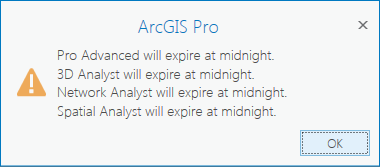
Maybe it will just rollover automagically ![]() I guess I will find out tomorrow and then contact tech support if need be.
I guess I will find out tomorrow and then contact tech support if need be.
Regards,
Tom
- Mark as New
- Bookmark
- Subscribe
- Mute
- Subscribe to RSS Feed
- Permalink
- Report Inappropriate Content
Tom,
Ha.....one can only hope they just roll over smoothly. ![]() Since it is all controlled by AGOL, vs the more tested (though not perfect) license manager, it's anyone's guess.
Since it is all controlled by AGOL, vs the more tested (though not perfect) license manager, it's anyone's guess.
For us, it may even be more interesting since we have two different license periods (i.e. two different expiration dates, in theory) but only the one AGOL account. Since I'm in the July group, in theory, I shouldn't get the error at the end of the month.....but I'm not sure how AGOL/Pro will assign the seats, assuming the level is available in both renewal periods.......we're all charting new territory this year (i.e. one year in....)
edit: for got to add....make sure to let us know (although I guess that did go without saying. )
- Mark as New
- Bookmark
- Subscribe
- Mute
- Subscribe to RSS Feed
- Permalink
- Report Inappropriate Content
Rebecca,
I was assuming that it is all controlled by AGOL too and my expiration does show a year out as follows:
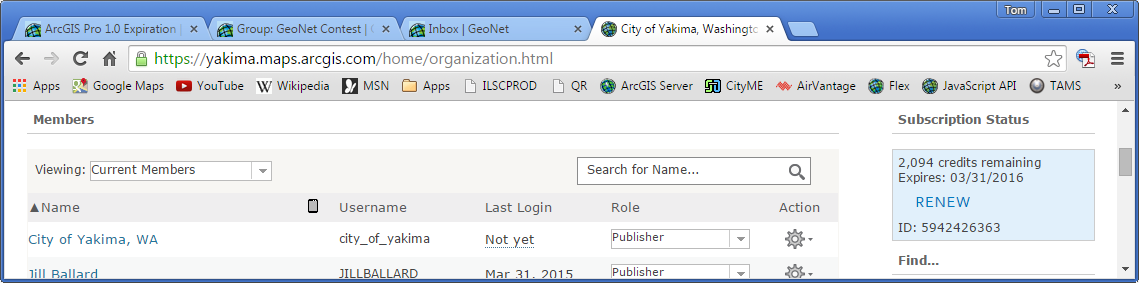
I will let you know!
Regards,
Tom
- Mark as New
- Bookmark
- Subscribe
- Mute
- Subscribe to RSS Feed
- Permalink
- Report Inappropriate Content
It's interesting that the "manage licenses" portion of AGOL doesn't have an expiration date. On the "My Organization" page for our agency, it list that our expiration is 7/31/15, when actually that is just a handful of licenses, the bulk will expire on April 30.
When I look at the Manage Licenses page for Pro, there is no date, even if I look at an individual. I know there have been other discussions on Pro expiring if/when Desktop maintenance is not renewed
ArcGIS Pro License : Subscription license - will expire when maintenance stops Just in case you haven't been following it.
And fwiw ArcGIS Pro : Licensing through ArcGIS Online : Is this the future license model? Personally, I hope licensing doesn't go this direction.....managing users and licenses will be a nightmare (if you don't have unlimited). My opinion.
- Mark as New
- Bookmark
- Subscribe
- Mute
- Subscribe to RSS Feed
- Permalink
- Report Inappropriate Content
Hi Tom,
Since Pro licensing is based on your ArcGIS For Desktop licenses within maintenance agreement, I would check the maintenance agreement expiration date of your Desktop Licenses.
Regards,
Yovav Z.
- Mark as New
- Bookmark
- Subscribe
- Mute
- Subscribe to RSS Feed
- Permalink
- Report Inappropriate Content
Yovav,
Thanks very much for the idea. I initially thought that might be the problem, but my license administrator says that my ArcGIS licenses are permanent. Also, I don't recall ArcGIS Pro ever asking for the location of my license server. How would it know where to check?
Regards,
Tom
- Mark as New
- Bookmark
- Subscribe
- Mute
- Subscribe to RSS Feed
- Permalink
- Report Inappropriate Content
Hi Tom,
Naturally there's a confusion between ArcGIS for Desktop products family (hence "Classic" apps such as ArcMap and the new family member - ArcGIS Pro), to their Licensing method.
ArcGIS Pro is a Desktop app, but it's licensing is not software based (like "classic" Desktop apps - Single-use/Concurrent which can be permanent), but User identity based.
The Pro license is aquired by signing in to the organizational Portal (ArcGIS Online in your case) and not by a license server.
Further more, the Pro license is entitled by your Desktop Licenses under active maintenance agreement (usually renewed every year), so it has an expiration date driven by the maintenance agreement.
Anyway, I'm glad to hear that you got read of the expiration messages.
Regards,
Yovav Z.
- Mark as New
- Bookmark
- Subscribe
- Mute
- Subscribe to RSS Feed
- Permalink
- Report Inappropriate Content
Rebecca,
I started ArcGIS Pro this morning and no expiration message. I checked the licenses and they now show 3/31/2016! It actually did just roll up the new expiration automagically. It would be nice to not show the expiration message leading up to the date especially when the date has been extended. It makes it seem like I needed to take some action.
Best Regards,
Tom