- Home
- :
- All Communities
- :
- Developers
- :
- JavaScript Maps SDK
- :
- JavaScript Maps SDK Questions
- :
- Re: TOC - Collapsed all layers
- Subscribe to RSS Feed
- Mark Topic as New
- Mark Topic as Read
- Float this Topic for Current User
- Bookmark
- Subscribe
- Mute
- Printer Friendly Page
TOC - Collapsed all layers
- Mark as New
- Bookmark
- Subscribe
- Mute
- Subscribe to RSS Feed
- Permalink
- Report Inappropriate Content
is there a way to have all layers collapsed in TOC on first load?
I tried
toc = new TOC({
map: map,
layerInfos: [{
layer: layer,
title: "Title",
collapsed: true .... Nothing,
I also tried republishing the service by having all layers collapsed but the widget did not cary that behavior.
- Mark as New
- Bookmark
- Subscribe
- Mute
- Subscribe to RSS Feed
- Permalink
- Report Inappropriate Content
In my app, I wanted the first layer (layerDynamic) to remain expanded by all other layers to be collapsed. The rest of the layers were a mix of dynamic and tiled services from a variety of sources where I had no control over which layers were initially visible. When each layer was added (using map.addLayer), this listener would set its visible layers to -1 and set its visibility to false. Since changing the basemap also fires this event, I had to check for that. In addition to checking if the layer wasn't layerDynamic, I also had to make sure it wasn't a Graphics Layer (layerResultsGraphic) that was added.
map.on("layer-add-result", function (addedLayer) {
if (initializing) {
if (array.indexOf(map.basemapLayerIds, addedLayer.layer.id) === -1) { //this checks if the layer is a basemap
if (addedLayer.layer !== layerDynamic && addedLayer.layer !== layerResultsGraphic) {
addedLayer.layer.setVisibility(false);
if (addedLayer.layer.declaredClass !== "esri.layers.ArcGISTiledMapServiceLayer") { addedLayer.layer.setVisibleLayers([-1]); }
}
}
}
});This is how the TOC looks when it opens.
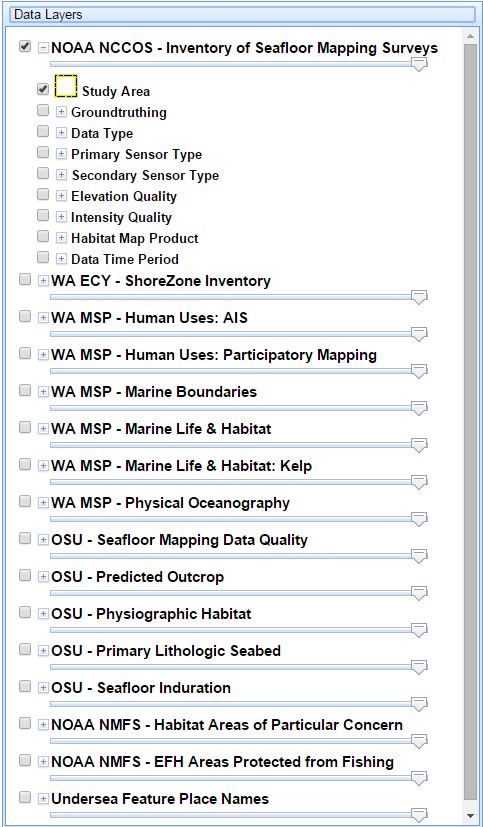
- Mark as New
- Bookmark
- Subscribe
- Mute
- Subscribe to RSS Feed
- Permalink
- Report Inappropriate Content
I can create a new thread if you like, but how did you create a table of contents?
- Mark as New
- Bookmark
- Subscribe
- Mute
- Subscribe to RSS Feed
- Permalink
- Report Inappropriate Content
- Mark as New
- Bookmark
- Subscribe
- Mute
- Subscribe to RSS Feed
- Permalink
- Report Inappropriate Content
I think I might like to modify it if I could get mine to work. I tried NLiu's example but I was having problems when I tried it. Any ideas? I posted the question here: Why won't my Table on Contents Widget Work?
- Mark as New
- Bookmark
- Subscribe
- Mute
- Subscribe to RSS Feed
- Permalink
- Report Inappropriate Content
Thank you Ken for your reply.
I am really having a hard time with this legend. here is the desired output I want,
and at the moment it displaying as image below which is way too long: I am not sure may be I am using your script wrong?
- Mark as New
- Bookmark
- Subscribe
- Mute
- Subscribe to RSS Feed
- Permalink
- Report Inappropriate Content
Which layers do you want to be visible when the application opens? If a layer is visible, then its group will be expanded. For example, Water is expanded is because Main is visible.
- Mark as New
- Bookmark
- Subscribe
- Mute
- Subscribe to RSS Feed
- Permalink
- Report Inappropriate Content
I set my legend behavior for each layer when I push it to the array. ie:
legendLayers.push({ layer : parcelsLayer, title: 'Parcels', noLegend: false, collapsed: true, autoToggle: false });
I am also using the agsjs TOC widget. Hope this helps!
Luci
- Mark as New
- Bookmark
- Subscribe
- Mute
- Subscribe to RSS Feed
- Permalink
- Report Inappropriate Content
See Liu's post here
Re: Collapse all layers at start in agsjs.dijit.TOC
You need to add another property, autotoggle
My code is now.
layer: dynamicMapServiceLayer, slider: true, style: "inline", title: "MyLayers", collapsed: true, autoToggle:false
And works fine - without autoToggle it doesn't.