- Home
- :
- All Communities
- :
- Products
- :
- Mapping
- :
- Mapping Questions
- :
- Importing new symbols in ArcGIS 10
- Subscribe to RSS Feed
- Mark Topic as New
- Mark Topic as Read
- Float this Topic for Current User
- Bookmark
- Subscribe
- Mute
- Printer Friendly Page
Importing new symbols in ArcGIS 10
- Mark as New
- Bookmark
- Subscribe
- Mute
- Subscribe to RSS Feed
- Permalink
- Report Inappropriate Content
Any tips on how to import new symbols into ArcGIS 10?
- Mark as New
- Bookmark
- Subscribe
- Mute
- Subscribe to RSS Feed
- Permalink
- Report Inappropriate Content
Regarding layers you wouldn't ordinarily see in a Community Map (such as your cattle and goat areas) we advise that they be used as operational layers rather than having them cached in the map. Operational layers are layers that you would add to your own mapping applications using your Community Map as your basemap.
As for symbols, if the font with the symbol you wish to use in ArcMap is not residing on your machine, you will have to import it through your operating system, not ArcMap. Once it's installed on your computer, you can then use the Style Manager to reference it in your map. Here are some links to a few of our Help and blog pages that talk about using symbols and the Style Manager:
http://blogs.esri.com/Support/blogs/mappingcenter/archive/2010/09/28/Symbols-and-Styles-in-ArcGIS-10...
http://help.arcgis.com/en/arcgisdesktop/10.0/help/index.html#//00s600000004000000.htm
http://help.arcgis.com/en/arcgisdesktop/10.0/help/index.html#/Managing_style_contents/00s60000000800...
I hope this helps.
- Mark as New
- Bookmark
- Subscribe
- Mute
- Subscribe to RSS Feed
- Permalink
- Report Inappropriate Content
I've been using circular, or near circular, marker symbols. Naturally enough, whoever designed the symbol put the origin in the center. I want it on the boundary or perimeter. Rotating a circle around it's centroid does nothing, while rotating a circle around any other point does something!
The Offset property, in the Symbol Property Editor, does not change the symbol origin location relative to the 'body' of the symbol. What Offset seems to do is move the symbol (and it's origin) x- or y- screen units from it's plotted position. An offset circle with a rotation displays exactly like an offset circle with no rotation.
Any ideas?
- Mark as New
- Bookmark
- Subscribe
- Mute
- Subscribe to RSS Feed
- Permalink
- Report Inappropriate Content
I want to create or customize a symbol for ArcMap 10. In particular, I need to control where the origin exists in the symbol. This will provide more control in symbol rotations.
I've been using circular, or near circular, marker symbols. Naturally enough, whoever designed the symbol put the origin in the center. I want it on the boundary or perimeter. Rotating a circle around it's centroid does nothing, while rotating a circle around any other point does something!
The Offset property, in the Symbol Property Editor, does not change the symbol origin location relative to the 'body' of the symbol. What Offset seems to do is move the symbol (and it's origin) x- or y- screen units from it's plotted position. An offset circle with a rotation displays exactly like an offset circle with no rotation.
Any ideas?
weissg,
I had the same issue with needing to rotate a symbol at its edge, not its center. I solved it using Adobe Illustrator, creating my own vector-based symbol, setting the rotation point at the edge, and exporting the illustration as an EMF file. I then used the symbol property editor in ArcMap to create a new symbol based on the .emf file I created. It sounds complicated, but actually wasn't too bad.
UPDATE...
It didn't work after all... Rats. Sorry for the premature post. Early indications seemed successful, but with further use, no dice.
- Mark as New
- Bookmark
- Subscribe
- Mute
- Subscribe to RSS Feed
- Permalink
- Report Inappropriate Content
I know this is an old thread, but I thought I'd add my two cents. I used a free vector graphics program called Inkscape (which can also read AI files) to create my own svg symbol font and then used a free online font converter to convert it to TTF. It worked pretty well!
Here is a tutorial on making fonts in Inkscape:
Make a dingbat font with Inkscape | Clever Someday
I found that the symbol editor in ArcMap didn't quite get me the look I wanted for any symbols with layers. There were often alignment problems. My next step was to convert the symbols into a cartographic representation. Cartographic representations are much easier to refine. They looked great.
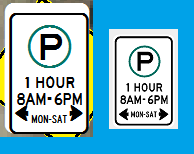
I'm finding now that I want to add more symbols to my Representations and would like to directly import vector graphics from Inkscape. Anyone know if there is a way to do that?
- Mark as New
- Bookmark
- Subscribe
- Mute
- Subscribe to RSS Feed
- Permalink
- Report Inappropriate Content
Hello Laura,
I'm attempting the same thing as Carrie; can't get 'Labels' or 'Symbology' to do what I want to do.
All I need to do is create a multi-layered icon and position accurately. Complex icon is as follows, from background upwards - Grey circle; White Circle; Icon.
Am now using a paid for FontCreator to create a font which then ArcGIS can read.
- Tried importing as font and allocating in 'Labels', but as you say offsetting and no access to creating a complex icon by adding circles behind.
- Tried creating a complex icon in FontCreator and ArcGIS doesn't recognise it and only sees a black circle.
Please can you link to Cartographic Representations?
- Is there an issue with using Cartographic Representations, in that only you can view/not shareable?
- Did you manage to get around this issue, anyone?
Many thanks,
Caroline
- Mark as New
- Bookmark
- Subscribe
- Mute
- Subscribe to RSS Feed
- Permalink
- Report Inappropriate Content
Hi Caroline,
Cartographic representations are stored in the gdb, so there shouldn't be an issue as far as viewing. I think you may also be able to export as a layer.
I basically created a font that I would have to layer once I got into ArcMap. In my example above the circle, arrows and text are all different characters in the font. I created them using a multi-layer symbol and then converted them to cartographic representations, where I further refined them.
I would suggest that you create the multi layer symbol in Symbol Property Editor and then convert it to a representation.
In this example, I used two simple symbols to create the circles and then my custom font to create the character marker symbol in the center. From there, I would convert the symbols to a representation (right click on the layer in ArcMap).
Representation Editor Screen:
Notice how the symbols are a bit off-centre and mis-aligned.
Here is the finished symbol in the Representation Editor:
- Mark as New
- Bookmark
- Subscribe
- Mute
- Subscribe to RSS Feed
- Permalink
- Report Inappropriate Content
That's great Laura, thank you for replying.
Yes, have a font too and classification in attributes to make this work, so can copy the method.
- How did you get on with placement/overlapping Representation Markers?
Now, they are not in 'Labels', we can't use positioning labels/hierarchy with each cluster of icons.
- Do we need to just use a definition query and write another attribute field in the dataset?
ie. Priority field
1
2
3
4
5
etc?
Any help appreciated.
Many thanks,
Caroline