Turn on suggestions
Auto-suggest helps you quickly narrow down your search results by suggesting possible matches as you type.
Cancel
- Home
- :
- All Communities
- :
- Developers
- :
- ArcObjects SDK
- :
- ArcObjects SDK Questions
- :
- ArcGIS10 - Add Ins and Dockable Window
Options
- Subscribe to RSS Feed
- Mark Topic as New
- Mark Topic as Read
- Float this Topic for Current User
- Bookmark
- Subscribe
- Mute
- Printer Friendly Page
ArcGIS10 - Add Ins and Dockable Window
Subscribe
10046
15
08-25-2010 02:38 PM
08-25-2010
02:38 PM
- Mark as New
- Bookmark
- Subscribe
- Mute
- Subscribe to RSS Feed
- Permalink
- Report Inappropriate Content
Been playing with Add-Ins in 10 using Visual Studio 10 for most of the day. Interesting stuff. I seem to be being pushed in this direction with the switch to .NET from VBA, so I'm just diving in.
I have a few examples of buttons, tools, toolbars, etc. up and running, but what I really need to figure out are the Dockable Windows as part of an Add-In. The documentation is pretty lean in this area other than saying the are "easy" using the new Add-Ins. I have a Dockable Window added to my Add In, but I am having a heck of a time figuring out how to get it to display. I'd like to simply click on a button and have the Dockable Window displayed. It appears that this window should be able to hold the gammut of .NET controls, so I should be able to migrate a bit of my existing VBA Forms over to these Dockable Windows.
Can anyone please point me in the right direction or give a sample?
Thanks much!
-Tony
I have a few examples of buttons, tools, toolbars, etc. up and running, but what I really need to figure out are the Dockable Windows as part of an Add-In. The documentation is pretty lean in this area other than saying the are "easy" using the new Add-Ins. I have a Dockable Window added to my Add In, but I am having a heck of a time figuring out how to get it to display. I'd like to simply click on a button and have the Dockable Window displayed. It appears that this window should be able to hold the gammut of .NET controls, so I should be able to migrate a bit of my existing VBA Forms over to these Dockable Windows.
Can anyone please point me in the right direction or give a sample?
Thanks much!
-Tony
15 Replies
08-26-2010
11:08 AM
- Mark as New
- Bookmark
- Subscribe
- Mute
- Subscribe to RSS Feed
- Permalink
- Report Inappropriate Content
Here is my code for popping a Dockable Window from a Button in and add-in where 'DockableWindow1' is the class name for the dockable window class generated by the ESRI add-in wizard.
Protected Overrides Sub OnClick()
Dim dockWindow As ESRI.ArcGIS.Framework.IDockableWindow
' Only get/create the dockable window if it's not there
If dockWindow Is Nothing Then
Dim dockWinID As UID = New UIDClass()
dockWinID.Value = My.ThisAddIn.IDs.DockableWindow1
dockWindow = My.ArcMap.DockableWindowManager.GetDockableWindow(dockWinID)
End If
dockWindow.Show((Not dockWindow.IsVisible()))
End Sub
Protected Overrides Sub OnClick()
Dim dockWindow As ESRI.ArcGIS.Framework.IDockableWindow
' Only get/create the dockable window if it's not there
If dockWindow Is Nothing Then
Dim dockWinID As UID = New UIDClass()
dockWinID.Value = My.ThisAddIn.IDs.DockableWindow1
dockWindow = My.ArcMap.DockableWindowManager.GetDockableWindow(dockWinID)
End If
dockWindow.Show((Not dockWindow.IsVisible()))
End Sub
08-27-2010
07:19 AM
- Mark as New
- Bookmark
- Subscribe
- Mute
- Subscribe to RSS Feed
- Permalink
- Report Inappropriate Content
Lesley-
Thanks much. Pretty simple now that I see an example. One question. I am getting an error regarding the UID (Type 'UID' is not defined.). I seem to be missing a reference to somenthing. Any ideas? See attached image.
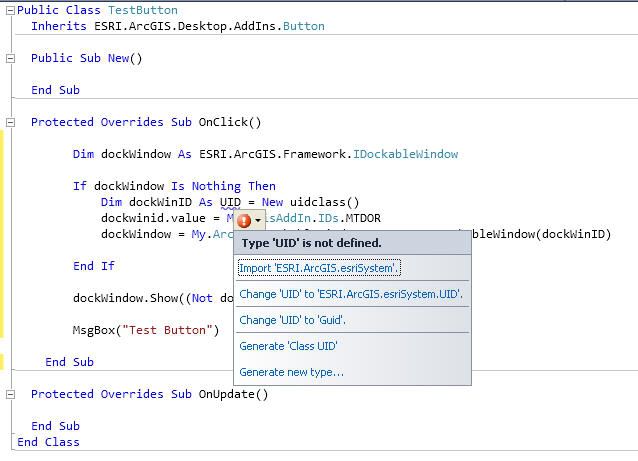
-Tony
Thanks much. Pretty simple now that I see an example. One question. I am getting an error regarding the UID (Type 'UID' is not defined.). I seem to be missing a reference to somenthing. Any ideas? See attached image.
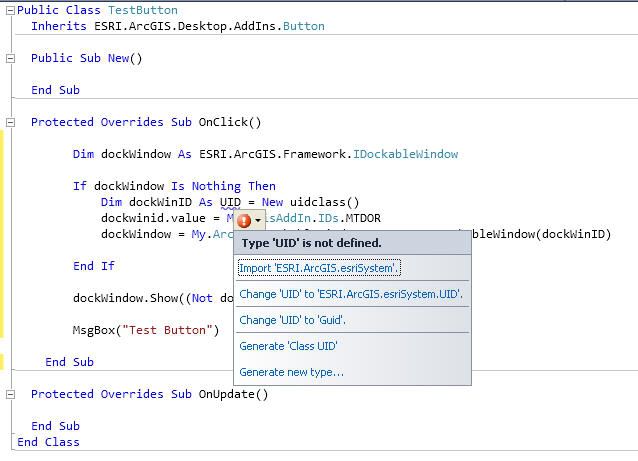
-Tony
08-27-2010
07:41 AM
- Mark as New
- Bookmark
- Subscribe
- Mute
- Subscribe to RSS Feed
- Permalink
- Report Inappropriate Content
Hah! Got it! Just needed to add 'Imports ESRI.ArcGIS.esriSystem' to the top of the code.
Again, many thanks! Works like a charm.
-T
Again, many thanks! Works like a charm.
-T
09-01-2010
05:44 PM
- Mark as New
- Bookmark
- Subscribe
- Mute
- Subscribe to RSS Feed
- Permalink
- Report Inappropriate Content
Does anyone have this code in C#?
JMiller
JMiller
09-02-2010
05:51 AM
- Mark as New
- Bookmark
- Subscribe
- Mute
- Subscribe to RSS Feed
- Permalink
- Report Inappropriate Content
Here is the code in C#:
UID dockWinID = new UIDClass(); dockWinID.Value = ThisAddIn.IDs.DockableWindow1; // Use GetDockableWindow directly as we want the client IDockableWindow not the internal class IDockableWindow dockWindow = ArcMap.DockableWindowManager.GetDockableWindow(dockWinID); dockWindow.Show(true);
09-05-2010
09:39 PM
- Mark as New
- Bookmark
- Subscribe
- Mute
- Subscribe to RSS Feed
- Permalink
- Report Inappropriate Content
When should the form itself be getting initialized? I've used the code provided here to open up my dockable window, but when it opens I don't see any of the controls that I placed in the UserControl. The InitializeComponent() method is never getting called...
...
protected override void OnClick()
{
UID theUid = new UIDClass();
theUid.Value = ThisAddIn.IDs.dwnMapUnitLegendEditor;
IDockableWindow mapUnitForm = ArcMap.DockableWindowManager.GetDockableWindow(theUid);
mapUnitForm.Show(true);
}
...
/// <summary>
/// Designer class of the dockable window add-in. It contains user interfaces that
/// make up the dockable window.
/// </summary>
public partial class dwnMapUnitLegendEditor : UserControl
{
public dwnMapUnitLegendEditor(object hook)
{
InitializeComponent();
this.Hook = hook;
}
/// <summary>
/// Host object of the dockable window
/// </summary>
private object Hook
{
get;
set;
}
/// <summary>
/// Implementation class of the dockable window add-in. It is responsible for
/// creating and disposing the user interface class of the dockable window.
/// </summary>
public class AddinImpl : ESRI.ArcGIS.Desktop.AddIns.DockableWindow
{
private dwnMapUnitLegendEditor m_windowUI;
public AddinImpl()
{
Console.Write("Something");
}
protected override IntPtr OnCreateChild()
{
m_windowUI = new dwnMapUnitLegendEditor(this.Hook);
return m_windowUI.Handle;
}
protected override void Dispose(bool disposing)
{
if (m_windowUI != null)
m_windowUI.Dispose(disposing);
base.Dispose(disposing);
}
}
09-05-2010
10:17 PM
- Mark as New
- Bookmark
- Subscribe
- Mute
- Subscribe to RSS Feed
- Permalink
- Report Inappropriate Content
Is it possible to change the width of the dockable window programmatically once it has been initialized? I can change the width of the UserControl just fine, but the dockable window retains its size...
Thanks,
Ryan
Thanks,
Ryan
11-17-2010
10:31 AM
- Mark as New
- Bookmark
- Subscribe
- Mute
- Subscribe to RSS Feed
- Permalink
- Report Inappropriate Content
I have the property Locked = True in my DockableWindow but the user can still resize it.
Can we control the size of the Dockable Window?
Can we control the size of the Dockable Window?
11-17-2010
02:06 PM
- Mark as New
- Bookmark
- Subscribe
- Mute
- Subscribe to RSS Feed
- Permalink
- Report Inappropriate Content
Look at IWindowPosition interface if you want to adjust the size of a dockable window programmatically.