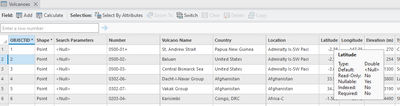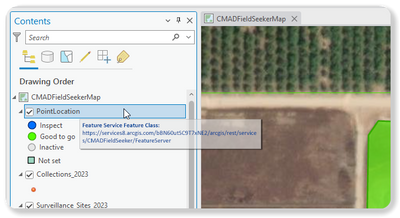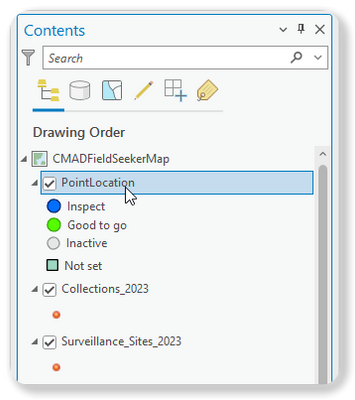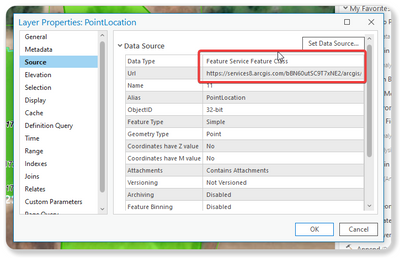- Home
- :
- All Communities
- :
- Products
- :
- ArcGIS Pro
- :
- ArcGIS Pro Ideas
- :
- Add Tooltip to Table of Contents
- Subscribe to RSS Feed
- Mark as New
- Mark as Read
- Bookmark
- Follow this Idea
- Printer Friendly Page
- Report Inappropriate Content
- Mark as New
- Bookmark
- Subscribe
- Mute
- Subscribe to RSS Feed
- Permalink
- Report Inappropriate Content
It could be cool to create a tooltip for layers in the TOC when hovered to show basic info instead of opening the properties. This info would include the file name/relative path, spatial reference, etc. Could be even cooler if the information was customizable.
- Mark as Read
- Mark as New
- Bookmark
- Permalink
- Report Inappropriate Content
I would like to be able to hover my mouse over a layer in the table of contents or a field in the attribute table and have a tool tip pop up with a description. A layer already has a description associated with it and it would be easy to allow quick viewing by just hovering over the layer in the table of contents instead of always opening up the properties to see.
The field would need a description associated with it (other than the Alias attribute) that you could type more of a description of what the field is or used for. The Alias limits you becuase if I have a lot of characters the field has to be streched in order to view the entire name. I would like to to prevent the user from having to change the field width and just hover over the field name. A descriptive tool tip would allow for over 100-200 characters and make it easier for a user to know what a field is.
Again the Alias is fine for short one/two word descriptions, but i would like to be aloud more of a sentance to a paragraph sized description. A tool tip would solve this.
Example datasets this would be useful for would be the soils and census dataset.
- Mark as Read
- Mark as New
- Bookmark
- Permalink
- Report Inappropriate Content
- Mark as Read
- Mark as New
- Bookmark
- Permalink
- Report Inappropriate Content
An alternate location would be the metadata so a shapefile could support it. Store the field description in the metadata and make arcmap smarter so it can read from it. I've suggested this idea before; make Arcmap smarter and take changes to field name alias held in the metadata to update table view apperances.
- Mark as Read
- Mark as New
- Bookmark
- Permalink
- Report Inappropriate Content
- Mark as Read
- Mark as New
- Bookmark
- Permalink
- Report Inappropriate Content
This idea is still valid for the Contents pane in ArcGIS Pro. I wanted to point out, though, that the half of this idea about a tool tip for fields in the attribute table exists in ArcGIS Pro for a lot of information about the field. Example:
For the part about including a field description (metadata) specifically, please see these two related ideas and add your kudos and use cases in the comments:
https://community.esri.com/t5/arcgis-pro-ideas/field-description/idi-p/962945
- Mark as Read
- Mark as New
- Bookmark
- Permalink
- Report Inappropriate Content
In ArcGIS Pro's 'Contents' pane: it'd be great to see dynamic hover-text when hovering over layers.
The hover-text would provide the user with information on the source location for each layer. The UI mock-up below shows visually how the text could appear for a hosted feature layer. It is unobtrusive but provides a beneficial piece of information that is currently buried in 'Layer Properties'.
Currently, there is no hover-text in the Contents pane which seems like a missed opportunity for providing convenience to the end user. Eager to hear what others think about this idea.
- Mark as Read
- Mark as New
- Bookmark
- Permalink
- Report Inappropriate Content
It would be cool if you could get a layer property of your choosing to pop up by hovering over the layer in the map table of contents. I find myself looking at data sources a lot. The hover effect would be nice to quickly look at layer data sources or other layer properties.
You must be a registered user to add a comment. If you've already registered, sign in. Otherwise, register and sign in.