Turn on suggestions
Auto-suggest helps you quickly narrow down your search results by suggesting possible matches as you type.
Cancel
- Home
- :
- All Communities
- :
- Products
- :
- ArcGIS Pro
- :
- ArcGIS Pro Ideas
- :
- group layer visibility check box grayed out, then ...
Options
- Subscribe to RSS Feed
- Mark as New
- Mark as Read
- Bookmark
- Follow this Idea
- Printer Friendly Page
- Report Inappropriate Content
group layer visibility check box grayed out, then individual layers too
Follow this Idea
1386
3
11-28-2012 04:04 AM
Status:
Open
- Mark as New
- Bookmark
- Subscribe
- Mute
- Subscribe to RSS Feed
- Permalink
- Report Inappropriate Content
I would like to see that when the checkbox of a group layer in the TOC is grayed out (due to scale ranges) that the checkboxes of the indivual layers of the group layer are standard grayed out as well (without having to set scale ranges on each individual layer too:
Current: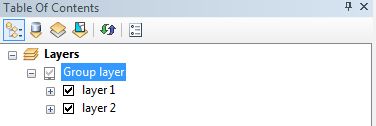
Desired: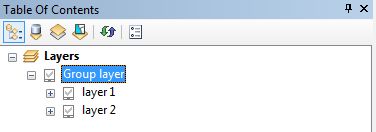
3 Comments
- Mark as Read
- Mark as New
- Bookmark
- Permalink
- Report Inappropriate Content
Yes, and there should also be the option with group layers to have the members inherit not just scale ranges but also transparency and whether symbology is scaled.
- Mark as Read
- Mark as New
- Bookmark
- Permalink
- Report Inappropriate Content
Please consider improving the specifications of "Group layer" and "Layer" in the content tree in the ArcGIS Pro specifications.
Request Summary:
・By turning on the check of the group layer, it operates so that the check of all subordinate layers is automatically turned on.
・By turning off the check of the group layer, it operates so that the check of all subordinate layers is automatically turned off.
・By turning on the check of the group layer, it operates so that the check of all subordinate layers is automatically turned on.
・By turning off the check of the group layer, it operates so that the check of all subordinate layers is automatically turned off.
Background of request:
Most of the implementation of the tree structure of other companies' applications (example: Microsoft Office option setting screen) seems to be the operation shown in the overview.
The operation of your application is not intuitive, unlike other companies.
Please consider improvement.
Most of the implementation of the tree structure of other companies' applications (example: Microsoft Office option setting screen) seems to be the operation shown in the overview.
The operation of your application is not intuitive, unlike other companies.
Please consider improvement.
Request Details:
On the ArcGIS Pro screen (ArcGIS Desktop), group layers and individual layers are displayed in the content window.
On the ArcGIS Pro screen (ArcGIS Desktop), group layers and individual layers are displayed in the content window.
The display of this group layer and individual layers is turned ON / OFF with the check box.
According to the current ArcGIS specification:
Usage Guide: ■ is a check box ON, □ is check box OFF
The current state is this state
■ Group layer
┣ ■ Layer 1 display
┗ ■ Layer 2 display
■ Group layer
┣ ■ Layer 1 display
┗ ■ Layer 2 display
When the check of the group layer is turned ON and the check of the layer 1 is turned OFF, the result is as follows.
■ Group layer
┣ □ Layer 1 hidden
┗ ■ Layer 2 display
■ Group layer
┣ □ Layer 1 hidden
┗ ■ Layer 2 display
When the group layer is unchecked, Layer 2 is also hidden, but the checkbox remains ON.
□ Group layer
┣ □ Layer 1 hidden
┗ ■ Layer 2 hidden
□ Group layer
┣ □ Layer 1 hidden
┗ ■ Layer 2 hidden
Here, the checkbox of the group layer is not checked, but the layer 2 is hidden.
Since individual layers are included in the group layer, it is good to hide layer 2 when the group layer is turned off.
However, is it difficult to qualify it, so why not display the check box for layer 2 in gray?
Since individual layers are included in the group layer, it is good to hide layer 2 when the group layer is turned off.
However, is it difficult to qualify it, so why not display the check box for layer 2 in gray?
The idea is like an option setting in Microsoft Office.
Usage Guide: ■ is check box ON, □ is check box OFF, △ is check box ON and grayed out
The current state is this state
■ Group layer
┣ ■ Layer 1 display
┗ ■ Layer 2 display
■ Group layer
┣ ■ Layer 1 display
┗ ■ Layer 2 display
When the check of the group layer is turned ON and the check of the layer 1 is turned OFF, the result is as follows.
■ Group layer
┣ □ Layer 1 hidden
┗ ■ Layer 2 display
■ Group layer
┣ □ Layer 1 hidden
┗ ■ Layer 2 display
When the check of the group layer is turned off, the check box of the layer 2 is grayed out.
□ Group layer
┣ □ Layer 1 hidden
┗ ◆ Layer 2 hidden Check box cannot be switched
□ Group layer
┣ □ Layer 1 hidden
┗ ◆ Layer 2 hidden Check box cannot be switched
When the check of the group layer is turned ON, the check box of the layer 2 is turned ON.
■ Group layer
┣ □ Layer 1 hidden
┗ ■ Layer 2 display
■ Group layer
┣ □ Layer 1 hidden
┗ ■ Layer 2 display
The summary is as follows.
Group layer
■ Show individual layers
□ Hide individual layers
Individual layers
■ Show applicable individual layers
□ Hide individual layers
◆ Individual layers are hidden (when group layer is □)
Group layer
■ Show individual layers
□ Hide individual layers
Individual layers
■ Show applicable individual layers
□ Hide individual layers
◆ Individual layers are hidden (when group layer is □)
I think that it is one way to set options for ArcGIS Pro.
Thank you.
- Mark as Read
- Mark as New
- Bookmark
- Permalink
- Report Inappropriate Content
It seems like it may be related to (if not the same underlying issue) group layer visibility check box grayed out, then individual layers too
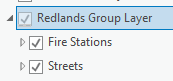
You must be a registered user to add a comment. If you've already registered, sign in. Otherwise, register and sign in.