Turn on suggestions
Auto-suggest helps you quickly narrow down your search results by suggesting possible matches as you type.
Cancel
- Home
- :
- All Communities
- :
- Products
- :
- ArcGIS Enterprise
- :
- ArcGIS Enterprise Ideas
- :
- Automatically cache map services from ArcGIS Serve...
Options
- Subscribe to RSS Feed
- Mark as New
- Mark as Read
- Bookmark
- Follow this Idea
- Printer Friendly Page
- Report Inappropriate Content
Automatically cache map services from ArcGIS Server Manager
Follow this Idea
568
0
07-26-2012 12:57 PM
Status:
Open
- Mark as New
- Bookmark
- Subscribe
- Mute
- Subscribe to RSS Feed
- Permalink
- Report Inappropriate Content
Allow map caching to start directly in ArcGIS Server Manager.
At ArcGIS for Desktop 10.1 you can create service definition (sd) files, which can be copied to a disconnected ArcGIS for Server 10.1. Within the Service Editor, in ArcGIS for Desktop, you can specify that when the service will be cached, that you can use the option to "Build cache automatically when the service is published. (see image below)."
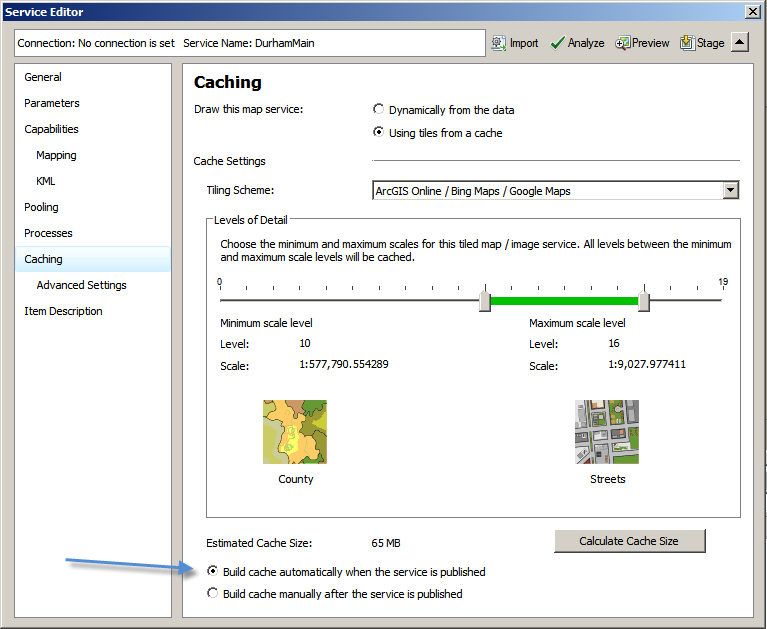
However, when you login to ArcGIS Server Manager and import an SD file to create a new map service, it does not start caching automatically. Apparently it will only do this if you use ArcGIS for Desktop to create a new service from an SD file, according to Esri Support.
It would be great if it would work as expected, as well as allow map services to start caching directly in ArcGIS Server Manager, since you can see things like caching status in there.
At ArcGIS for Desktop 10.1 you can create service definition (sd) files, which can be copied to a disconnected ArcGIS for Server 10.1. Within the Service Editor, in ArcGIS for Desktop, you can specify that when the service will be cached, that you can use the option to "Build cache automatically when the service is published. (see image below)."
However, when you login to ArcGIS Server Manager and import an SD file to create a new map service, it does not start caching automatically. Apparently it will only do this if you use ArcGIS for Desktop to create a new service from an SD file, according to Esri Support.
It would be great if it would work as expected, as well as allow map services to start caching directly in ArcGIS Server Manager, since you can see things like caching status in there.
You must be a registered user to add a comment. If you've already registered, sign in. Otherwise, register and sign in.